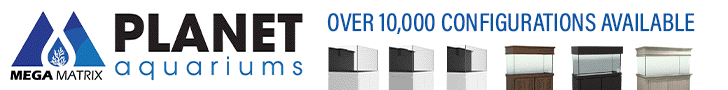No that’s the reported draw by the pump in the app. I can plug it into a kill-a-watt to see what it’s actually drawing at the wall. They have had major issues with their PSU’s and ended up sending me 3 xr30 PSU’s to use on my vectras to stop having to deal with all my RMA’s. I believe those are rated for 180 or 200WIs that including the PSU?
Navigation
Install the app
How to install the app on iOS
Follow along with the video below to see how to install our site as a web app on your home screen.
Note: This feature may not be available in some browsers.
More options
You are using an out of date browser. It may not display this or other websites correctly.
You should upgrade or use an alternative browser.
You should upgrade or use an alternative browser.
Tired of AC bricks? Try the DCBuddy
- Thread starter theatrus
- Start date
- Tagged users None
No that’s the reported draw by the pump in the app. I can plug it into a kill-a-watt to see what it’s actually drawing at the wall. They have had major issues with their PSU’s and ended up sending me 3 xr30 PSU’s to use on my vectras to stop having to deal with all my RMA’s. I believe those are rated for 180 or 200W
Ouch. I do run the OWA-200 into overload for testing, and even in reasonably hot ambients it was stable to around 10A (8.6A rated). There is a derating to temperature curve if you let the supply get super toasty.
I've also had cheaper supplies get nowhere near their nameplate ratings.
I notice there’s +- connection on adapter, any idea where I connect the ground?
Ground goes to "-" / Minus.
Not at all. You’ll probably see it waver a bit depending on load and temperature.And we have power!
Should I be concerned when it’s displaying 24.2-4v instead of 24v?

Ah, got you. Yes, leave the AC ground/earth just to the power supply. The DC side shouldn’t be grounded.Yeah I was dumb, didn’t think the power line goes to the power supply, and then +/- from power supply to the adapter
so my suggestion:
1. leave the LED off for the ports that aren't used. so we can ID if the device failed or whats not.
2. what does the status light do ? reporting error with different color and green for no error? right now it's off.
3. can dc plugs LED status light shows different color? right now it's yellow, perhaps red or something else shows it's being overload? or maxed out so we are aware of the problem from afar than checking the tiny LCD screen.
1. leave the LED off for the ports that aren't used. so we can ID if the device failed or whats not.
2. what does the status light do ? reporting error with different color and green for no error? right now it's off.
3. can dc plugs LED status light shows different color? right now it's yellow, perhaps red or something else shows it's being overload? or maxed out so we are aware of the problem from afar than checking the tiny LCD screen.
so my suggestion:
1. leave the LED off for the ports that aren't used. so we can ID if the device failed or whats not.
2. what does the status light do ? reporting error with different color and green for no error? right now it's off.
3. can dc plugs LED status light shows different color? right now it's yellow, perhaps red or something else shows it's being overload? or maxed out so we are aware of the problem from afar than checking the tiny LCD screen.
Right now the LED for each port represents the “on” state. If a port were turned off, either because overload or through the web interface/Home Assistant it would turn off the LED. While there are ways to detect if a cable is plugged into barrel jacks it’s unaware of that state - might be an interesting change to make though.
The status will blink on errors, usually due to communication issues or not finding WiFi. Really should be labeled “error” instead of status, and it should be mostly off.
Thanks for the feedback!
ok what's the max amp for the power supply dcbuddy take? i have a 32v 33A powersupply that wont work with the dcbuddy, it plugs in and LCD screen shows 32v, but no power to the dc plugs.
ok what's the max amp for the power supply dcbuddy take? i have a 32v 33A powersupply that wont work with the dcbuddy, it plugs in and LCD screen shows 32v, but no power to the dc plugs.
Aha! Yes, by default it will not turn on outside the range of 18-28V (as part of the port protection). You can raise this per-port, but will need WiFi.
Step 1: Connect to WiFi:

Step 2: Navigate to the IP address, which should bring up the control web page
Step 3: Scroll down to Configuration section. Change the Max Voltage to something reasonable like 36:
The port should turn its self on after at most 5-10 seconds after updating the value. This value is saved to flash, but make sure the DCBuddy remains powered on 2-3 minutes after changing these values to ensure its saved.
Everything works now,
DCBuddy 32v
is currently powering mp60 at lowest setting (1 dot) and a 200w led light.
the power supply is JINGMAIDA 1000W DC 32V 31A
DCBuddy 24v
is currently powering a return pump
the power supply is meanwell 211.2W 24V 8.8A

DCBuddy 32v
is currently powering mp60 at lowest setting (1 dot) and a 200w led light.
the power supply is JINGMAIDA 1000W DC 32V 31A
DCBuddy 24v
is currently powering a return pump
the power supply is meanwell 211.2W 24V 8.8A
Last edited:
btw in your doc,
http://dcbuddy.local how is this going to work when I have two dcbuddy on the same network?
Out of date docs. The name has the 6 digits of the MAC (on the back, or seen on the interface) appended to it:
E.g., I have dcbuddy-d76440.local.
This is also the name you'll see in Home Assistant.
The IP address shown on the display also will work.
would the non-split dcbuddy support split voltage? IE change the voltage in the setting panel ?
The DCBuddy lacks any voltage conversion capability for the ports - the ports are effectively all hard wired together with just switches.
The voltage min/max settings are for both protecting equipment (if the wrong power supply is plugged in than was expected) and mixing in 12V battery backups (where some equipment can run on 12V like VorTechs but other equipment can't and the port should be turned off). Its only capable of turning on or off a port based on voltage.
The DCBuddy/Split doesn't have programmable secondary voltage per port - only the last 3 ports will run at 12V (or 24V by moving a jumper inside the unit). The rest of the 4 ports are like the DCBuddy - matches the input power supply.
Similar threads
- Replies
- 4
- Views
- 132