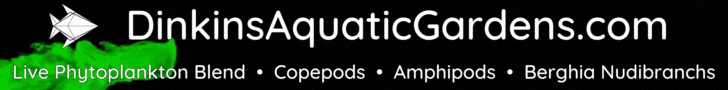I am trying to make a stepper motor to control my gate valve. I have a basement sump and once in a while the flow rate fluctuates down the long run of pipe to the sump from DT. So I have to manually adjust the gate valve. This is an annoyance, but I’m also going on vacation for a week and want to have remote control.
With the help of AI, I have a plan, but I am not familiar enough with apex programming to double check the AI’s work. Can someone review this plan and let me know if anything is questionable?
Supplies Needed
1. Arduino Uno (or any compatible Arduino board)
2. Stepper Motor (e.g., NEMA 17)
3. Stepper Motor Driver (e.g., A4988 or DRV8825)
4. Power Supply (12V, 3A DC power supply)
5. Voltage Divider (to interface the 0-10V signal from the Neptune Apex to the Arduino)
6. Rotary Knob and Mounting Mechanism (to attach the stepper motor shaft to the water valve knob)
7. Breadboard and Jumper Wires
8. Resistors (for the voltage divider, e.g., 10kΩ and 4.7kΩ)
Step-by-Step Instructions
Step 1: Interface the 0-10V Signal with the Arduino
The Neptune Apex A3 outputs a 0-10V signal. The Arduino analog input can handle up to 5V, so we need a voltage divider to scale down the 0-10V signal.
Voltage Divider Circuit:
• Connect the 0-10V output from the Neptune Apex to a voltage divider made of two resistors.
• Use a 10kΩ resistor (R1) and a 4.7kΩ resistor (R2) to divide the voltage appropriately.
• Connect the midpoint of the voltage divider to an analog input pin on the Arduino (e.g., A0).
Circuit Diagram:
Neptune Apex 0-10V --- R1 (10kΩ) --- Arduino A0
|
R2 (4.7kΩ)
|
GND
Step 2: Connect the Stepper Motor and Driver
1. Connect the stepper motor to the driver:
• Connect the motor coils to the appropriate terminals on the driver as per the driver’s datasheet.
2. Connect the driver to the Arduino:
• Enable (EN) to Arduino digital pin (optional).
• Step (STEP) to Arduino digital pin (e.g., pin 3).
• Direction (DIR) to Arduino digital pin (e.g., pin 4).
3. Power the driver:
• Connect the VCC (or VMOT) pin on the driver to the positive terminal of the 12V power supply.
• Connect the GND pin on the driver to the negative terminal of the power supply.
4. Power the Arduino:
• Connect the positive terminal of the power supply to the VIN pin on the Arduino.
• Connect the negative terminal of the power supply to the GND pin on the Arduino.
Step 3: Upload the Code to Arduino
Here’s an example code to control the stepper motor based on the 0-5V input from the voltage divider:
#include <AccelStepper.h>
#define S#includefine DIR_PIN 4#definee #definePIN#definei#defineAGE#define
AccelStepper#definer(AccelStepper: RIVER, STEP_PIN, DIR_PIN);
RIVER, STEP_PIN, DIR_PIN);
int lastPosition = 0;
void setup() {
Serial.begin(9600);
pinMode(ENABLE_PIN, OUTPUT);
digitalWrite(ENABLE_PIN, LOW);
stepper.setMaxSpeed(1000);
stepper.setAcceleration(500);
}
void loop() {
int voltageValue = analogRead(VOLTAGE_PIN); // Read the 0-5V signal
int targetPosition = map(voltageValue, 0, 1023, 0, 200); // Map to your desired range
int stepsToMove = targetPosition - lastPosition;
if (stepsToMove != 0) {
stepper.move(stepsToMove);
lastPosition = targetPosition;
}
stepper.run();
}
Configuration on Neptune Apex A3
1. Configure the Neptune Apex A3:
• Set up the 0-10V output to control the device.
• Configure it to output the desired control signal based on your specific needs (e.g., turning the water valve at specific times or based on sensor readings).
2. Connect and Test:
• Connect the 0-10V output from the Neptune Apex A3 to the voltage divider circuit.
• Power on the system and test the setup to ensure the stepper motor moves correctly in response to the 0-10V control signal.
With the help of AI, I have a plan, but I am not familiar enough with apex programming to double check the AI’s work. Can someone review this plan and let me know if anything is questionable?
Supplies Needed
1. Arduino Uno (or any compatible Arduino board)
2. Stepper Motor (e.g., NEMA 17)
3. Stepper Motor Driver (e.g., A4988 or DRV8825)
4. Power Supply (12V, 3A DC power supply)
5. Voltage Divider (to interface the 0-10V signal from the Neptune Apex to the Arduino)
6. Rotary Knob and Mounting Mechanism (to attach the stepper motor shaft to the water valve knob)
7. Breadboard and Jumper Wires
8. Resistors (for the voltage divider, e.g., 10kΩ and 4.7kΩ)
Step-by-Step Instructions
Step 1: Interface the 0-10V Signal with the Arduino
The Neptune Apex A3 outputs a 0-10V signal. The Arduino analog input can handle up to 5V, so we need a voltage divider to scale down the 0-10V signal.
Voltage Divider Circuit:
• Connect the 0-10V output from the Neptune Apex to a voltage divider made of two resistors.
• Use a 10kΩ resistor (R1) and a 4.7kΩ resistor (R2) to divide the voltage appropriately.
• Connect the midpoint of the voltage divider to an analog input pin on the Arduino (e.g., A0).
Circuit Diagram:
Neptune Apex 0-10V --- R1 (10kΩ) --- Arduino A0
|
R2 (4.7kΩ)
|
GND
Step 2: Connect the Stepper Motor and Driver
1. Connect the stepper motor to the driver:
• Connect the motor coils to the appropriate terminals on the driver as per the driver’s datasheet.
2. Connect the driver to the Arduino:
• Enable (EN) to Arduino digital pin (optional).
• Step (STEP) to Arduino digital pin (e.g., pin 3).
• Direction (DIR) to Arduino digital pin (e.g., pin 4).
3. Power the driver:
• Connect the VCC (or VMOT) pin on the driver to the positive terminal of the 12V power supply.
• Connect the GND pin on the driver to the negative terminal of the power supply.
4. Power the Arduino:
• Connect the positive terminal of the power supply to the VIN pin on the Arduino.
• Connect the negative terminal of the power supply to the GND pin on the Arduino.
Step 3: Upload the Code to Arduino
Here’s an example code to control the stepper motor based on the 0-5V input from the voltage divider:
#include <AccelStepper.h>
#define S#includefine DIR_PIN 4#definee #definePIN#definei#defineAGE#define
AccelStepper#definer(AccelStepper:
int lastPosition = 0;
void setup() {
Serial.begin(9600);
pinMode(ENABLE_PIN, OUTPUT);
digitalWrite(ENABLE_PIN, LOW);
stepper.setMaxSpeed(1000);
stepper.setAcceleration(500);
}
void loop() {
int voltageValue = analogRead(VOLTAGE_PIN); // Read the 0-5V signal
int targetPosition = map(voltageValue, 0, 1023, 0, 200); // Map to your desired range
int stepsToMove = targetPosition - lastPosition;
if (stepsToMove != 0) {
stepper.move(stepsToMove);
lastPosition = targetPosition;
}
stepper.run();
}
Configuration on Neptune Apex A3
1. Configure the Neptune Apex A3:
• Set up the 0-10V output to control the device.
• Configure it to output the desired control signal based on your specific needs (e.g., turning the water valve at specific times or based on sensor readings).
2. Connect and Test:
• Connect the 0-10V output from the Neptune Apex A3 to the voltage divider circuit.
• Power on the system and test the setup to ensure the stepper motor moves correctly in response to the 0-10V control signal.