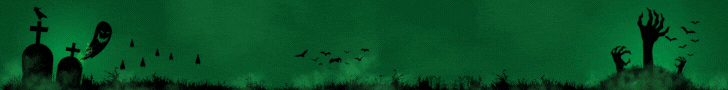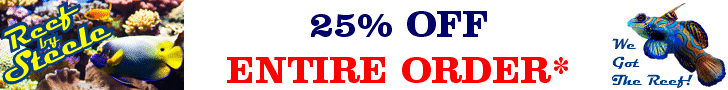YesQuick question, Reef Pi does work with Raspberry Pi 4 right?
Navigation
Install the app
How to install the app on iOS
Follow along with the video below to see how to install our site as a web app on your home screen.
Note: This feature may not be available in some browsers.
More options
You are using an out of date browser. It may not display this or other websites correctly.
You should upgrade or use an alternative browser.
You should upgrade or use an alternative browser.
reef-pi :: An opensource reef tank controller based on Raspberry Pi.
- Thread starter Ranjib
- Start date
-
- Tags
- controller raspberry-pi
- Tagged users Ranjib
- Joined
- Aug 11, 2018
- Messages
- 677
- Reaction score
- 1,123
It's different from the way temp probes are hooked up. The temp probes use a shared pull up resistor. This should use individual current limit resistors. Any value up to ~10k would be fine (and possibly better).Thanks I was looking for what size to use...I am adding a QT coral tank and want to add ATO to the existing setup that is feeding my freshwater setup, do I just add the resistor inline? I will need to go and search and see if I can figure it out but I assume it will be similar to the way the temp probes are wired...but need to verify.

Something like this shows connecting to IO 18. The resistor can be on either wire.
- Joined
- Aug 11, 2018
- Messages
- 677
- Reaction score
- 1,123
You may need to load a different build of reef-pi. It sounds like you might still be running the pi-zero build on the pi B.Hello all,
I've recently been working on my own Reef-pi project and stumbled into an issue. My first try of hooking things up I shorted my pi zero by accidentbut luckily I had a really old pi (Model B) lying around to keep playing with and hooked it up right this time. I switched the SD card containing my version of reefpi (3.0) with all my outlets and such already configured into the "new" pi. When I got into my Reefpi interface and tried to test my outlets, it said: "error: Failed to update. Error: Can't update 11 - can't get output pin." I got this error when trying to test any of the outlets and figured it must have been an issue with the configuration of the outlets since the GPIO of the piB is different of the newer pi's. When I went to connectors under configuration, it gave me the error, "reef-pi cannot read analog input of null." My best guess is that I have one of the channels set to pin 13 but with the old pi it actually does not have a pin 13. Any thoughts on how to fix this? I realize the raspberry pi B is a bit outdated these days but I was hoping I would be able to use to do some testing anyways.
- Joined
- Jan 2, 2019
- Messages
- 79
- Reaction score
- 52
Hi there. From memory there was bug or issue upgrading from ReefPi 2 to 3 and it was suggested to do a clean install.
1. Is this still true with 3.4
2. What is the recommended installation steps if yes. On the guide it says just to do a wget.
Thanks.
1. Is this still true with 3.4
2. What is the recommended installation steps if yes. On the guide it says just to do a wget.
Thanks.
- Joined
- Jan 15, 2019
- Messages
- 31
- Reaction score
- 12
I was thinking that was a possibility. When looking through the releases on github I only see builds for the zero and pi3 should I try the 3? When I wget the right file and unpackage it will it automatically install the new version or do I need to delete the current version first? Thanks.You may need to load a different build of reef-pi. It sounds like you might still be running the pi-zero build on the pi B.
Hi there. From memory there was bug or issue upgrading from ReefPi 2 to 3 and it was suggested to do a clean install.
1. Is this still true with 3.4
2. What is the recommended installation steps if yes. On the guide it says just to do a wget.
Thanks.
2.x to 3.x require clean install, you can upgrade 3.1.x to 3.4 etc, usually withing a given code train you can upgrade. Here are the upgrade steps - https://reef-pi.github.io/additional-documentation/upgrade/
Thanks, makes sense, feed from 3.3v rail and then tie it into an open GPIO port. Need to figure out how I want to add it to the hat.It's different from the way temp probes are hooked up. The temp probes use a shared pull up resistor. This should use individual current limit resistors. Any value up to ~10k would be fine (and possibly better).
Something like this shows connecting to IO 18. The resistor can be on either wire.

Thanks for the help as usual
I found this old schematic for wiring in float switches, can someone explain the difference?

reef-pi :: An opensource reef tank controller based on Raspberry Pi.
My 125g tank was setup with RKE controller and several modules. I have been trying to source a new head unit but I was not successful since the company went out of business. Would it be possible to be a reef-pi controller that would reuse some of the RKE module such PB4 power bar, ALC light...
 www.reef2reef.com
www.reef2reef.com
Last edited:
From my understanding, you have the zero and everything else, so depending on which model you have you use that version, if its not a zero use the version 3 train. You should check and make sure it has 40pin gpio layout, if its the really old 26pin gpio I do not think those models will work with this code, @Ranjib or someone else can correct me if I am mistaken.I was thinking that was a possibility. When looking through the releases on github I only see builds for the zero and pi3 should I try the 3? When I wget the right file and unpackage it will it automatically install the new version or do I need to delete the current version first? Thanks.
- Joined
- Jan 15, 2019
- Messages
- 31
- Reaction score
- 12
I did some more digging and found documentation that said that the older pi B's (26pin GPIO) had a more similar binary to the Zero than the pi3, is this still the case @Ranjib. I went ahead and did a clean install of reef-pi 3.4 for the zero and still ran into the issue of not being able to set connectors because of the error seen below. I was able to list the db bucket for the analog inputs and it returned an empty list. Any ideas on how to fix this? I assume that bucket is not supposed to be empty. Thanks for everyone's help I haven't done a project like this in a while and it shows!From my understanding, you have the zero and everything else, so depending on which model you have you use that version, if its not a zero use the version 3 train. You should check and make sure it has 40pin gpio layout, if its the really old 26pin gpio I do not think those models will work with this code, @Ranjib or someone else can correct me if I am mistaken.

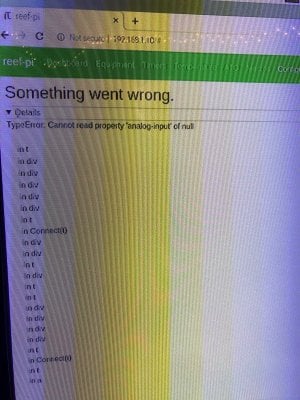
Last edited:
I think the 26 pin pi has different gpio PIN numbers. I don’t have one handy to test, but try googling the pi out for that pi and see if the correct gpio PIN number works, if not , we are out of luckI did some more digging and found documentation that said that the older pi B's (26pin GPIO) had a more similar binary to the Zero than the pi3, is this still the case @Ranjib. I went ahead and did a clean install of reef-pi 3.4 for the zero and still ran into the issue of not being able to set connectors because of the error seen below. I was able to list the db bucket for the analog inputs and it returned an empty list. Any ideas on how to fix this? I assume that bucket is not supposed to be empty. Thanks for everyone's help I haven't done a project like this in a while and it shows!
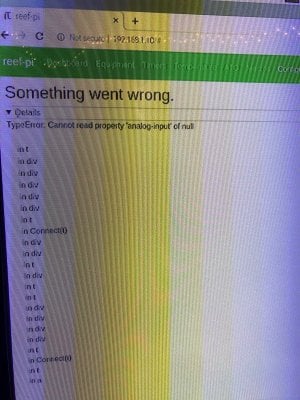
- Joined
- Jan 2, 2019
- Messages
- 79
- Reaction score
- 52
Thanks. But i cant see the instructions there for a clean install and maintaining my setup?2.x to 3.x require clean install, you can upgrade 3.1.x to 3.4 etc, usually withing a given code train you can upgrade. Here are the upgrade steps - https://reef-pi.github.io/additional-documentation/upgrade/
- Joined
- Aug 11, 2018
- Messages
- 677
- Reaction score
- 1,123
Either configuration can be valid, as long as the internal pull-up/pull-down is set correctly.Thanks, makes sense, feed from 3.3v rail and then tie it into an open GPIO port. Need to figure out how I want to add it to the hat.
Thanks for the help as usual
I found this old schematic for wiring in float switches, can someone explain the difference?

reef-pi :: An opensource reef tank controller based on Raspberry Pi.
My 125g tank was setup with RKE controller and several modules. I have been trying to source a new head unit but I was not successful since the company went out of business. Would it be possible to be a reef-pi controller that would reuse some of the RKE module such PB4 power bar, ALC light...www.reef2reef.com
It looks like it was designed for an older rpi since the diagram is 26 pins. I'm not sure if the older pis had a different default pin states.
This looks like it is not expecting to use the internal pull up or pull down resistors. The 10k resistor is a pull up resistor to provide a default state when the switch is open. The 1k serves as the current limit resistor (can also protect against accidentally setting GPIO 18 as a high output if the switch is also closed).
- Joined
- Mar 21, 2019
- Messages
- 305
- Reaction score
- 254
I am having trouble configuring email alerts.
Is the process still
1. Enable email alerts
2. Fill in my gmail account for from
3. Fill in whatever (using the gmail for simplicity right now but will be different) for to
4. Get an app password (I got a 16 character string)
5. Enter that in password
When I press "Send test message" the button stays gray. Is that normal? I get no email. For documentation I am using https://reef-pi.github.io/additional-documentation/telemetry/
Is there something I need to do with the pi to enable email to go out?
After I enter the password the first time it update is green. If I press again it gives me an invalid password but that may be expected since I don't think you store it? Google doesn't show the passwords being used.
Thanks.. seems like a weird thing to be hung up on. I tried a variety of different approaches but can't get a test email through. I got everthing else done and the pi seems to be working great but this is the first time I have tried to get alerts working so i can't say it was "working before".
Edit: I am on 3.4
Is the process still
1. Enable email alerts
2. Fill in my gmail account for from
3. Fill in whatever (using the gmail for simplicity right now but will be different) for to
4. Get an app password (I got a 16 character string)
5. Enter that in password
When I press "Send test message" the button stays gray. Is that normal? I get no email. For documentation I am using https://reef-pi.github.io/additional-documentation/telemetry/
Is there something I need to do with the pi to enable email to go out?
After I enter the password the first time it update is green. If I press again it gives me an invalid password but that may be expected since I don't think you store it? Google doesn't show the passwords being used.
Thanks.. seems like a weird thing to be hung up on. I tried a variety of different approaches but can't get a test email through. I got everthing else done and the pi seems to be working great but this is the first time I have tried to get alerts working so i can't say it was "working before".
Edit: I am on 3.4
- Joined
- Mar 21, 2019
- Messages
- 305
- Reaction score
- 254
Just setup another ato controller with the upper sensor and same pump
I am having trouble wrapping my mind around this response about ATO a few weeks ago. I am doing something similar to what was responded to here, two sensors with the second being a fail-safe.
Maybe I don't understand what the ATO is doing when there are two sensors.
Does it only turn on the pump if all the things tied to the pump go high?
| Low Sensor | High Sensor | Pump |
| Wet | Wet | OFF |
| Wet | Dry | OFF |
| Dry (FAILED) | Wet | OFF |
| Dry | Dry | ON |
I want the inputs AND with the out put being pump on..
Thanks. I am trying to self-serve but its hard to search a single mega-thread..
Edit: In my experiment it definitely does not work this way. I truly don't think I understand how I am supposed to be setting this up.
Last edited:
I am having trouble configuring email alerts.
Is the process still
1. Enable email alerts
2. Fill in my gmail account for from
3. Fill in whatever (using the gmail for simplicity right now but will be different) for to
4. Get an app password (I got a 16 character string)
5. Enter that in password
When I press "Send test message" the button stays gray. Is that normal? I get no email. For documentation I am using https://reef-pi.github.io/additional-documentation/telemetry/
Is there something I need to do with the pi to enable email to go out?
After I enter the password the first time it update is green. If I press again it gives me an invalid password but that may be expected since I don't think you store it? Google doesn't show the passwords being used.
Thanks.. seems like a weird thing to be hung up on. I tried a variety of different approaches but can't get a test email through. I got everthing else done and the pi seems to be working great but this is the first time I have tried to get alerts working so i can't say it was "working before".
Edit: I am on 3.4
There's better ways but this work. It can be difficult because all the security with Gmail, easiest is turn it off.
Reef-pi Email Alerts.docx
Reef-pi – Email Alerts Last Updated May 15, 2020 In this manual we’ll go over how to configure a Gmail account to work with Reef-pi, you can use a current email but it’s recommended to set up an email account just for reef-pi. Note: You can use your own ser...
I could be wrong and I would love to be but I don't think you can add an extra backup optical sensor for ATO, the 2nd sensor will make the port turn on momentarily when it's checked.
The backup sensor would always be trying to turn the pump on because it's not touching water, so it would do that and then immediately after the main sensor would turn the pump off because it's touching water so you get a quick switch happen. As I understand it the backup sensor would need to be ignored as long as the main sensor was sensing water so it gets complicated. I tried every which way to use an optical for a backup but this always occurred and makes sense it would.
The easiest thing to do is add a backup float switch, just place it inline on the GPIO signal to the relay or mosfet so it can cut the signal if open.
- Joined
- Mar 21, 2019
- Messages
- 305
- Reaction score
- 254
Maybe through macros? I just assumed this would be a thing. I guess I should have looked into it more before I went and put three opticals into my build.I don't think you can add an extra backup optical sensor for ATO
Maybe through macros? I just assumed this would be a thing. I guess I should have looked into it more before I went and put three opticals into my build.
Possibly but I haven't been able to. You can put floats in series which can give you unlimited backups.
This should work in theory. I will set up a test this evening.
I don't think that will work, that'll turn off the ato sensor and disable it. You can do a lot with them, start with simple macros to figure them out and go from there.
Similar threads
- Replies
- 2
- Views
- 251
- Shipping Available
- Replies
- 2
- Views
- 225