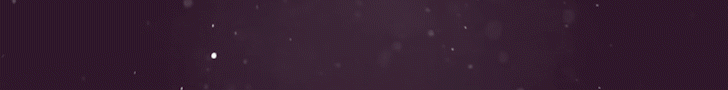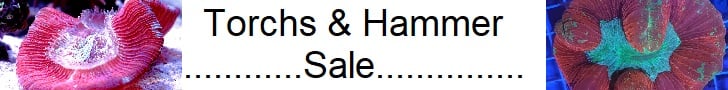Is it possible to setup the ATO section of reef-pi to require two (or more) float switches to be triggered (reading low water) level before turning on a pump? Can this be done in a macro possibly? Or is wiring them in series the only way?
I have three float switches in my main ATO circuit, all float switches are wired in series. I have 2 in the sump for water level, primary and backup and one basically upside down in the ATO container for low water cut-off. I have an additional ATO circuit in the ATO container that lights an LED to notify me that the container is getting low on water. You can see some pictures in my build thread...