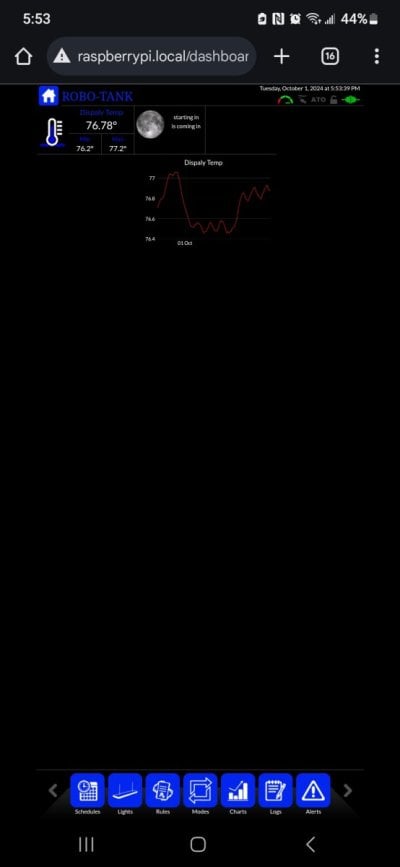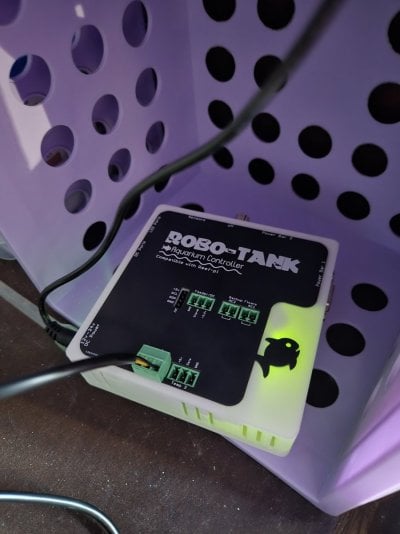Mine didn't have anything on it. I just had to work it up. If you view my tank thread I think it shows some of what I had to do to solder and get it working. I did try to build out another with a Kasa Strip. Once you get the software loaded there is a link to their own wiki with some fun alternative builds that are not on the Adafruit site.Thank you very much, I didn't know there was a version for each raspberry. I will start my project as soon as possible.
I bought a HAT prototyping board for the Raspberry Pi, but it doesn't come with the EEPROM chip. I wanted to know if, without this chip, the board isn't suitable for the project?
This is my card

Navigation
Install the app
How to install the app on iOS
Follow along with the video below to see how to install our site as a web app on your home screen.
Note: This feature may not be available in some browsers.
More options
You are using an out of date browser. It may not display this or other websites correctly.
You should upgrade or use an alternative browser.
You should upgrade or use an alternative browser.
Starting reef pi build
- Thread starter TheMetalReefs
- Start date
- Tagged users None
Could you direct me to which post this is?Mine didn't have anything on it. I just had to work it up. If you view my tank thread I think it shows some of what I had to do to solder and get it working. I did try to build out another with a Kasa Strip. Once you get the software loaded there is a link to their own wiki with some fun alternative builds that are not on the Adafruit site.
Kasa Strip with Reef-Pi this is the forum post I found that gave me the direction I was looking for. Plus these sites helped immensely.Could you direct me to which post this is?
Robo Tank User Manuals
Reef-Pi Additional Resources
I don't know if you went through the same thing as me. It turns out that I installed the latest version of the latest raspberry pi os lite 64 bits and the latest reef-pi and when selecting a pin to start some configuration it doesn't show. reef-pi has this error messageKasa Strip with Reef-Pi this is the forum post I found that gave me the direction I was looking for. Plus these sites helped immensely.
Robo Tank User Manuals
Reef-Pi Additional Resources
"Failed load raspberry pi driver. Error:can't build hal pin 4: strconv.Atoi: parsing "31+rpt": invalid syntax"
I managed to solve it, it was the version, I put bullseye on and it worked correctlyI don't know if you went through the same thing as me. It turns out that I installed the latest version of the latest raspberry pi os lite 64 bits and the latest reef-pi and when selecting a pin to start some configuration it doesn't show. reef-pi has this error message
"Failed load raspberry pi driver. Error:can't build hal pin 4: strconv.Atoi: parsing "31+rpt": invalid syntax"
In the reef-pi tutorials, I saw that they use the LM2596 module to generate 5v power for the project and the raspberry pi. In this case, could I not use the 5v energy generated by the Raspberry Pi? Because I have a power supply with more Amperage than what is generated by the LM2596". I don't quite understand, is the energy that is passed by the Raspberry Pi to the Hat board enough or is there a problem?
yeah i use it, works flawlesslyAnyone ever heard or used the Robo-Tank aquarium controller. Looks like alot of the groundwork is done and assembled. Thoughts?
Reef-pi DIY Aquarium Controller Hardware Hat, Automate your Reef Tank
The Robo-Tank DIY aquarium controller is a high quality reef-pi hardware solution. Fully customizable aquarium controller for your saltwater, freshwater or reef tank. DIY or Plug and Play kits available, automate your reef tank keeping your fishy friends safe and happy for years to come.www.robo-tank.ca
So I decided to go with the Robo-Tank controller. Also got the sensor extension. I was running Reef-pi but then decided to run the Robo-Tank app. Currently only watching temp. Getting a ph probe soon. I plan on running my ATO with the controller. I dose kalk but I plan on using a kamoer pump on a timer through my kasa strip. My lights are Nicrew 100w and run off their light controller.
I liked the diy aspect and low cost of the reef pi build with the raspberry pi but the Robo-Tank puts it all in a neat package. It still has enough options for diy if thats up your alley. Here are some pics of the controller and app.
I liked the diy aspect and low cost of the reef pi build with the raspberry pi but the Robo-Tank puts it all in a neat package. It still has enough options for diy if thats up your alley. Here are some pics of the controller and app.
Attachments
Looking good, if you have any questions let me know.So I decided to go with the Robo-Tank controller. Also got the sensor extension. I was running Reef-pi but then decided to run the Robo-Tank app. Currently only watching temp. Getting a ph probe soon. I plan on running my ATO with the controller. I dose kalk but I plan on using a kamoer pump on a timer through my kasa strip. My lights are Nicrew 100w and run off their light controller.
I liked the diy aspect and low cost of the reef pi build with the raspberry pi but the Robo-Tank puts it all in a neat package. It still has enough options for diy if thats up your alley. Here are some pics of the controller and app.
Similar threads
- Replies
- 2
- Views
- 252
- Shipping Available
- Replies
- 2
- Views
- 225