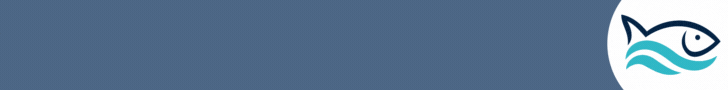- Joined
- Mar 21, 2019
- Messages
- 305
- Reaction score
- 254
-/ . This is a bug then . Let me try to verify and report back. If it’s a bug we’ll get it fixed
Awesome! My experience it was a gnarly fail too, it keeps trying so it really pummels the whole thing. If you can't reproduce I will set it up again and send my log.
Quick sanity check, is the HS-100 smart plug appropriate for use with reef pi?
Thanks!