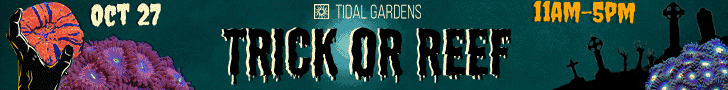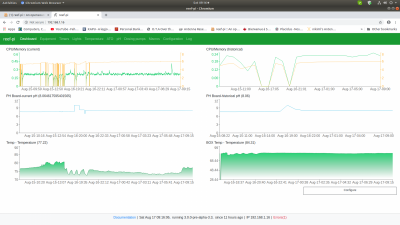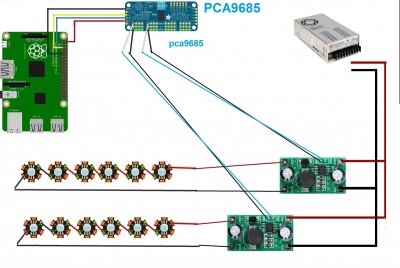- Joined
- Apr 11, 2019
- Messages
- 32
- Reaction score
- 66
Just talked with local electronics parts store guy. He has some of these he was playing with. He said they work, but hasn't tried the pwm or obviously never with reef'pi. I'm going to go grab a couple to test out...will report back how well they work.