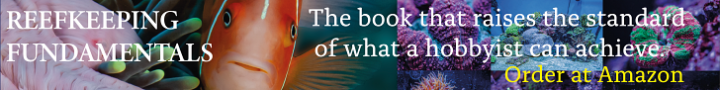I have but I doubt I could make it very-cost effective. It is just easier and cheaper to test using whatever testers I got and record the results.@TheFalseReality have you considered building your own water tester? I'm going to try and build one
An automatic testing kit would require at least one very accurate peristaltic pump, a culvert, the reagents, multiple tube stoppers to open/close certain pathways for certain reagents to use, an agitator of some sort to mix the reagents, reservoirs, and an RGB color sensor to take the results. You could try a gantry type system but that is large and not very consumer friendly.