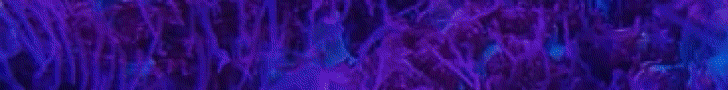have you installed HACS?Yes
Navigation
Install the app
How to install the app on iOS
Follow along with the video below to see how to install our site as a web app on your home screen.
Note: This feature may not be available in some browsers.
More options
You are using an out of date browser. It may not display this or other websites correctly.
You should upgrade or use an alternative browser.
You should upgrade or use an alternative browser.
AquaPi - An open-souce Aquarium Controller
- Thread starter TheFalseReality
- Start date
-
- Tags
- aquapi
- Tagged users None
Yes i have.

other than sometimes needing to add custom repositories in some cases, you should be able to add custom components via searching for them right in HACS and install from there.Yes i have.

Also, I've been migrating to using mostly HA built in cards, with some exception. I like the new sections UI, easier to edit on the fly. Here's a screenshot:Yes i have.

Thanks I will look into it.Also, I've been migrating to using mostly HA built in cards, with some exception. I like the new sections UI, easier to edit on the fly. Here's a screenshot:

For some reason, your https://www.capitalcityaquatics.com/store/p/aquapi page is blank - I only see the background Betas.
Anyway, I run HA already (HA core in Docker on Ubuntu VM within Proxmox). Do I just link the HAs somehow. Guess I can look that up.
I mainly run Hydros controllers. However, I like to tinker.
Anyway, I run HA already (HA core in Docker on Ubuntu VM within Proxmox). Do I just link the HAs somehow. Guess I can look that up.
I mainly run Hydros controllers. However, I like to tinker.
Awesome @TheFalseReality! Snap!
I've been using HA and esphome for around 4 years.
Still only scratching the surface of what's possible.
I agree that this solution is potentially more powerful than the orange and grey gear, way more extensible, and affordable.
A neat pattern is to share the framework freely but with the option of commercialising hardware solutions for those people that don't want to put the hardware solutions together.
Your solution looks really good.
I see the key as documenting the hardware options and esphome yaml so users can just copy templates and no need for soldering esp32 pins.
Here is a dashboard (Lovelace) of what I've been running for the last few years:

Same Home Assistant dashboard on mobile:



Switches:
In Australia, Tuya based devices are pervasive and relatively cheap. Yes, ziggbee, zwave, thread/matter is preferable but Bunnings (our Walmart) sells mainly Tuya wifi. I also use Kasa/tp-link power boards. For smart plugs and power boards I use the localtuya and tp-link integrations.
Sensors:
Apart from those sensors exposed through integrations, the key sensors are all esp32 based boards with plug in sensors and running esphome. My current sensors include:
Integrations:
- Water Level
- I've experimented with optical, thin film pressure, infra red, and ultrasonic sensors.
- For reliably measuring level of a liquid in a container in the range of around 10mm-500mm I've found ultrasonic to be the best solution. Use case example is level in the sump or RODI top off.
- For other use cases, optical binary sensors may be the choice
- For measuring the volume of small containers (e.g. dosing containers) thin pressure sensors
- Temperature
- These are super cheap and reliable. You can use two wire thermistor or three wire probes using the dallas esphome platform.
- I typically run one in the return and one where the chiller returns so you can see the difference and active cooling/heating cycles
- pH
- There are plenty of cheap and middle range pH probes that will integrate. Calibration is reasonable straight forward.
- I have two installed to identify drift and when to calibrate.
- I don't have a calcium reactor but should do with the cost of 3 part. pH probe and Home Assistant automation ideal for pegging co2 to pH.
- Conductivity
- I'm yet to find a perfect proxy for salinity but conductivity probes definitely demonstrate trend that can create alerts to investigate with a refractometer or quality salinity kit.
- CO2/VOC
- Easy and cheap sensors for CO2 and volatile organic compounds. Definitely shows trends for airflow and more VOC when plastic components are heated.
- Flow
- Can use wheel or Hall Effect sensors. I've not found anything for reasonable price for above 3/4" tube.
- Current draw
- These are super useful. Try to find power boards or plugs with embedded power meters. If a device stops drawing current it can trigger an automation for alert. I use them on return pumps.
- Water leaks
- binary sensors to detect water leaks. Cheap Tuya based are available or easy to make a conductivity / resistance based sensor on esp32.
- We have developed an integration to the ReefBot to automatically dashboard any test results and automate dosing based on critical sensor values.
- I have reviewed the fantastic work that @mard and @fendanto have done on MobiusBLE. I have started work on adapting to esphome that will allow wireless control of these devices from anywhere. I have it compiled but it's not finding my Mobius devices. Would appreciate some help in getting this one going and ported to esphome. An MQTT integration may also work but esphome allows easier control from Home Assistant.
- 0-10v integrations via esphome and esp32 boards is pretty straight forward. Both as a controller and device.
Feeding:
Cameras:
- We have developed an automated solution called Yumi for feeding frozen food. It keeps the food as a liquid slurry just above freezing and automates the feeding based on a schedule you define in a Home Assistant calendar. It stirs the slurry just before feeding and transports the food to the tank using a peristaltic pump with larger diameter medical grade tube. This is all controlled wirelessly from anywhere in the world. There is 2L of food in the glass container that lasts me about 4 weeks.
- Yumi also works for coral feeding with chilled aminos or plankton.
- Dry pellet feeders are readily available and integrated to Home Assistant. I use the localtuya to automate dry food feeding from Home Assistant.
- Simple and powerful remote monitoring.
- Suggest anything that provides an RTSP or ONVIF stream. There are Home Assistant integrations for these. I use Tapo.
- Another cheap option is the esp32 boards that come with a tiny camera. They have poor dynamic range but are useful say in a sump to see the skimmer cup.
Automations:
The scope here is endless. Home Assistant has a powerful automation engine. You could use node-red as well or instead, but Home Assistant is plenty powerful. Some example automations I use include:
Keen to collaborate.
- Auto top off for RODI
- Auto water changes (I do 10l per day)
- Auto dosing
- Alerts:
- Connectivity
- Power
- Power consumption abnormality
- Sensor values out of range (e.g. temp, ph, conductivity, levels, flow)
- Feeding frozen and pellets
- Scheduled maintenance reminders
- Scenes (e.g. feed)
- ...
What pH probs have you been using? I've been looking at building a pH and seems like most use the ezo boards?
the link may have changed, try this:For some reason, your https://www.capitalcityaquatics.com/store/p/aquapi page is blank - I only see the background Betas.
Anyway, I run HA already (HA core in Docker on Ubuntu VM within Proxmox). Do I just link the HAs somehow. Guess I can look that up.
I mainly run Hydros controllers. However, I like to tinker.
it's an ezo board. I prefer this rather than doing this entire circuit, which would cost about the same in the end.What pH probs have you been using? I've been looking at building a pH and seems like most use the ezo boards?
The ezo boards can be used with any pH probes, I use Atlas Scientific
Nope....oh well. Even tried just https://www.capitalcityaquatics.com/. weird. Oh well.
Hmm, my website is working.... Unsure why just the background image is loading.Nope....oh well. Even tried just https://www.capitalcityaquatics.com/. weird. Oh well.
I have checked it out from your link and seems to be ok for me.Hmm, my website is working.... Unsure why just the background image is loading.
seems I had to accept all cookies.
still not able to set it up as seen in the dashboard. I could with a step by step guide for idiots.Thanks I will look into it.
Planning to buy Aquapi, how reliable has your system been ? Also, I already have home assistant running on my Dell R720. Which option should I choose for Aquapi?
I don't think I can do that, it is A LOT! A lot of custom. The best thing I can do it tell you what is used and share the code of the card. You will need to alter some parts of the code to match your sensor names. What card where you having issues with?still not able to set it up as seen in the dashboard. I could with a step by step guide for idiots.
Once you have the board and ESP device, you can install the software from the Git website directly, and I posted links on the store page for the 3D models for the cases. As for wires and such, you can buy PG7 cable glands and 3-4 Pin wires to attach to the terminal blocks. I was considering selling the parts as well (like additional or replacement cables), but it'll likely be cheaper to get them on Amazon yourself. I may post links to the parts used but I would need to make sure those links never break...This looks awesome! Are there any build docs available on building the AquaPi yourself? It looks like as of right now, you can only purchase it.
You would just need the AquaPi itself, and select 'none' when choosing the Home Assistant version. You would connect the AquaPi to the wifi, follow the instructions (link on store page), and it should auto appear in HA as a newly discovered device! I have to reorder more boards, so I will keep you postedPlanning to buy Aquapi, how reliable has your system been ? Also, I already have home assistant running on my Dell R720. Which option should I choose for Aquapi?
All of them. LolI don't think I can do that, it is A LOT! A lot of custom. The best thing I can do it tell you what is used and share the code of the card. You will need to alter some parts of the code to match your sensor names. What card where you having issues with?
Similar threads
- Shipping Available
- Replies
- 2
- Views
- 228
- Replies
- 25
- Views
- 1,670
- Replies
- 38
- Views
- 1,251