So what are you guys thinking here? Is it possibly bad cards causing this hiccup? Should I just remove my doser till it’s figured out? I haven’t had any problems yet! but if one goes haywire it’s thousands down the drain!Proactively? No. A good card is a good card. And the cards shouldn't just go bad for no reason.
I have an A1 Apex from YEARRS ago with the same SD card. I also have a newer pro that had the SD card go bad almost right away. Seems like some cards just kinda suck these days... We've been a lot more rigorous these days on the SD card selection because of it.
Navigation
Install the app
How to install the app on iOS
Follow along with the video below to see how to install our site as a web app on your home screen.
Note: This feature may not be available in some browsers.
More options
You are using an out of date browser. It may not display this or other websites correctly.
You should upgrade or use an alternative browser.
You should upgrade or use an alternative browser.
WARNING: Avoid latest AOS updates!
- Thread starter hunterallen40
- Start date
- Tagged users None
- Joined
- Aug 18, 2017
- Messages
- 141
- Reaction score
- 104
We can't rule out bad SD cards simply because of how unexpected the results can be.So what are you guys thinking here? Is it possibly bad cards causing this hiccup? Should I just remove my doser till it’s figured out? I haven’t had any problems yet! but if one goes haywire it’s thousands down the drain!
That said, the OP of this post had a legitimate DOS QD issue that we were able to confirm via power monitoring charts and the SD card on his Apex is fine.
I wouldn't touch anything just yet, but what I do need is for ANY reports of DOS or DOS QD overdoses to be forwarded to me somehow. I need Neptune support ticket #'s and I need anyone that's experiencing this to add me to their Apex (JoeC) so I can see what's going on.
When speaking with the reps, they didn't mention any possibility of a bad sd card or any relation to the failure of the brain with the update. The problem may have been the sdcard, but the trigger for the final falure is still the update.I promise the fact that it was working before the update was not ignored.
SD card failures virtually always become visible *because of* an update.
Your card was most likely bad for weeks/months leading up to that update, and once the update tried to write new files to the card, things go haywire.
I haven't been affected. Probably because I've been unable to update the firmware on this P.O.S. since the graphs all stopped working over a year ago. Sorry for the rant, I'm just not an Apex fan any more.
- Joined
- Aug 13, 2019
- Messages
- 2,088
- Reaction score
- 2,772
That was a response to @aSaltyKlown not you as I understand your issue is differentQuickly reading through, it does seem to be the same bug.
I would agree, but, in this case... It's still logging for everything, including the other dosing head. I don't think we can pin this on the sd card, unfortunately.
That was a response to @aSaltyKlown not you as I understand your issue is different
Ah, ok. Sorry about that
- Joined
- Aug 13, 2019
- Messages
- 2,088
- Reaction score
- 2,772
.......and they never will. Part of my complaint about transparency. I understand them not admitting to issues. However, the sd card issue falls on the supplier and no0t anything Neptune did wrong. I find it ridiculous to cross ship controllers for a $10 sd card. I'm sure it was only a certain run, from a certain vendor and would think it not a bad reflection on Neptune if they were to officially come out and say something like there was possibly an issue with a run from date x to date y.When speaking with the reps, they didn't mention any possibility of a bad sd card or any relation to the failure of the brain with the update. The problem may have been the sdcard, but the trigger for the final falure is still the update.
edit. I should also add that sd cards in general have a finite amount of writes. A nvmem would be nice, maybe something similar to the pi sd to nvmem adaptor.
Last edited:
- Joined
- Aug 13, 2019
- Messages
- 2,088
- Reaction score
- 2,772
Ha...no worries. I often do the same. Just wanted to clarifyAh, ok. Sorry about that.
- Joined
- Aug 13, 2019
- Messages
- 2,088
- Reaction score
- 2,772
Just thanking you for chiming in. It's much appreciated whenever manufactures take the time to respond in public view and acknowledge that they are attempting to get to the root of any reported issues.We can't rule out bad SD cards simply because of how unexpected the results can be.
That said, the OP of this post had a legitimate DOS QD issue that we were able to confirm via power monitoring charts and the SD card on his Apex is fine.
I wouldn't touch anything just yet, but what I do need is for ANY reports of DOS or DOS QD overdoses to be forwarded to me somehow. I need Neptune support ticket #'s and I need anyone that's experiencing this to add me to their Apex (JoeC) so I can see what's going on.
We can't rule out bad SD cards simply because of how unexpected the results can be.
That said, the OP of this post had a legitimate DOS QD issue that we were able to confirm via power monitoring charts and the SD card on his Apex is fine.
I wouldn't touch anything just yet, but what I do need is for ANY reports of DOS or DOS QD overdoses to be forwarded to me somehow. I need Neptune support ticket #'s and I need anyone that's experiencing this to add me to their Apex (JoeC) so I can see what's going on.
I speak for most apex users when I say your public response is appreciated.
I wish they had been transparent. I have a bunch of different speed and size sd cards that I would have swapped into the unit in probably 30 minutes. Instead it was a week and I had to put a security payment down before they would ship the unit. Once I got the unit, I had issues with getting the eb832 and other modules to seen by the brain........and they never will. Part of my complaint about transparency. I understand them not admitting to issues. However, the sd card issue falls on the supplier and no0t anything Neptune did wrong. I find it ridiculous to cross ship controllers for a $10 sd card. I'm sure it was only a certain run, from a certain vendor and would think it not a bad reflection on Neptune if they were to officially come out and say something like there was possibly an issue with a run from date x to date y.
edit. I should also add that sd cards in general have a finite amount of writes. A nvmem would be nice, maybe something similar to the pi sd to nvmem adaptor.
- Joined
- Feb 3, 2019
- Messages
- 288
- Reaction score
- 310
Oh goodness. I go to replace trident reagent today; I go to the task in fusion to replace reagent and I can only perform the task IF I UPGRADE THE SOFTWARE. Unbelievable, just to function I’m being forced into updating to probably broken software.
@NeptunePaul or anyone is there a way to tell the trident the reagent is replaced without upgrading the software?
@NeptunePaul or anyone is there a way to tell the trident the reagent is replaced without upgrading the software?
@Joe CariotiOh goodness. I go to replace trident reagent today; I go to the task in fusion to replace reagent and I can only perform the task IF I UPGRADE THE SOFTWARE. Unbelievable, just to function I’m being forced into updating to probably broken software.
@NeptunePaul or anyone is there a way to tell the trident the reagent is replaced without upgrading the software?
- Joined
- Aug 18, 2017
- Messages
- 141
- Reaction score
- 104
You can "reset" all 3 reagents from the Trident settings directly by clicking the gear icon in the top right of the dashboard widget.@NeptunePaul or anyone is there a way to tell the trident the reagent is replaced without upgrading the software?
If it's a Trident NP, however, you will need to update your Apex as the NP requires the newer firmware to work properly.
Oh goodness. I go to replace trident reagent today; I go to the task in fusion to replace reagent and I can only perform the task IF I UPGRADE THE SOFTWARE. Unbelievable, just to function I’m being forced into updating to probably broken software.
@NeptunePaul or anyone is there a way to tell the trident the reagent is replaced without upgrading the software?
My other apex + trident are out of date, and I can still do this manually:
But I can also go to it in the task as well. Are you sure you're not clicking the trident NP that's shown up now?
I don't know if this has a correlation, but I will put it here:
Last couple days I am having an issue with both tridents. One on each of our systems. I tried to calibrate with new reagents and since get Test B fail every time.
I am well versed in the workings of the trident and this morning disassembled and cleaned out every line and the internal manifold.
Still both tridents I can't calibrate, get Test B fail. I find it odd that it is two different tridents getting the same error.
And yes, I have factory reset, primed etc. many times also.
My results for both are now 0 for calcium and Magnesium.
Last couple days I am having an issue with both tridents. One on each of our systems. I tried to calibrate with new reagents and since get Test B fail every time.
I am well versed in the workings of the trident and this morning disassembled and cleaned out every line and the internal manifold.
Still both tridents I can't calibrate, get Test B fail. I find it odd that it is two different tridents getting the same error.
And yes, I have factory reset, primed etc. many times also.
My results for both are now 0 for calcium and Magnesium.
my A3 was 14 months old when it failed the same way without any AOS update. I tried the SD replacement fix with no luck, they made me pay 100 to replace a "failed board". Since the turn around time was going to be so long I opted to buy a new a3 head from them at a 50% discount so I could still travel for work. Huge pain but with the automation I have in place I’m stuck on Neptune for the time being. I do really like my kraken and wave engines though.My Apex A3 is 17 months old. The PH, Temp, and DOS are not displaying. It seems like some things are working though. My Trident stopped working although it is showing parameters, but they are from the 2nd and have zero output logs until yesterday and they are odd. The skimmer does not turn off and I never get logs for the heater. This has all happend right after it came back up when I updated on the 2nd. Emailing with Neptune they are saying it's hardware related and I am waiting to see what my options are on a fix/repair. I'll update when I find out. I'm 100% sure that if I did not do the update my system would be fine.
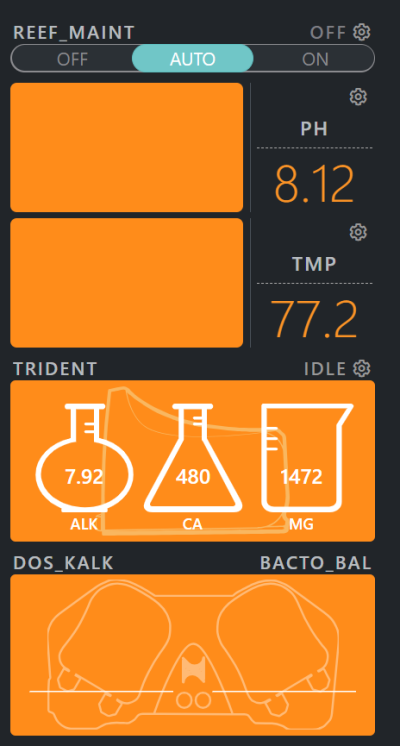
On the EB8 the Plank feeder is not working and my cabinet light is constantly on eventhough I can hear the outlet click like it is turning off when the switch is closed. I am also getting an alarm that I have turned off.
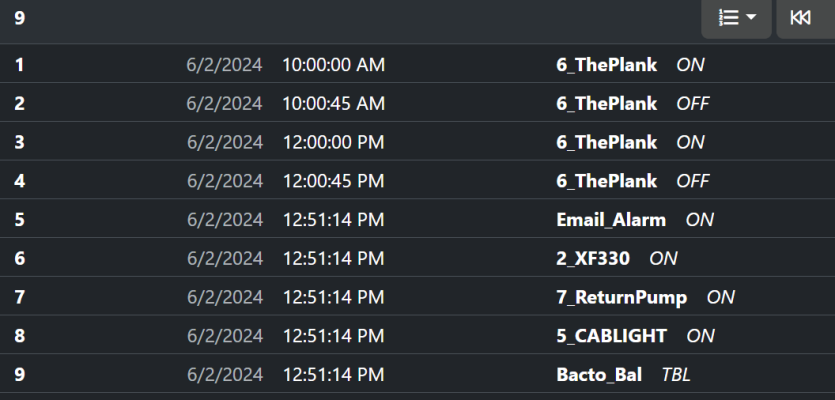
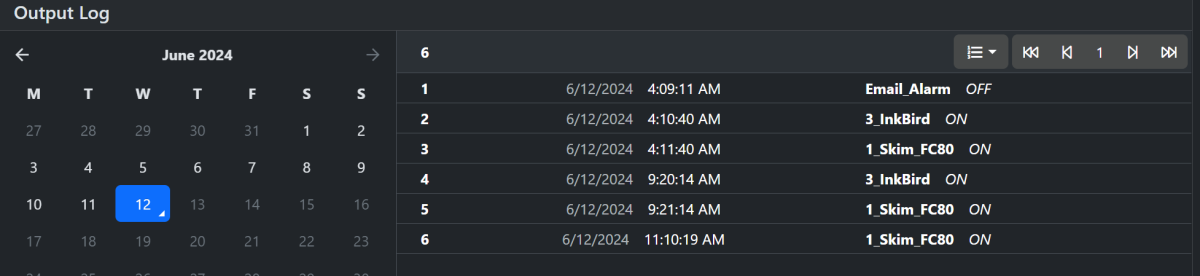
- Joined
- Jun 24, 2019
- Messages
- 5,023
- Reaction score
- 4,995
This seems to only be affecting DOS and trident users?
I don't know if this has a correlation, but I will put it here:
Last couple days I am having an issue with both tridents. One on each of our systems. I tried to calibrate with new reagents and since get Test B fail every time.
I am well versed in the workings of the trident and this morning disassembled and cleaned out every line and the internal manifold.
Still both tridents I can't calibrate, get Test B fail. I find it odd that it is two different tridents getting the same error.
And yes, I have factory reset, primed etc. many times also.
My results for both are now 0 for calcium and Magnesium.
Strange. I don't think this is related, but I'm sorry to hear that. Hope you get it sorted out soon!
This seems to only be affecting DOS and trident users?
@piranhaman00 my specific bug is showing on the newer dos, and we have one other person claiming they've seen it on their older model. I do have a trident, but I'm pretty certain that's not relevant here.
I did have that issue the other day myself.. my tests tanked then they kept failing A&B and it finally came back online after forcing a combined test 3-4 times.I don't know if this has a correlation, but I will put it here:
Last couple days I am having an issue with both tridents. One on each of our systems. I tried to calibrate with new reagents and since get Test B fail every time.
I am well versed in the workings of the trident and this morning disassembled and cleaned out every line and the internal manifold.
Still both tridents I can't calibrate, get Test B fail. I find it odd that it is two different tridents getting the same error.
And yes, I have factory reset, primed etc. many times also.
My results for both are now 0 for calcium and Magnesium.
Similar threads
- Replies
- 5
- Views
- 112
- Replies
- 3
- Views
- 169
- Replies
- 4
- Views
- 139


















