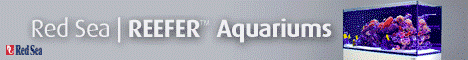I had thought of that but when I tried it I received: {"error":"Failed to update. Error: Unit reef-pi-install.service already exists."} | HTTP 500Just enter the desired version number
Just enter the desired version number and hit the update button, then click ok. For me that was "5.3" (without quotation marks). It takes while to update though and it doesn't tell you when it's done.
At some point I rebooted (not sure if that's needed) afterwards it still displayed version 5.2 in the bottom of the page.
I hit update again twice and waited longer. Had a few reboots in between as well while I was testing other stuff and now it shows version 5.3
@Ranjib I would appreciate if that process would be a little more explained to the user, I felt a bit lost to whether it was doing something, or whether and when exactly I had to reboot ^^
I thought this was due to entering the wrong data into this input.