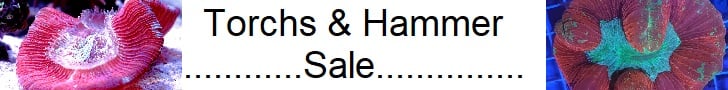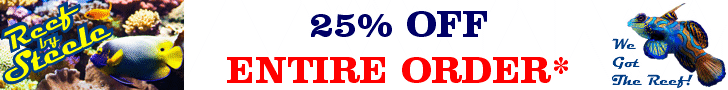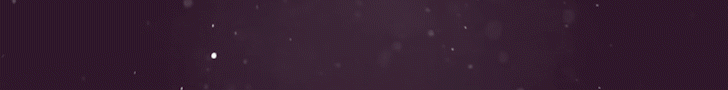this rainbow challice is almost 6 years old. its one of my very first coral  ... i has dozens of mouth now.. back when i first got it, it had only two heads
... i has dozens of mouth now.. back when i first got it, it had only two heads

macro...

same coral in 2017,

macro...
same coral in 2017,