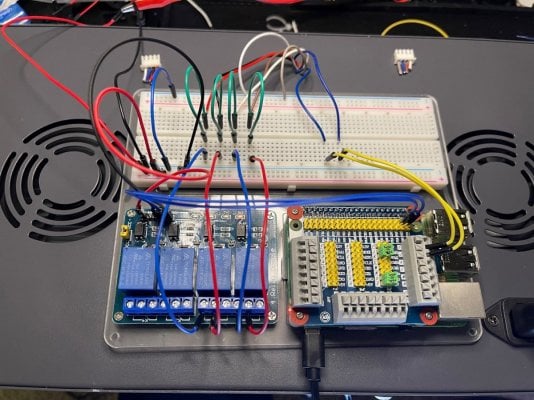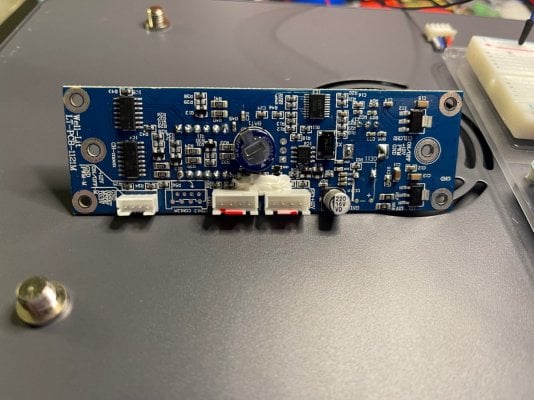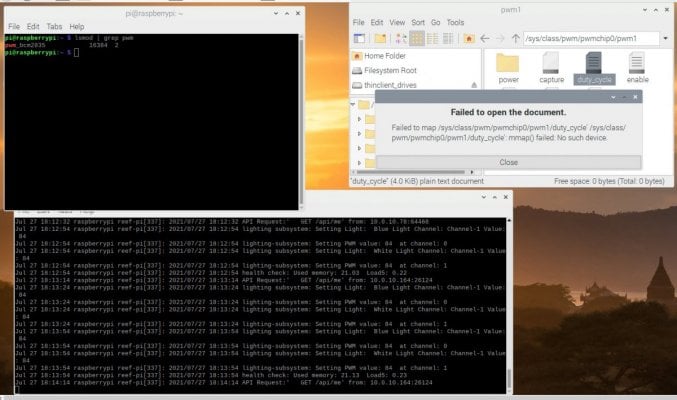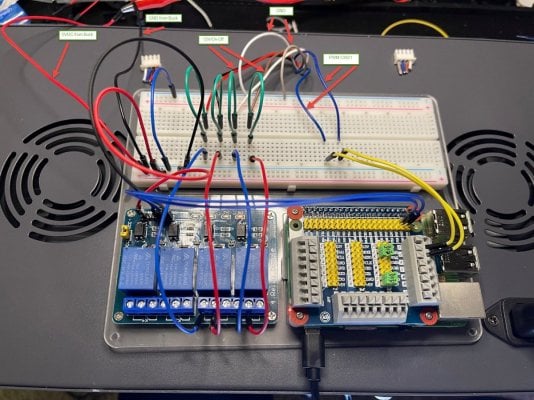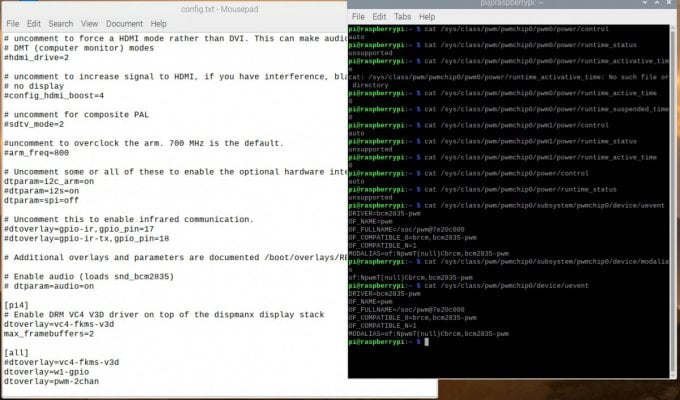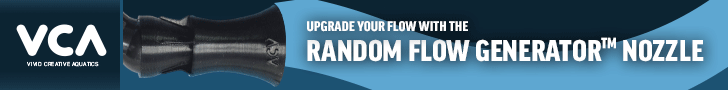So you are saying I can still use the pi just change the gpio that the 1-wire uses?To change the default GPIO pin used for 1-wire communication you can edit the /boot/config.txt file and add this line:
dtoverlay=w1-gpio,gpiopin=x
where x is the GPIO pin you want to use. Reboot to see the change
Navigation
Install the app
How to install the app on iOS
Follow along with the video below to see how to install our site as a web app on your home screen.
Note: This feature may not be available in some browsers.
More options
You are using an out of date browser. It may not display this or other websites correctly.
You should upgrade or use an alternative browser.
You should upgrade or use an alternative browser.
reef-pi :: An opensource reef tank controller based on Raspberry Pi.
- Thread starter Ranjib
- Start date
-
- Tags
- controller raspberry-pi
- Tagged users Ranjib
thank youatalas scientific, brs double junction, american marine pinpoint
Hoping someone here can help:
I'm in the process of building out a Viparspectra T300 with a Reef-Pi. I followed a few of the different guides here and on other forums, but for the life of me I cannot get PWM to work. My relays work and can be controlled via the reefpi, but there is no dimming, the lights appear to stay at 100% the whole time (verified by jumping to 5v on one of the blue wires and it looked the same as when connected to a PWM channel). Excuse my pics as this is still on breadboard. I am using the latest PiOS build along with the latest reefpi build on a Pi 3+ . Any help is greatly appreciated!
Included is a pic of the original controller for the LED fixture as well. On my breadboard the yellow wires are coming from the two PWM channels and going to the two Blue PWM wires for the drivers. Within reefpi I have the pwm set to 100 under Config > Settings, and properly added the two channels as jacks, along with the two relays as Outlets.
Build info:
PiOS: 5.10.17-v7+
Reefpi: 4.1
Pi: Pi 3 Model B Plus Rev 1.3
I'm in the process of building out a Viparspectra T300 with a Reef-Pi. I followed a few of the different guides here and on other forums, but for the life of me I cannot get PWM to work. My relays work and can be controlled via the reefpi, but there is no dimming, the lights appear to stay at 100% the whole time (verified by jumping to 5v on one of the blue wires and it looked the same as when connected to a PWM channel). Excuse my pics as this is still on breadboard. I am using the latest PiOS build along with the latest reefpi build on a Pi 3+ . Any help is greatly appreciated!
Included is a pic of the original controller for the LED fixture as well. On my breadboard the yellow wires are coming from the two PWM channels and going to the two Blue PWM wires for the drivers. Within reefpi I have the pwm set to 100 under Config > Settings, and properly added the two channels as jacks, along with the two relays as Outlets.
Build info:
PiOS: 5.10.17-v7+
Reefpi: 4.1
Pi: Pi 3 Model B Plus Rev 1.3
Attachments
If the blue wires are not showing any voltage variation then pwm is not working from pi side. Ideally it will be 0-3.3V, not 5V. You are using GPIO18 and 19?Hoping someone here can help:
I'm in the process of building out a Viparspectra T300 with a Reef-Pi. I followed a few of the different guides here and on other forums, but for the life of me I cannot get PWM to work. My relays work and can be controlled via the reefpi, but there is no dimming, the lights appear to stay at 100% the whole time (verified by jumping to 5v on one of the blue wires and it looked the same as when connected to a PWM channel). Excuse my pics as this is still on breadboard. I am using the latest PiOS build along with the latest reefpi build on a Pi 3+ . Any help is greatly appreciated!
Included is a pic of the original controller for the LED fixture as well. On my breadboard the yellow wires are coming from the two PWM channels and going to the two Blue PWM wires for the drivers. Within reefpi I have the pwm set to 100 under Config > Settings, and properly added the two channels as jacks, along with the two relays as Outlets.
Build info:
PiOS: 5.10.17-v7+
Reefpi: 4.1
Pi: Pi 3 Model B Plus Rev 1.3
Just ordered my new tank  . Here is the build thread https://www.reef2reef.com/threads/t...ank-redsea-reefer-300-xl.846760/#post-9186166
. Here is the build thread https://www.reef2reef.com/threads/t...ank-redsea-reefer-300-xl.846760/#post-9186166
Ive been waiting for this very long.. almost 3.5 years now. Home, then covid.. everything piled up. But now the time is here... super excited to get started with this new build. Still thinking what will go in the controller side. Light and pump now has built in controller. Monitoring for sure.. but what else... rsr has built in ATO.. but i'll still prefer reef-pi based ATO. Kessil AP9x is also 0-10v controllable .
.
Ive been waiting for this very long.. almost 3.5 years now. Home, then covid.. everything piled up. But now the time is here... super excited to get started with this new build. Still thinking what will go in the controller side. Light and pump now has built in controller. Monitoring for sure.. but what else... rsr has built in ATO.. but i'll still prefer reef-pi based ATO. Kessil AP9x is also 0-10v controllable
- Joined
- Jan 15, 2020
- Messages
- 1,591
- Reaction score
- 1,590
Do you have the line
In /boot/config.txt somewhere?
Assuming you use the pi internal pwm channels on 18 and 19
dtoverlay=pwm-2chanIn /boot/config.txt somewhere?
Assuming you use the pi internal pwm channels on 18 and 19
Hoping someone here can help:
I'm in the process of building out a Viparspectra T300 with a Reef-Pi. I followed a few of the different guides here and on other forums, but for the life of me I cannot get PWM to work. My relays work and can be controlled via the reefpi, but there is no dimming, the lights appear to stay at 100% the whole time (verified by jumping to 5v on one of the blue wires and it looked the same as when connected to a PWM channel). Excuse my pics as this is still on breadboard. I am using the latest PiOS build along with the latest reefpi build on a Pi 3+ . Any help is greatly appreciated!
Included is a pic of the original controller for the LED fixture as well. On my breadboard the yellow wires are coming from the two PWM channels and going to the two Blue PWM wires for the drivers. Within reefpi I have the pwm set to 100 under Config > Settings, and properly added the two channels as jacks, along with the two relays as Outlets.
Build info:
PiOS: 5.10.17-v7+
Reefpi: 4.1
Pi: Pi 3 Model B Plus Rev 1.3
Yes using both 18 and 19, also verified pwm is enabled (txt line added to config.txt). I'm begining to think my pi is just defective. Going to try to reload the pi with an older build to see if that makes a difference.If the blue wires are not showing any voltage variation then pwm is not working from pi side. Ideally it will be 0-3.3V, not 5V. You are using GPIO18 and 19?
Do you see the values in /sys/class/pwm file as mentioned here :https://jumpnowtek.com/rpi/Using-the-Raspberry-Pi-Hardware-PWM-timers.html if it’s there it will mean reef-pi is doing what it’s supposed to do, and it’s either the pi or wiring issueYes using both 18 and 19, also verified pwm is enabled (txt line added to config.txt). I'm begining to think my pi is just defective. Going to try to reload the pi with an older build to see if that makes a difference.
I would also recommend just unplugging all wires and test the pwm pins in isolation, it’s rare for the pi to go bad like that
My temperature sensors are going Cuckoo, so what's the diagnosis? Bad resistor, cold solder joint for the pull down or corrupted SD card?
I've tried restarting and deleting the sensors etc.. doesn't help, it's been like this for over a week now, probably happened after a long power cut and my power backup had ran out of juice.
My temperature is in Celsius.

I've tried restarting and deleting the sensors etc.. doesn't help, it's been like this for over a week now, probably happened after a long power cut and my power backup had ran out of juice.
My temperature is in Celsius.
I have almost exactly the same set up except I have the kessil on top of the glass. How are you suspending or attaching your kessil to the back of the tank?Following are two images of the newer Pico tank (imagitarium 3.7 G), initially it was powered by ABI 12 W Tuna blue LED bulb, controlled using AC 100V relay, scheduled daily 10 AM -> 6 PM.

And then later upgraded to Kessil A80 and controlled by PWM (from PCA9685, then boosted using ULN2803A)..

that was a long long time agoeI have almost exactly the same set up except I have the kessil on top of the glass. How are you suspending or attaching your kessil to the back of the tank?
Here is how they look now.
close up pico 1
Close up pico 2
Hey man, get rid of the aquaclear and get the tidals, much better then aquaclear filters and cost just a hair more.that was a long long time agoe. I changed the aquarium with something that does not have beveled corners. I use makerbeam to build a tank fixture that supports the light
Here is how they look now.
close up pico 1

Close up pico 2
Hi everyone, firstly I would like to say thank you to @Ranjib for creating reef-pi and to @robsworld78 for his excellent Robo-Tank controller.
I want to give a sneak peak of a touchscreen interface that I have developed for reef-pi, which is currently running on a 5" Waveshare hdmi touchscreen attached to my Raspberry Pi 4:





The interface is written in Python and Kivy. The software can write directly to the display without needing to run X Windows, which keeps the system requirements low. I am currently polishing up the code and will then release it on GitHub.
I will be posting more details about the hardware used and the 3d printed parts on my build thread:

 www.reef2reef.com
www.reef2reef.com
Happy reef-pi-ing!
I want to give a sneak peak of a touchscreen interface that I have developed for reef-pi, which is currently running on a 5" Waveshare hdmi touchscreen attached to my Raspberry Pi 4:
The interface is written in Python and Kivy. The software can write directly to the display without needing to run X Windows, which keeps the system requirements low. I am currently polishing up the code and will then release it on GitHub.
I will be posting more details about the hardware used and the 3d printed parts on my build thread:

Build Thread - NXE's Red Sea Reefer Peninsula 500
NXE's Red Sea Reefer Peninsula 500 Build Thread Introduction Hello and welcome to my build thread! This is my first post on R2R, although I have been monitoring the forums for the last 1.5 years gathering inspiration and information about the hobby. I am a new reefer, based in London, UK, and...
 www.reef2reef.com
www.reef2reef.com
Happy reef-pi-ing!
Whoa,, this is super cool, thank you so much for sharingHi everyone, firstly I would like to say thank you to @Ranjib for creating reef-pi and to @robsworld78 for his excellent Robo-Tank controller.
I want to give a sneak peak of a touchscreen interface that I have developed for reef-pi, which is currently running on a 5" Waveshare hdmi touchscreen attached to my Raspberry Pi 4:





The interface is written in Python and Kivy. The software can write directly to the display without needing to run X Windows, which keeps the system requirements low. I am currently polishing up the code and will then release it on GitHub.
I will be posting more details about the hardware used and the 3d printed parts on my build thread:

Build Thread - NXE's Red Sea Reefer Peninsula 500
NXE's Red Sea Reefer Peninsula 500 Build Thread Introduction Hello and welcome to my build thread! This is my first post on R2R, although I have been monitoring the forums for the last 1.5 years gathering inspiration and information about the hobby. I am a new reefer, based in London, UK, and...www.reef2reef.com
Happy reef-pi-ing!
Hi everyone, firstly I would like to say thank you to @Ranjib for creating reef-pi and to @robsworld78 for his excellent Robo-Tank controller.
I want to give a sneak peak of a touchscreen interface that I have developed for reef-pi, which is currently running on a 5" Waveshare hdmi touchscreen attached to my Raspberry Pi 4:





The interface is written in Python and Kivy. The software can write directly to the display without needing to run X Windows, which keeps the system requirements low. I am currently polishing up the code and will then release it on GitHub.
I will be posting more details about the hardware used and the 3d printed parts on my build thread:

Build Thread - NXE's Red Sea Reefer Peninsula 500
NXE's Red Sea Reefer Peninsula 500 Build Thread Introduction Hello and welcome to my build thread! This is my first post on R2R, although I have been monitoring the forums for the last 1.5 years gathering inspiration and information about the hobby. I am a new reefer, based in London, UK, and...www.reef2reef.com
Happy reef-pi-ing!
That's awesome!!!
Do you have any issues using the touchscreen? I used to have a tablet by my tank I used to interact with Reef-Pi. But I found when I was using it the most, it was because I was working with my tank & my hands would tend to be wet. A quick wipe with a towel is enough to use a mouse, but even the slightest moisture on my fingers caused my tablet touchscreen to wig out.
First, thanks for the help thus far, sadly the issue persists...I would also recommend just unplugging all wires and test the pwm pins in isolation, it’s rare for the pi to go bad like that
Steps I've taken:
Reloaded the Pi with minus one release, same for reef-pi (v4.0 vs 4.1)
Double-checked all wiring and voltages etc.
Looked in /sys/class/pwm and noticed that while files are there, the error shown appears when trying to view any of the txt files.
I also updated my image with labels if that helps.
Also included is a pic of the voltage from pi-ground to PWM for both ch0 and ch1, the voltage remained the same regardless of where I moved the slider in reef-pi.
Attachments
You can not open the file like that. It’s a sysfs thing . You can only cat it. Run cat /path/to/file from your terminal , similar to how you are looking at the logFirst, thanks for the help thus far, sadly the issue persists...
Steps I've taken:
Reloaded the Pi with minus one release, same for reef-pi (v4.0 vs 4.1)
Double-checked all wiring and voltages etc.
Looked in /sys/class/pwm and noticed that while files are there, the error shown appears when trying to view any of the txt files.
I also updated my image with labels if that helps.
Also included is a pic of the voltage from pi-ground to PWM for both ch0 and ch1, the voltage remained the same regardless of where I moved the slider in reef-pi.
Got it, attached is a screenshot of the cat command on those directories and my config.txtYou can not open the file like that. It’s a sysfs thing . You can only cat it. Run cat /path/to/file from your terminal , similar to how you are looking at the log
Attachments
Wow very nice, I love that red background and very cool what you did with reef-pi, it has no limits, great job!Hi everyone, firstly I would like to say thank you to @Ranjib for creating reef-pi and to @robsworld78 for his excellent Robo-Tank controller.
I want to give a sneak peak of a touchscreen interface that I have developed for reef-pi, which is currently running on a 5" Waveshare hdmi touchscreen attached to my Raspberry Pi 4:





The interface is written in Python and Kivy. The software can write directly to the display without needing to run X Windows, which keeps the system requirements low. I am currently polishing up the code and will then release it on GitHub.
I will be posting more details about the hardware used and the 3d printed parts on my build thread:

Build Thread - NXE's Red Sea Reefer Peninsula 500
NXE's Red Sea Reefer Peninsula 500 Build Thread Introduction Hello and welcome to my build thread! This is my first post on R2R, although I have been monitoring the forums for the last 1.5 years gathering inspiration and information about the hobby. I am a new reefer, based in London, UK, and...www.reef2reef.com
Happy reef-pi-ing!
Similar threads
- Replies
- 2
- Views
- 247
- Shipping Available
- Replies
- 2
- Views
- 223