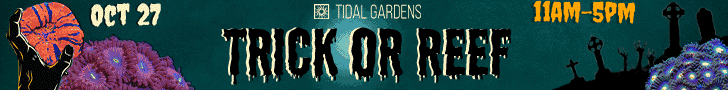I posted the boot config. Where did it go?And maybe post all lines starting with dtoverlay in /boot/config.txt
Navigation
Install the app
How to install the app on iOS
Follow along with the video below to see how to install our site as a web app on your home screen.
Note: This feature may not be available in some browsers.
More options
You are using an out of date browser. It may not display this or other websites correctly.
You should upgrade or use an alternative browser.
You should upgrade or use an alternative browser.
reef-pi :: An opensource reef tank controller based on Raspberry Pi.
- Thread starter Ranjib
- Start date
-
- Tags
- controller raspberry-pi
- Tagged users Ranjib
Nevermind I wired it like it says on the website. It is a Leviathan board populated. So it's supposed to be plug and playI posted the boot config. Where did it go?
They are all grounded on the ground from the jack for the 12 volt powerIt can be that the colored wires on the tempprobe are mixed up, so the signal wire have a different color then you expect it to have. Secondly if you have multiple boards connected be sure that they have a comon grounding point.
- Joined
- Jan 15, 2020
- Messages
- 1,591
- Reaction score
- 1,590
The problem is that yellow is not always data, red not always power, i think black might not even always ground with the probes from random manufacturers, consider the colors random, some even have different colors entirelyNevermind I wired it like it says on the website. It is a Leviathan board populated. So it's supposed to be plug and play
If I remember correctly, the sensor was noticably heating up immediately if you hold it in your hand when you turn on the power and data and power lines are switched up, if you don't torn the power off quickly, the sensor will die
You can at least figure out what's ground with a multimeter in diode mode
The problem is that yellow is not always data, red not always power, i think black might not even always ground with the probes from random manufacturers, consider the colors random, some even have different colors entirely
If I remember correctly, the sensor was noticably heating up immediately if you hold it in your hand when you turn on the power and data and power lines are switched up, if you don't torn the power off quickly, the sensor will die
You can at least figure out what's ground with a multimeter in diode mode
Consider that you are going to be the first person ever powering on one of those cheap temp probes. Zero factory test.
Hi I have just upgraded my laptop and lost all web based passwords so can't access reef-pi
tried reef-pi reset-password but comes up with error bucket reef-pi doesn't exist
If I delete database will that put passwords to default again?
Help would be much appreciated
tried reef-pi reset-password but comes up with error bucket reef-pi doesn't exist
If I delete database will that put passwords to default again?
Help would be much appreciated
Hi!If I remember correctly, the sensor was noticably heating up immediately if you hold it in your hand when you turn on the power and data and power lines are switched up, if you don't torn the power off quickly, the sensor will die
To prevent this type of issue is better connect the sensor in parasite mode at least it won't heat up with wrong connection.
Best regards.
- Joined
- Jan 15, 2020
- Messages
- 1,591
- Reaction score
- 1,590
Well, with the heating up you'll at least know which way is the wrong way, just have to be quick about turning it off.Hi!
To prevent this type of issue is better connect the sensor in parasite mode at least it won't heat up with wrong connection.

Best regards.
The probe I got was off of the office build page I though. https://learn.adafruit.com/reef-pi-guide-3-temperature-controller/parts that is where I bought it. Ten dollars for one probe. It is the recommended probe. Sooo......maybe the wrong build page?The problem is that yellow is not always data, red not always power, i think black might not even always ground with the probes from random manufacturers, consider the colors random, some even have different colors entirely
If I remember correctly, the sensor was noticably heating up immediately if you hold it in your hand when you turn on the power and data and power lines are switched up, if you don't torn the power off quickly, the sensor will die
You can at least figure out what's ground with a multimeter in diode mode
The probe I got was off of the office build page I though. https://learn.adafruit.com/reef-pi-guide-3-temperature-controller/parts that is where I bought it. Ten dollars for one probe. It is the recommended probe. Sooo......maybe the wrong build page?
Its the right build page, but even Adafruit is just importing these and probably got a weird batch. They're generally very good with support so you can toss them an e-mail that the wiring isn't correct.
- Joined
- Jan 15, 2020
- Messages
- 1,591
- Reaction score
- 1,590
In your initial post you said it took you forever for it to recognize the probe. What did you actually do for that to happen that you didn't do before? Or was it a matter of doing the exact same thing and it randomly working?
Ok, when I first set it up, everything worked perfect. For about four months, then the temp probe started with the 0 degrees thing. Then the new release of reef pi came out so I updated to that then everything started going weird after I updated the pi software. I couldn't get the wifi chip to recognized the router, no temp probe, after buying another 5 of the cheap ones. 10 of them altogether. Then the ATO started acting up. I took the whole thing offline so I could fix it. Never really got the pi to work the same as it did for the first four months. I bought the recommended probe and it is still the same thing.In your initial post you said it took you forever for it to recognize the probe. What did you actually do for that to happen that you didn't do before? Or was it a matter of doing the exact same thing and it randomly working?
Ok, may have figured it out, I had another raspberry pi 4 here that I was using for my pen testing lab, I hooked it up to all my reef pi stuff, power pack, ATO, temp probe, and I swapped out the SD cards and bam, everything works great, no errors. Is it possible that the gpio 4 pin isn't working on my other raspberry pi 4? If so, how do I fix it and make it work again? Anyone know the answer to these three questions?
- Joined
- Jan 15, 2020
- Messages
- 1,591
- Reaction score
- 1,590
If the same wiring, same SD card, same pi model but different pi suddenly works, then I'd say gpio 4 is burned out for some reason. Or you had some error or bad connection in wiring that you didn't notice and transferring everything over fixed that.
Question, did you do the pull-up to 3.3V or to 5V ?
Question, did you do the pull-up to 3.3V or to 5V ?
Last edited:
It's whatever the Leviathan board does, I think it is 3.3 volt not 100% on that. I do now know that the raspberry pi has a couple of, what are those wires that are made into the board called, anyways, it has one of those that looks like it is burned out and it is going to the #4 gpio.If the same wiring, same SD card, same pi model but different pi suddenly works, then I'd say gpio 4 is burned out for some reason. Or you had some error or bad connection in wiring that you didn't notice and transferring everything over fixed that.
Question, did you do the pull-up to 3.3V or to 5V ?
It's whatever the Leviathan board does, I think it is 3.3 volt not 100% on that. I do now know that the raspberry pi has a couple of, what are those wires that are made into the board called, anyways, it has one of those that looks like it is burned out and it is going to the #4 gpio.
Traces. If its physically scorched and vaporized off, some event with a short to ground or voltage occurred. Its also possible the pin is damaged on chip (its not the most robust thing).
- Joined
- Jan 15, 2020
- Messages
- 1,591
- Reaction score
- 1,590
Most likely that part of that pi is toast, but maaaaaybe it'll work if you clean off the burn marks off that pin with isopropyl or something, since it apparently still recognized the probe even f it didn't work
Edit: oh nevermind that if it's the traces that are burned and not just the pin
Edit: oh nevermind that if it's the traces that are burned and not just the pin
- Joined
- Jun 11, 2019
- Messages
- 112
- Reaction score
- 155
To change the default GPIO pin used for 1-wire communication you can edit the /boot/config.txt file and add this line:Ok, may have figured it out, I had another raspberry pi 4 here that I was using for my pen testing lab, I hooked it up to all my reef pi stuff, power pack, ATO, temp probe, and I swapped out the SD cards and bam, everything works great, no errors. Is it possible that the gpio 4 pin isn't working on my other raspberry pi 4? If so, how do I fix it and make it work again? Anyone know the answer to these three questions?
dtoverlay=w1-gpio,gpiopin=x
where x is the GPIO pin you want to use. Reboot to see the change
What is the best PH probe you all have found to work with the Raspberry Pie controller
atalas scientific, brs double junction, american marine pinpointWhat is the best PH probe you all have found to work with the Raspberry Pie controller
Similar threads
- Replies
- 2
- Views
- 247
- Shipping Available
- Replies
- 2
- Views
- 223