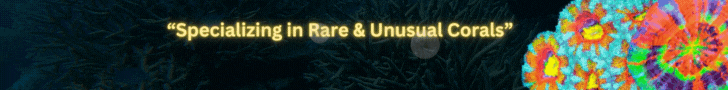Power on/off and PWM using http commands.This is so awesome, particularly the blank panels and the timer thing
How involved is the tasmota driver? Just on/off? Power monitoring? Customizable?
Navigation
Install the app
How to install the app on iOS
Follow along with the video below to see how to install our site as a web app on your home screen.
Note: This feature may not be available in some browsers.
More options
You are using an out of date browser. It may not display this or other websites correctly.
You should upgrade or use an alternative browser.
You should upgrade or use an alternative browser.
reef-pi :: An opensource reef tank controller based on Raspberry Pi.
- Thread starter Ranjib
- Start date
-
- Tags
- controller raspberry-pi
- Tagged users Ranjib
Only digital output (on /off). I have not tested it. It was contributed by @hectorespert . I run Shelly which has open api. I intend to flash some of the smart switches with tasmota for testing later.This is so awesome, particularly the blank panels and the timer thing
How involved is the tasmota driver? Just on/off? Power monitoring? Customizable?
Oops. Replied too early.. there you go from the author himselfPower on/off and PWM using http commands.
Thank you @hectorespert
You are expected to do a reload soon after the upgrade. Generally it resolves itself. But yes, sometime manual reboot is required.I done a hard shutdown and on again, now it's ok
Hive mind,
I am happy to announce the immediate availability of reef-pi 4.2. It is an incremental update. We do not expect any breaking changes on 4.x series deployments. I'll be testing this more rigorously in a larger tankand will keep you updated.
It has been quite a long time (from reef-pi's pre-covid cadence) since the last minor release, almost 6 months. Hence significant volume of changes are being released as part of 4.2, here is a summary
Features
- Timers are now universal in their capabilities. Timers can control ato, ph,temperature, and all other existing functionalities (reminders, equipment, macro)
- There is built in support for Tasmota (@hectoresport ) and Kasa HS303 driver.
- The dashboard UI now offers a better, controllable equipment widget called "switch panel". Theres also a blank panel to help with layouts. @prsws
- Equipment can now have a special property called "StayOffOnBoot", which will bypass reef-pi syncing an equipment state upon startup/restart. This does not nullify any controller induced equipment state. @prsws
- More coverage for Spanish and german translations. (@Hectoresport, @schawbix-113).
Bugfixes
- prometheus metric emission error due to invalid name @theatrus
Chores
- node, go version upgrades. numerous npm and go package upgrades
- Core reef-pi library upgrades (rpi, hal, drivers)
- CI/CD infrastructure upgrades (GitHub actions)
Releases can be found in usual location: https://github.com/reef-pi/reef-pi/releases/tag/4.2
If you are on 4.0, you can also try it out from UI directly.
This was another community-driven release, where the bulk of features were developed by our awesome community members. Thank you for all the effort folks, we truly appreciate it,
regards
ranjib,
Thanks for the release!
Also synced the unofficial apt repo: https://github.com/blueacro/reefpi-repopublisher (if thats your jam)
Im using chef for the userland management outside reef-pi. and the reef-pi ui for the updateThanks for the release!
Also synced the unofficial apt repo: https://github.com/blueacro/reefpi-repopublisher (if thats your jam)
Chef, Puppet, etc are a great way to get a repeatable system. One of the quirks is that a lot of the Pi-OS stuff is still a bit off the wall and not "totally-Debian".
Recently I've been using a tweaked Pi-OS image builder to make a btrfs root, aarch64 Raspbian image, which is pretty useful as I can use filesystem snapshots to handle rollbacks and backups. Lots of little annoyances like initrd being an afterthought with the RPi kernel system, but it does work. In theory btrfs will wear better on SD cards as well.

 github.com
github.com
Recently I've been using a tweaked Pi-OS image builder to make a btrfs root, aarch64 Raspbian image, which is pretty useful as I can use filesystem snapshots to handle rollbacks and backups. Lots of little annoyances like initrd being an afterthought with the RPi kernel system, but it does work. In theory btrfs will wear better on SD cards as well.
GitHub - theatrus/pi-gen at arm64-btrfs
Tool used to create the raspberrypi.org Raspbian images - GitHub - theatrus/pi-gen at arm64-btrfs
- Joined
- Dec 16, 2018
- Messages
- 1,189
- Reaction score
- 2,826
Just a report on version 4.2.Welcome to the development thread of reef-pi, an open-source, affordable, modular DIY reef-tank controller based on Raspberry Pi.
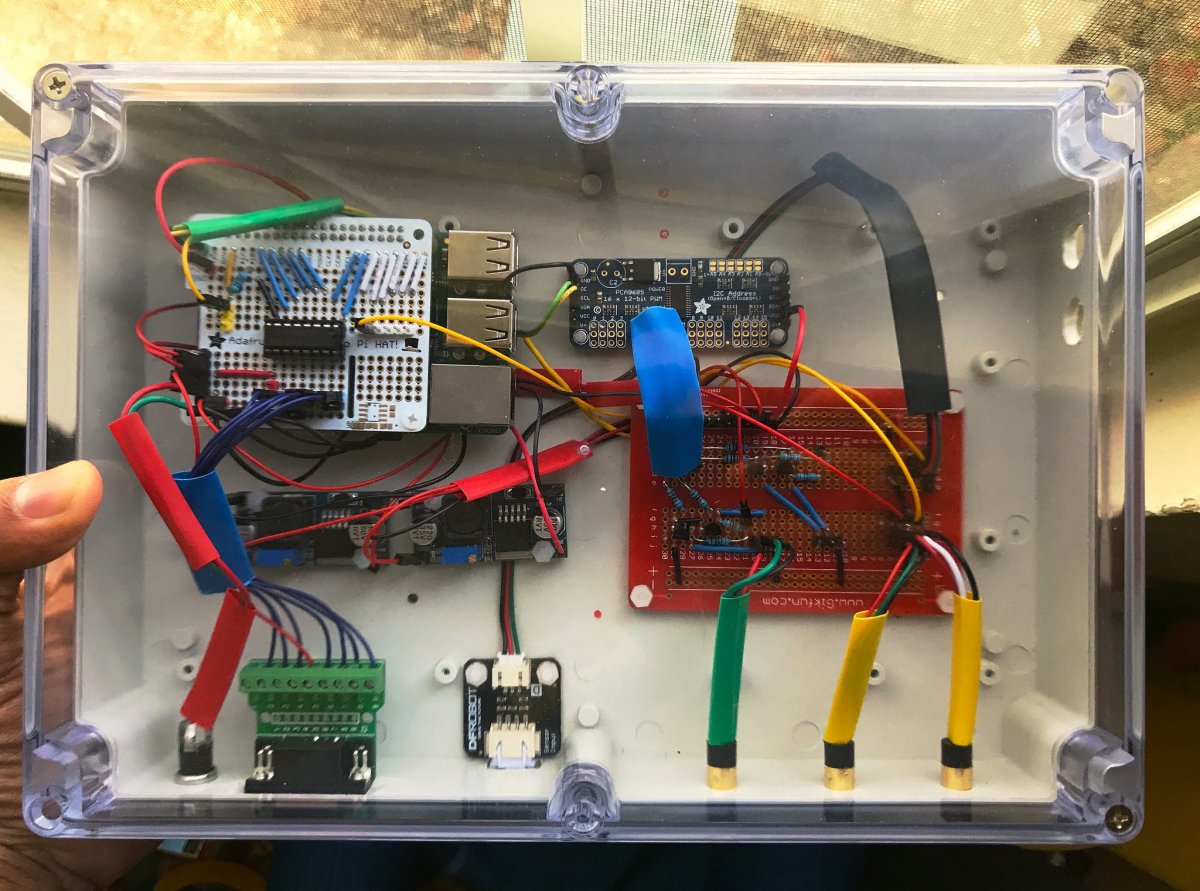
If you are trying to build a reef-pi controller, please check out the build guides linked below. You can use this thread to seek help and to stay updated with the latest development.
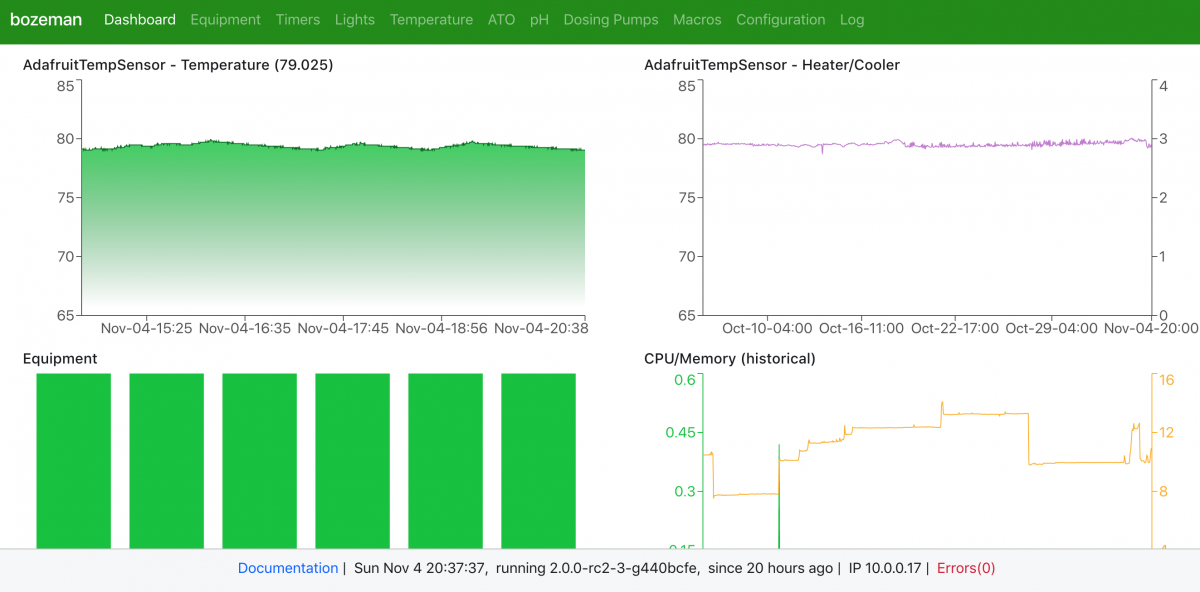
reef-pi provides following functionalities:
A beginner friendly list of reef-pi build guides are available on adafruit.io, if you are planning to build a reef-pi controller start with them.
- Equipment control or automated power strip (including digital timers to switch on/off equipment at periodic intervals)
- LED light control (24 hour cycle), diurnal cycle, fixed dimmig
- Auto Top Off (based on photoelectric water level sensor or float switch)
- Temperature monitoring and control (switch on/off heater & chiller)
- pH monitoring
- Dosing automation
- Macro (feed mode etc)
- And several other features like camera controls (periodic image capture and upload on google drive), telemetry (dashboard and alerting based on sensor values using adafruit.io), mobile friendly UI etc.
Since reef-pi is modular and customizable, the cost of individual builds varies. In our experience reef-pi controller are almost always cheaper than the commercial alternatives and costs anywhere between 100 to 550 USD. An example bill of materials can be found here as amazon list. If you are building a reef-pi controller, I highly encorage you start a build thread and tag it with #reefpi to seek help with your build
- Setup and installation
- Power controller
- Temperature controller
- Auto Top Off
- Light controller
- pH monitor
--------------------------- Original thread start ---------------------
Hello friends,
I am starting a master thread for a DIY reef tank controller that is based on all opensource software and hardware. I had started with this project with following goals:
- Build an opensource software and hardware based reeftank controller that anyone can use and hack
- Keep the controller well tested against a set of standard equipment I use, while make it possible for other equipment to be used
- Maintain my own tank build threads and their evolution, backed by this controller.
- Learn electronics and reef keeping along the way (I am biologist by education & software engineer by occupation)
Following are the details of what I have developed & tested till now:
Controller software:
- The main controller software is called reef-pi. It is written in go, its fast and performant. It used embd for hardware communication. It also runs a little web server which provides the UI for the controller. UI is written in React , and can be accessed from anything that has web browser. As of now, the reef-pi supports following things:
- AC 110/220 V socket on/off (uses optocoupled relays underneath). This is used to remotely switch on/off return pump, LED bulb, heater etc.
- 0-20 Volt DC PWM. This is used to control things like dimmable LEDs, DC pumps. I use it to control my Kessil A80, A360. As well as a 5V DC pump (i use it as wave maker in one of my pico with SPS). PWM is done using PCA9685 breakout board from adafruit. This board supports 16 channels. I am using only 5 at max, as of now.
- Analog sensor support using MCP3008 analog to digital converter. This supports 8 channels. i.e. I can use up to 8 sensors/probes. As of now, I have only tested temperature sensor with it.
Other than the following basic hardware/equipment support, the controller software provides following additional features:
- Setting up daily/weekly/monthly scheduled jobs. Like turning on/off certain equipment. I use this feature to run my AC20 HOB filter nightly.
- Setting up dusk-to-dawn like lighting using PWM. The UI gives 12 vertical slider based 0-24 hours (each slider representing 2 hours gaps). I combine two of these two control the kessil LEDs.
- Authentication using Google OAuth. Since the whole controller runs on raspberry pi and provides an web frontend, security of one of my concern. To mitigate this, I have added google authentication support, which when configured will allow only certain users to log in (email specified in the configuration value).
This is the summary of the core controller software and what features it has as of now. I am constantly writing/improving things around it. As of now, I have two reef tank powered by this. I 'll have seperate threads on the individual builds that will include the housing and ancillary hardware in nano-reef.com, as my tank build threads are there, but I'll share all the controller specific common bits here, including UI screen shots, and tank pics

No issues upgrading, and on my pi zero w, memory and system usage have gone down a bit on the new version.
Otherwise reef pi is plugging away like always!
thank you for verifying @Bigtrout , hope your fresh water tanks are doing well.Just a report on version 4.2.
No issues upgrading, and on my pi zero w, memory and system usage have gone down a bit on the new version.
Otherwise reef pi is plugging away like always!
Thank you very much! Upgrade went without problems.Hive mind,
I am happy to announce the immediate availability of reef-pi 4.2. It is an incremental update. We do not expect any breaking changes on 4.x series deployments. I'll be testing this more rigorously in a larger tankand will keep you updated.
It has been quite a long time (from reef-pi's pre-covid cadence) since the last minor release, almost 6 months. Hence significant volume of changes are being released as part of 4.2, here is a summary
Features
- Timers are now universal in their capabilities. Timers can control ato, ph,temperature, and all other existing functionalities (reminders, equipment, macro)
- There is built in support for Tasmota (@hectoresport ) and Kasa HS303 driver.
- The dashboard UI now offers a better, controllable equipment widget called "switch panel". Theres also a blank panel to help with layouts. @prsws
- Equipment can now have a special property called "StayOffOnBoot", which will bypass reef-pi syncing an equipment state upon startup/restart. This does not nullify any controller induced equipment state. @prsws
- More coverage for Spanish and german translations. (@Hectoresport, @schawbix-113).
Bugfixes
- prometheus metric emission error due to invalid name @theatrus
Chores
- node, go version upgrades. numerous npm and go package upgrades
- Core reef-pi library upgrades (rpi, hal, drivers)
- CI/CD infrastructure upgrades (GitHub actions)
Releases can be found in usual location: https://github.com/reef-pi/reef-pi/releases/tag/4.2
If you are on 4.0, you can also try it out from UI directly.
This was another community-driven release, where the bulk of features were developed by our awesome community members. Thank you for all the effort folks, we truly appreciate it,
regards
ranjib,
I can't create a timer to switch pH on or off although.
| 9-8-2021 19:55:18 | UI | ERROR | {"error":"Failed to create. Error: Invalid timer type: ph"} | HTTP 500 |
- Joined
- Jan 15, 2020
- Messages
- 1,591
- Reaction score
- 1,590
Tasmota driver works fine to turn a plug socket on and off. Maybe I'll look into how to edit the driver to get it to request the power monitoring data too, no promises though
Upgrade through UI went through without a hitch too
edit:
Is this how the blank dashboard slot is intended to look?

Upgrade through UI went through without a hitch too
edit:
Is this how the blank dashboard slot is intended to look?
Last edited:
Yes. this is as expected and how it should work. It is intended to help in the layout of multi-panel dashboards. I do think we should remove the "Unassigned (blank)" text.Tasmota driver works fine to turn a plug socket on and off. Maybe I'll look into how to edit the driver to get it to request the power monitoring data too, no promises though
Upgrade through UI went through without a hitch too
edit:
Is this how the blank dashboard slot is intended to look?

Bug :-/ . Thank you for reporting this . I made the fixes, will be resolved in next release. Let me know if you have any usecase for these, I'll expedite the release process thenThank you very much! Upgrade went without problems.
I can't create a timer to switch pH on or off although.
9-8-2021 19:55:18 UI ERROR {"error":"Failed to create. Error: Invalid timer type: ph"} | HTTP 500
(bug)fix time types for lighting and ph by ranjib · Pull Request #1522 · reef-pi/reef-pi
An opensource reef tank controller based on Raspberry Pi - (bug)fix time types for lighting and ph by ranjib · Pull Request #1522 · reef-pi/reef-pi
I recently finished my reef-pi wiring and got it configured for desktop. I got stopped by the apparent problem that one has to use a PC to access pi via ssh? My question is can I access my Reef-Pi via Android?
- Joined
- Jan 15, 2020
- Messages
- 1,591
- Reaction score
- 1,590
Yes you can. There are plenty of apps for that, i use JuiceSSHI recently finished my reef-pi wiring and got it configured for desktop. I got stopped by the apparent problem that one has to use a PC to access pi via ssh? My question is can I access my Reef-Pi via Android?
- Joined
- Jan 15, 2020
- Messages
- 1,591
- Reaction score
- 1,590
Oh alright. I personally preferred the previous bug that is now apparently fixed where if you chose to display a duplicate of the health panel it didn't show and there was just blank white background.Yes. this is as expected and how it should work. It is intended to help in the layout of multi-panel dashboards. I do think we should remove the "Unassigned (blank)" text.
Are all panels in the future going to have that black border? Right now it's a bit of a clash between all the borderless graph panels and then the empty panel with a big black border
On another note, the historical temp graph now respects the custom range to the extent that the range isn't exceede by data, that's much appreciated, can actually read the graph now
Last edited:
Ok I must have been doing something wrong. I put my IP address in with the name I changed my pi to and the password I set for it. Then is tried using "pi"as user name and "raspberry " as password but neither allowed me to connect. I have a Pi thread: https://www.reef2reef.com/threads/matts-reef-pi-build-thread.745599/Yes you can. There are plenty of apps for that, i use JuiceSSH
Bug :-/ . Thank you for reporting this . I made the fixes, will be resolved in next release. Let me know if you have any usecase for these, I'll expedite the release process then

(bug)fix time types for lighting and ph by ranjib · Pull Request #1522 · reef-pi/reef-pi
An opensource reef tank controller based on Raspberry Pi - (bug)fix time types for lighting and ph by ranjib · Pull Request #1522 · reef-pi/reef-pigithub.com
That's what I wanted to do. Earlyer I tried it whith a timer and a macro but it didn't work neither.Create two ph controller with the sht31 just for monitoring, all the time. Other one uses the same sensor and control the fan based on values you desire. Next , use two separate timers, one to enable the second controller during day time and the then t
disable the second controller during night time .
The black border is just a design mishap. I’ll get rid of it in next releaseOh alright. I personally preferred the previous bug that is now apparently fixed where if you chose to display a duplicate of the health panel it didn't show and there was just blank white background.
Are all panels in the future going to have that black border? Right now it's a bit of a clash between all the borderless graph panels and then the empty panel with a big black border
On another note, the historical temp graph now respects the custom range to the extent that the range isn't exceede by data, that's much appreciated, can actually read the graph now
Similar threads
- Replies
- 2
- Views
- 247
- Shipping Available
- Replies
- 2
- Views
- 223