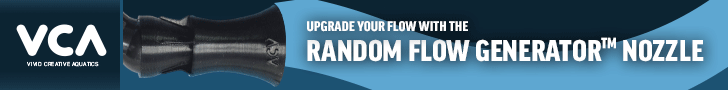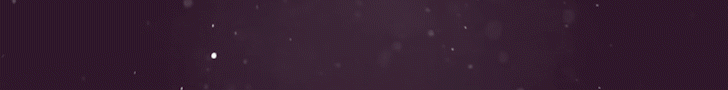- Joined
- Jun 11, 2019
- Messages
- 112
- Reaction score
- 155
You can use an other pin, see how to here:Anyone able to shed some light on why I've had zero luck getting a temperature sensor to show up on this build?
1 wire is enabled
When I run ls in /sys/bus/w1/devices, I get the following output:
00-2e0000000000 00-4e0000000000 00-ce0000000000 w1_bus_master1
I unplugged the sensor, plugged in another & got this:
00-190000000000 00-690000000000 00-e90000000000 w1_bus_master1
Sometimes when I run ls, I only get the first 2 strings of numbers & the w1_bus_master1
I get the same ls output with or without the sensor plugged in. The numbers changing doesn't seem to follow any sort of pattern.
in the /sys/bus/wi/devices folder, I have 5 folders:
00-260000000000
00-660000000000
00-a60000000000
00-c60000000000
w1_bus_master1
I've eliminated as much complexity as possible. I'm going directly from the sensor to Pi pins (through a 4.7k resistor for data). Nothing else is plugged in.
Dev Mode is not enabled. No errors. I know at least one of the temperature sensors works, as I had it on my other build running just fine.
Checking the output at the pins, I've got 3.3V on the 3.3V pin, .245 Volts on GPIO 4, 0 volts on ground. Should I be seeing higher voltage on GPIO 4? Is that pin possibly dead?
I've been working on this for 3 days & I'm about to go insane. Anyone have some advice to keep me from going crazy?