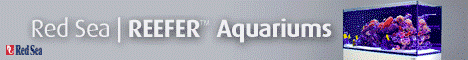Ok. I am planning on starting with (4) relays.
(1) white led on / off
(1) blue led on / off
(1) return pump
(1) wave maker
White channel 5v pwm dimming on daytime cycle
Blue channel 5v pwm dimming on daytime cycle.
Eventually add in the analog sensor IC
(1) white led on / off
(1) blue led on / off
(1) return pump
(1) wave maker
White channel 5v pwm dimming on daytime cycle
Blue channel 5v pwm dimming on daytime cycle.
Eventually add in the analog sensor IC