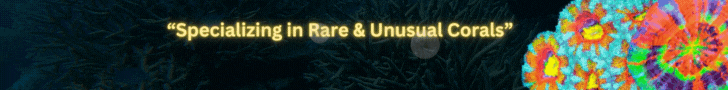yup, its running. Is the raspberry pi connected to internet via wifi ? If so, change the config from `interface: eth0` to `interface: wlan0` , also change the address from `address: "localhost:8080"` to `address: "0.0.0.0:8080"` . And restart reef-pi service `sudo systemctl restart reef-pi.service` . You have to be root for all the things (sudo )
I am connected via Ethernet.
To access reef-pi, do I go to my web browser (on pi) and type HTTPS://localhost:8080 ?