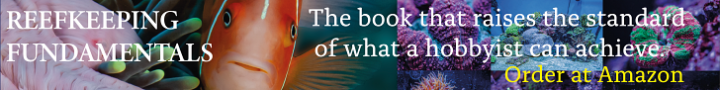Navigation
Install the app
How to install the app on iOS
Follow along with the video below to see how to install our site as a web app on your home screen.
Note: This feature may not be available in some browsers.
More options
You are using an out of date browser. It may not display this or other websites correctly.
You should upgrade or use an alternative browser.
You should upgrade or use an alternative browser.
Waterbox Marine AIO 40.2 Build (by ingchr1)
- Joined
- Sep 9, 2018
- Messages
- 1,597
- Reaction score
- 1,205
I'm still using a Cobalt as the primary heater, controlled by it's internal thermostat set at 78F. The P4 is set to turn off the Cobalt if it gets too hot, set at 79F.
The backup Eheim is controlled by a Cobalt Neo- Stat, set 2F lower than the primary heater at 76F.
The only time the backup Eheim would come on is if the primary fails. Not too likely of a scenario. And if it does, I now have a spare to swap in.
I already had the 125W Eheims from when I started the build, but they were under powered only heating the tank to 77F.
The backup Eheim is controlled by a Cobalt Neo- Stat, set 2F lower than the primary heater at 76F.
The only time the backup Eheim would come on is if the primary fails. Not too likely of a scenario. And if it does, I now have a spare to swap in.
I already had the 125W Eheims from when I started the build, but they were under powered only heating the tank to 77F.
Thank you again!I ordered direct from Waterbox, it was shipped freight.
- Joined
- Sep 9, 2018
- Messages
- 1,597
- Reaction score
- 1,205
Reduction in Supply Flow Protection
If for some reason flow into the rear chambers is reduced (e.g. weir blockage), level in the three inside chambers will lower. The low level creates a couple of issues. The heaters will be uncovered and the ATO will run until level is restored or it times out.
To protect from this I installed a level sensor that will detect the low water level. Upon a low level one of the return pumps will turn off along with the skimmer. With one pump running the level will restore, although higher than normal. The high level is why I also set the skimmer to turn off. This response was with one of the two weirs completely blocked off. I also have the low level alarm set to require a manual reset, this way the pump just doesn't cycle back on recreating the low level condition.
I attached the GHL level sensor to the Tunze universal mount with a GHL angled sensor mount and an extra screw that came with the Tunze mount. I had to drill the hole in the GHL mount. I ended up flipping it around from what's shown in the second and third pics. The last pic shows the direction I installed it in. The last pic is with a low water level as I was testing the system out.
I'll make another post showing how I programmed the P4. For the skimmer I had to use some programable logic since I want the skimmer turn on to be delayed by five minutes upon restoration of the return pump. It's also delayed five minutes upon exiting a maintenance mode where both pumps are turned off.




If for some reason flow into the rear chambers is reduced (e.g. weir blockage), level in the three inside chambers will lower. The low level creates a couple of issues. The heaters will be uncovered and the ATO will run until level is restored or it times out.
To protect from this I installed a level sensor that will detect the low water level. Upon a low level one of the return pumps will turn off along with the skimmer. With one pump running the level will restore, although higher than normal. The high level is why I also set the skimmer to turn off. This response was with one of the two weirs completely blocked off. I also have the low level alarm set to require a manual reset, this way the pump just doesn't cycle back on recreating the low level condition.
I attached the GHL level sensor to the Tunze universal mount with a GHL angled sensor mount and an extra screw that came with the Tunze mount. I had to drill the hole in the GHL mount. I ended up flipping it around from what's shown in the second and third pics. The last pic shows the direction I installed it in. The last pic is with a low water level as I was testing the system out.
I'll make another post showing how I programmed the P4. For the skimmer I had to use some programable logic since I want the skimmer turn on to be delayed by five minutes upon restoration of the return pump. It's also delayed five minutes upon exiting a maintenance mode where both pumps are turned off.
Last edited:
- Joined
- Sep 9, 2018
- Messages
- 1,597
- Reaction score
- 1,205
Here is how I programmed the P4 to turn off one of the return pumps, skimmer and ATO on a low level in the return chamber. The most likely cause of low level (other than not filling the ATO reservoir) is going to be some type of blockage reducing flow through the chambers. The settings also delay the restart of the skimmer and ATO for five minutes upon resetting the low level alarm. Since I also have the skimmer and ATO restart delayed five minutes following maintenance mode, I needed to use programable logic to provide both functions. The time delays allow for levels to return to normal upon restart of any pumps that may have been off.
Level Sensor Settings
The settings are in the blue lines (Control Circuit 1).
The function (State) is set to Fill Water and inverted. When the sensor is covered any functions assigned to Fill Water 1 will stay on, logic state (1).
I have Reset Error Automatically unchecked, preventing the pump from cycling on and off. This could happen if the reason for the low level has not been cleared. The pump would turn on, drawing level back down, then tripping again, and just keep repeating. The alarm is manually cleared by logging in to the P4 and selecting Reset Error, under States.
Note: When the sensor is set for Leakage Detection the Max on-time is ignored.

Programmable Logic
G1 and G2 create five minute timers after maintenance mode is turned off. The logic state remains (1) for five minutes after Maintenance Mode is turned off, then it goes to (0). I have Maintenance 1 programmed to turn off equipment for performing a water change and Maintenance 2 programmed to turn off equipment for performing work in the rear chambers. Each of those maintenance modes turn off the skimmer. Maintenance mode 2 also turns off the ATO.
G4 combines G1 and G2 to create the time delay when either Maintenance Mode is turned off. The logic needs to be inverted since we want a logic (1) to turn on the skimmer, after five minutes.
G3 creates a five minute timer after Fill Water 1 is activated. Fill Water 1 is active when there is not a low level alarm.
G5 combines G3 and G4 to create the five minute time delay for turning on the skimmer following Maintenance Mode or clearing the Low Level Alarm.
G8 combines G2 and G3 to create the five minute time delay for turning on the ATO following Maintenance Mode 2 (rear chamber maintenance) or clearing the Low Level Alarm.

Powerbar Settings
The pump I have turning off (S2) just needs to be set to Fill Water 1. If level goes low the pump turns off. It will come back on when the Low Level Alarm is reset in the P4.
The skimmer (S4) is set to Programmable Logic 5.
The ATO (S10) is set to Programmable Logic 8.

(Edited twice as I revised my programmable logic)

Level Sensor Settings
The settings are in the blue lines (Control Circuit 1).
The function (State) is set to Fill Water and inverted. When the sensor is covered any functions assigned to Fill Water 1 will stay on, logic state (1).
I have Reset Error Automatically unchecked, preventing the pump from cycling on and off. This could happen if the reason for the low level has not been cleared. The pump would turn on, drawing level back down, then tripping again, and just keep repeating. The alarm is manually cleared by logging in to the P4 and selecting Reset Error, under States.
Note: When the sensor is set for Leakage Detection the Max on-time is ignored.
Programmable Logic
G1 and G2 create five minute timers after maintenance mode is turned off. The logic state remains (1) for five minutes after Maintenance Mode is turned off, then it goes to (0). I have Maintenance 1 programmed to turn off equipment for performing a water change and Maintenance 2 programmed to turn off equipment for performing work in the rear chambers. Each of those maintenance modes turn off the skimmer. Maintenance mode 2 also turns off the ATO.
G4 combines G1 and G2 to create the time delay when either Maintenance Mode is turned off. The logic needs to be inverted since we want a logic (1) to turn on the skimmer, after five minutes.
G3 creates a five minute timer after Fill Water 1 is activated. Fill Water 1 is active when there is not a low level alarm.
G5 combines G3 and G4 to create the five minute time delay for turning on the skimmer following Maintenance Mode or clearing the Low Level Alarm.
G8 combines G2 and G3 to create the five minute time delay for turning on the ATO following Maintenance Mode 2 (rear chamber maintenance) or clearing the Low Level Alarm.
Powerbar Settings
The pump I have turning off (S2) just needs to be set to Fill Water 1. If level goes low the pump turns off. It will come back on when the Low Level Alarm is reset in the P4.
The skimmer (S4) is set to Programmable Logic 5.
The ATO (S10) is set to Programmable Logic 8.
(Edited twice as I revised my programmable logic)
Last edited:
- Joined
- Jul 30, 2018
- Messages
- 84
- Reaction score
- 40
I have seen any new work done by electricians done "upside down" as well and was told it was a regulatory change as any metal piece or tool or wire that fell across a partially plugged in item would just sit on top of the ground pins instead of crossing the hot and neutral blades causing a short. Not sure if that's actually code or not but it does at least sound like it would be valid and not just inattention to detail although it does look silly when all the molded space saving plugs aim the cables up and any GFCI text is upside down. Then again some places specify light switches should be down to be on instead of up.
The latest GHL powerbar appears to have gone the other way with the blades up and ground pin on the bottom when looking at the logo. I have no idea if the individual sockets could be turned on either the 5.1 or 6 powerbar if they were opened up. They may be soldered in place instead of wired.
The latest GHL powerbar appears to have gone the other way with the blades up and ground pin on the bottom when looking at the logo. I have no idea if the individual sockets could be turned on either the 5.1 or 6 powerbar if they were opened up. They may be soldered in place instead of wired.
The one issue I have with the Powerbars is that the outlets are upside down, hence the Neo-Stat being upside down.

- Joined
- Sep 9, 2018
- Messages
- 1,597
- Reaction score
- 1,205
As far as I'm aware the code does not specify orientation for an outlet. But it does seam most, if not all, plugs are designed with ground on the bottom or neutral on the left (when no ground present). The Neo-Stat does not have a ground, but the neutral is on the left.I have seen any new work done by electricians done "upside down" as well and was told it was a regulatory change as any metal piece or tool or wire that fell across a partially plugged in item would just sit on top of the ground pins instead of crossing the hot and neutral blades causing a short. Not sure if that's actually code or not but it does at least sound like it would be valid and not just inattention to detail although it does look silly when all the molded space saving plugs aim the cables up and any GFCI text is upside down. Then again some places specify light switches should be down to be on instead of up.
The latest GHL powerbar appears to have gone the other way with the blades up and ground pin on the bottom when looking at the logo. I have no idea if the individual sockets could be turned on either the 5.1 or 6 powerbar if they were opened up. They may be soldered in place instead of wired.
I did notice the new Powerbars have ground on the bottom.
On the 5.1 the outlet cannot be flipped around. The wires are not soldered, but the outlet assembly is not symmetrical. It can only be installed the way it is.
- Joined
- Sep 9, 2018
- Messages
- 1,597
- Reaction score
- 1,205
I've gone ahead and changed the way I was controlling temperature (again), to what I think will be a better setup.
Original setup:
Primary Heater: 150W Cobalt Neo-Therm controlled by its internal thermostat. The P4 set as a backup to turn off the heater if temperature got too high.
Backup Heater: 125W Eheim completely independent of the P4, backed up by a Cobalt Neo-Stat. This heater was set 2F below the primary and would turn on if the primary failed (temperature low).
New Setup:
Primary Heater: 125W Eheim controlled by the P4. In the P4 I have this heater set as "Substrate Heater".
Backup Heater: 125W Eheim controlled by the P4. In the P4 I have this heater set as "Heater".


Here's how the P4 controls when Temperature is set as a Two Position Controller, with the above settings.
Decreasing Temperature
78.2F - Heater OFF
78.3F - Substrate Heater OFF
Reasons for the change.
Original setup:
Primary Heater: 150W Cobalt Neo-Therm controlled by its internal thermostat. The P4 set as a backup to turn off the heater if temperature got too high.
Backup Heater: 125W Eheim completely independent of the P4, backed up by a Cobalt Neo-Stat. This heater was set 2F below the primary and would turn on if the primary failed (temperature low).
New Setup:
Primary Heater: 125W Eheim controlled by the P4. In the P4 I have this heater set as "Substrate Heater".
Backup Heater: 125W Eheim controlled by the P4. In the P4 I have this heater set as "Heater".
Here's how the P4 controls when Temperature is set as a Two Position Controller, with the above settings.
Decreasing Temperature
78.0F - Substrate Heater ON
77.9F - Heater ON
Increasing Temperature77.9F - Heater ON
78.2F - Heater OFF
78.3F - Substrate Heater OFF
Reasons for the change.
- In this mode of operation the "Heater" will come on if the "Substrate Heater" cannot maintain temperature. I like this because just the right size heaters can be used and if the primary heater fails temperature will still be maintained near nominal temperature.
- Originally I did want a complete independent backup from the P4. I had one Powerbar and one regular power stip. All backups were on the regular power strip (redundant heater, redundant return pump and a powerhead). I have since change out the regular power strip with another Powerbar. Configuring the switch states on the Powerbars has alleviated concerns with what happens if the Powerbar looses communication with the P4. For example, the heater sockets can be set to turn "off" and the pump sockets to turn "on" if the Powerbar looses communications.
- When I first setup the tank I did try the 125W Eheims, and a single heater was just able to get the tank to 77F - 78F. This left no margin for colder room temperatures as I wanted each heater to be full wattage. We keep the heat in the house set at 64F - 68F. With the new setup the backup heater will come on to supplement the primary if needed. We don't have central air, so in the warmer months one heater at 125W will be enough. We do have a through wall AC unit in the area, but the house will still be at a minimum in the mid-70's.
Last edited:
- Joined
- Sep 9, 2018
- Messages
- 1,597
- Reaction score
- 1,205
I've also added some additional protection for the temperature indication reading a false low value. If this happens the heaters will be on trying to restore temperature to nominal, but actual temperature is going to be hotter than indicated and possibly overheat the tank.
I'm not even sure if this is possible or if the indication is more likely to just fail to an open value. I did a test where I disconnected the temperature probe and the heaters did turn off on the loss of the value.
The more likely scenario where this would come into play is if the temperature probe became no longer submerged in the water. It would end up reading ambient temperature, which in most cases is lower than tank temperature.
I created a virtual probe (Temperature 2) and made the setting for the low alarm to be 76.0F. The upper alarm does not matter as the heaters would be turned off by that point under normal control (Temperature 1).
I then use that alarm in programmable logic for heater control. If the alarm comes in for the virtual probe, the heaters will turn off.
Deactivate control in the Temperature 1 alarm settings cannot be used as this would also deactivate control of PropellerBreeze I have tied to that sensor. For Temperature 1 I have the low alarm at 77.1F, so this would also allow for some margin for larger temperature swings. It would probably take special circumstances and time for the tank to get down to 76F on its own with the heaters working. The alarm at 77F should give me time to react as well. If the tank did get that low on it's own, I could just change the settings in the P4 for the heaters to be on.
I'm also protected from overheating by the internal thermostats on the heaters, but we know that those can and do fail.
Temperature 1

Temperature 2 (Virtual Probe)

Programable Logic (G6 and G7)

Powerbar (S1 and s6)

I'm not even sure if this is possible or if the indication is more likely to just fail to an open value. I did a test where I disconnected the temperature probe and the heaters did turn off on the loss of the value.
The more likely scenario where this would come into play is if the temperature probe became no longer submerged in the water. It would end up reading ambient temperature, which in most cases is lower than tank temperature.
I created a virtual probe (Temperature 2) and made the setting for the low alarm to be 76.0F. The upper alarm does not matter as the heaters would be turned off by that point under normal control (Temperature 1).
I then use that alarm in programmable logic for heater control. If the alarm comes in for the virtual probe, the heaters will turn off.
I'm also protected from overheating by the internal thermostats on the heaters, but we know that those can and do fail.
Temperature 1
Temperature 2 (Virtual Probe)
Programable Logic (G6 and G7)
Powerbar (S1 and s6)
- Joined
- Jul 30, 2018
- Messages
- 84
- Reaction score
- 40
I've considered something similar with one of the older powerbars plugged into a Ranco controller. In the event of an overheat condition, the controller would shut down the powerbar, but the individual outlets on that powerbar would be under Profilux control. However I also run dual 250W heating elements with no thermostats in them so I don't have an internal thermostat on the heaters to shut them down.
Hey @ingchr1 - fantastic job on the build man, and thanks for providing the level of detail you did. I was leaning towards a 30L AIO tank to be put on the kitchen counter, but the wife changed her mind and nixed the idea, so I started looking at the next option. The next option is a space that the footprint could only be 26" L x 24" W. That lead me to the cube style design right about the 40-50g range. My initial thoughts are the Waterbox 40.2 or IM NUVO Fusion Pro 40. I saw your other thread where you broke down your decision to go with the Waterbox, so that's kind of the direction I'm leaning. The other option would be to get over my fears of an external sump and just get an IM NUVO INT 50 or something equivalent. I also like the Red Sea options, but I think the price would be significantly more than the others. If you had your choice between the options which way would you go?
- Joined
- Sep 9, 2018
- Messages
- 1,597
- Reaction score
- 1,205
@WiscoFishNut thank you.
I like my Waterbox, so if I had the choice I would go with it again. If I had the room for an equipment cabinet I would probably get something with a sump though.
I like my Waterbox, so if I had the choice I would go with it again. If I had the room for an equipment cabinet I would probably get something with a sump though.
- Joined
- Jun 28, 2019
- Messages
- 17
- Reaction score
- 3
Your tank looks good!!! I just getting started with my very first Saltwater Tank. I too choose the WaterBox AIO 40.2 but I went with the Plus model. After all this and running your take for over 6 months now, is there anything you would have done differently? If so, what? Any tips you can give for a newbie? I ordered my tank and have yet to receive it. Thanks
- Joined
- Jul 30, 2018
- Messages
- 84
- Reaction score
- 40
With the waterboxes just watch out for the overflow covers. They are heavy and easy to damage both themselves and the tank. The return pipes coming out the top of the overflow will take a little bit of fiddling to get in. Try to get everything level first. The inner "leveling feet" are impossible to access once the stand is upright and you will only have access to the feet near the tank edges. This is something that Red Sea does much better as all feet can be adjusted and then the floor of the stand is installed. Red Sea also secures their plumbing better whereas Waterbox just has the pipes come down off the tank. At least on the units I have seen. I do prefer the dual stage mechanical filtration in the Waterbox sumps and the integrated ATO chamber in the bigger sumps compared with the Red Sea sumps with their hard to fill separate ATO chambers. However the Red Sea has a built in float valve whereas you will need to provide an ATO with the Waterbox. The Red Sea also has a nice solids lifting overflow to keep the overflow chamber cleaner. Overall I do like the Waterbox better though and they provide some competition Red Sea needs to make them up their game.
-
S
-
S
- Joined
- Sep 9, 2018
- Messages
- 1,597
- Reaction score
- 1,205
Thank youYour tank looks good!!! I just getting started with my very first Saltwater Tank. I too choose the WaterBox AIO 40.2 but I went with the Plus model. After all this and running your take for over 6 months now, is there anything you would have done differently? If so, what? Any tips you can give for a newbie? I ordered my tank and have yet to receive it. Thanks
Don't think I'd change anything with the way I have the tank setup. Pretty happy with it.
- Joined
- Sep 9, 2018
- Messages
- 1,597
- Reaction score
- 1,205
Good info, but most of this does not apply to the AIO tanks.With the waterboxes just watch out for the overflow covers. They are heavy and easy to damage both themselves and the tank. The return pipes coming out the top of the overflow will take a little bit of fiddling to get in. Try to get everything level first. The inner "leveling feet" are impossible to access once the stand is upright and you will only have access to the feet near the tank edges. This is something that Red Sea does much better as all feet can be adjusted and then the floor of the stand is installed. Red Sea also secures their plumbing better whereas Waterbox just has the pipes come down off the tank. At least on the units I have seen. I do prefer the dual stage mechanical filtration in the Waterbox sumps and the integrated ATO chamber in the bigger sumps compared with the Red Sea sumps with their hard to fill separate ATO chambers. However the Red Sea has a built in float valve whereas you will need to provide an ATO with the Waterbox. The Red Sea also has a nice solids lifting overflow to keep the overflow chamber cleaner. Overall I do like the Waterbox better though and they provide some competition Red Sea needs to make them up their game.
-
S
Luckily the 40.2 is small enough not to require any center support, all leveling feet are on the perimeter.
- Joined
- Jul 30, 2018
- Messages
- 84
- Reaction score
- 40
Good info, but most of this does not apply to the AIO tanks.
Luckily the 40.2 is small enough not to require any center support, all leveling feet are on the perimeter.
Missed that it was an AIO tank and thought it was one of the smaller overflow system units. Sorry about that. The AIO waterboxes I've seen are pretty nice tanks though. Haven't seen any of the AIO stands. Hopefully they're rock solid like the bigger ones. I certainly wouldn't be disappointed if one showed up on my doorstep.
-
S
Similar threads
- Replies
- 8
- Views
- 380
- Replies
- 5
- Views
- 581
- Replies
- 20
- Views
- 960
- Replies
- 3
- Views
- 175