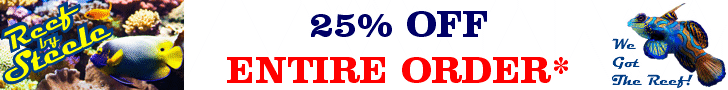Thanks ! If you like to know more about anything I can explain in more detail, just askMan, love reading your stuff but 95% goes right over my head. (...)
Good idea, probably should have done that a long time ago. I hope it works as well ^^(...) One thing though after 20+ years of tinkering with computers when a "part" doesn't work out of the box just get a different part.
I hope the dongle works.. (...)
I'll probably try other power supplies as well, since I have an identical spare 12V AC/DC and 5V DC/DC.
I have seen that as well, but I'm not sure if and how that's relevant. It does work (sometimes) and the PI does detect it and loads the respective drivers, as verified in the system control messages (dmesg - command).(...) Just an FYI. I coudn't find a "872A" ethernet controller ic.
Like I said, in the past.. just switch err "chips" if not stable out of the box.