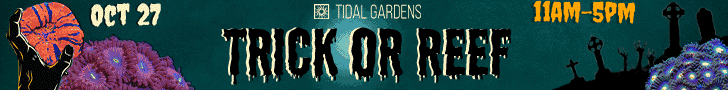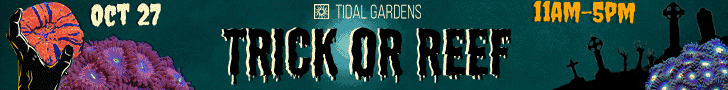Alright, I got too impatient and soldered the Relais input and status LEDs in a bad way:

Close up on the input:

I removed the input pins on the Relais Board and replaced them with 90 degree ones to save height. That’s ok so far.
The rest of the connections are a bit sloppy however. It will probably work, but there is too much open wire and weak connections in there.
I will probably remove the cables and connect the LEDs with header cables more cleanly on a mint board with header pins. Wish me luck
Close up on the input:
I removed the input pins on the Relais Board and replaced them with 90 degree ones to save height. That’s ok so far.
The rest of the connections are a bit sloppy however. It will probably work, but there is too much open wire and weak connections in there.
I will probably remove the cables and connect the LEDs with header cables more cleanly on a mint board with header pins. Wish me luck