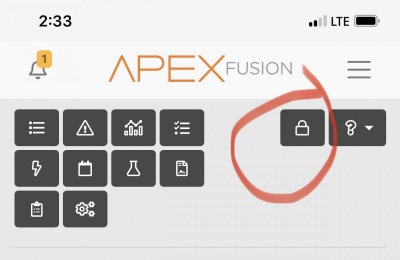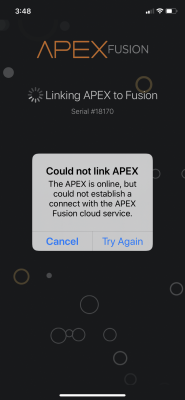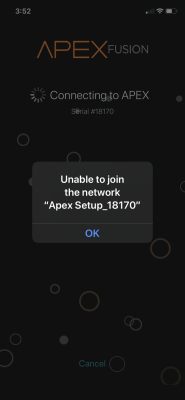Just hooked up my new Apex and only outlets 3,4,5,6,7 are showing power. What gives. This unit is brand new. Please tell me it’s nothing and I’m doing something wrong
Navigation
Install the app
How to install the app on iOS
Follow along with the video below to see how to install our site as a web app on your home screen.
Note: This feature may not be available in some browsers.
More options
You are using an out of date browser. It may not display this or other websites correctly.
You should upgrade or use an alternative browser.
You should upgrade or use an alternative browser.
Someone please help me out
- Thread starter Yates273
- Start date
- Tagged users None
- Joined
- May 3, 2018
- Messages
- 1,715
- Reaction score
- 3,506
#apexusers I have the old unit but hopefully someone can come help!
WIReefer
608 MOD SQUAD
View BadgesExcellence Award
Reef Tank 365
Article Contributor
Hospitality Award
Wisco Reefers
Midwest Reefer
My Tank Thread
rkpetersen
walked the sand with the crustaceans
View BadgesExcellence Award
Reef Squad Emeritus
Pacific Northwest Reefers
Some of the outlets have default preprogramming, and therefore may not be drawing power on first startup.
Look at the tile for each outlet. At the upper right, it gives the outlet's current state, ON or OFF.
Now flip the slider for each outlet from AUTO to ON.
The indicator at the upper right should switch to ON and the outlet should now be providing power.
You will want to code each outlet for the specific device plugged into it, so that it functions correctly when set to AUTO.
Look at the tile for each outlet. At the upper right, it gives the outlet's current state, ON or OFF.
Now flip the slider for each outlet from AUTO to ON.
The indicator at the upper right should switch to ON and the outlet should now be providing power.
You will want to code each outlet for the specific device plugged into it, so that it functions correctly when set to AUTO.
Ok trying to hookup to fusion and when I search apex.local to enter password nothing happens. This is all new to me not the most computer savvy person. Sorry
WIReefer
608 MOD SQUAD
View BadgesExcellence Award
Reef Tank 365
Article Contributor
Hospitality Award
Wisco Reefers
Midwest Reefer
My Tank Thread
Try with setting up from the start.


Get Started
This "Get Started" portal is here to make you successful with your new Neptune Systems product in as little time as possible. Select your product below and GET STARTED! Apex Apex EL Apex Classic Apex Classic Gold Apex Jr.
www.neptunesystems.com
So here is what I have so far. I hook up and run through fusion to find a network. It joins my network and then comes off of my home network and logged into Apex which then shows 5g on my phone and it is unable to locate my local WiFi. Man I hate this. Wish I knew what o was doing. It shows it on my networks but won’t link to my home WiFi. I’m lost
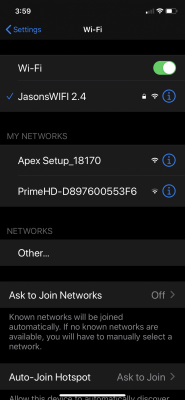
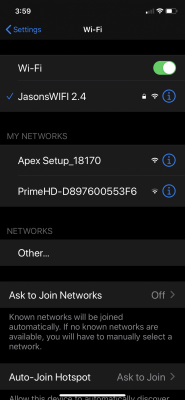
WIReefer
608 MOD SQUAD
View BadgesExcellence Award
Reef Tank 365
Article Contributor
Hospitality Award
Wisco Reefers
Midwest Reefer
My Tank Thread
Maybe try resetting the apex there is a tiny whole where you can reset it.
Yeah I did that. Now it is in hotspot mode. It asks to join network when I do this it hooks up to apex and when I enter serial number to attach to my home network It goes to 5g and can’t find network.
WIReefer
608 MOD SQUAD
View BadgesExcellence Award
Reef Tank 365
Article Contributor
Hospitality Award
Wisco Reefers
Midwest Reefer
My Tank Thread
Glad you got it hooked up and outlets working! I hook mine up via WiFi and have no problems.Ok so I was finally able to link Alex to Fusion and outlets 7 and 8 were turned off. I turned them on and all good. One question would I be better off booking this up via Ethernet rather than WiFi. Man I have ALOT to learn.
rkpetersen
walked the sand with the crustaceans
View BadgesExcellence Award
Reef Squad Emeritus
Pacific Northwest Reefers
Glad you got it sorted. If an ethernet cable is a feasible solution for you, hardwiring the connection from router to apex can definitely provide more stability. Wifi can be iffy, depending on your router configuration, and how strong the wifi signal is at the apex. Also, the more wifi devices you have around your house, the more likely you are to encounter occasional IP address conflicts which can take the Apex (or other devices) offline.
Wifi connectivity problems unfortunately aren't all that uncommon with the apex, even if people have other wifi devices that are working fine. The two things that have made the wifi network connections for my two apexes rock solid are:
1. Setting each Apex to a static IP address, and then reserving that address for the Apex in the router.
2. Getting rid of my previous router and switching to a mesh system, which provides a much more robust connection.
Well storm knocked out power and now no APEX. LOL. This is too funny. Luckily I am able to back feed my house to power my tanks. Looking into adding cat 6 wire to an Ethernet adaptor hooked to my router. Like I said before I am not computer savvy at all. I’m hoping the adaptor which is plug and play will do the job.
All I need to do is run wire from apex to router adaptor, plug in to router and I’m good to go?
All I need to do is run wire from apex to router adaptor, plug in to router and I’m good to go?
Similar threads
- Replies
- 43
- Views
- 1,775
- Replies
- 38
- Views
- 1,142
TOP 10 Trending Threads
- Replies
- 24
- Views
- 139
New Posts
-
-
SBB - AFTERPARTY SALE- 3 day event 1750 corals. Our Largest sale ever!
- Latest: SBB Corals