I installed it on a pi zero w using this setup.
www.reef2reef.com/threads/how-to-install-reef-pi.889815/
www.reef2reef.com/threads/how-to-install-reef-pi.889815/
Follow along with the video below to see how to install our site as a web app on your home screen.
Note: This feature may not be available in some browsers.
I am getting a similar error with a fresh install on Pi-3 when installing Reef-Pi V6.0.I don't think so. Today is 3rd day I'm trying to install it on different hosts - from oldest Raspberry 1 (at least started), next is Raspberry Pi Zero W, and also tried on Orange Pi Zero 2W. At ALL boards I see error that embedded rpi driver cannot be accessed:
started reef-pi.service - raspberry pi based reef tank controller.
Jun 16 11:50:15 reef-pi reef-pi[1279]: 2024/06/16 11:50:15 driver-subsystem: Failed load raspberry pi driver. Error: can't build hal pin 9: strconv.Atoi: parsing "31+rpt": invalid syntax
Can someone try to reproduce?
another version of this error:
Jun 16 12:00:25 reef-pi systemd[1]: Started reef-pi.service - raspberry pi based reef tank controller.
Jun 16 12:00:25 reef-pi reef-pi[1495]: 2024/06/16 12:00:25 ERROR: failed to initialize drivers. Error: can't build hal pin 2: strconv.Atoi: parsing "31+rpt": invalid syntax
Jun 16 12:00:25 reef-pi reef-pi[1495]: 2024/06/16 12:00:25 Successfully started subsystem: system
I tried many versions from 4.3 to 6.0 - all gives me the same.
I am getting a similar error with a fresh install on Pi-3 when installing Reef-Pi V6.0.
I have previously run V5.1 successfully so I did a fresh install with 5.1 using the exact same process and did not get the error. Tried V5.3 and got the error again. I have tried this several times with the same results.
I just loaded the latest from the Imager - looks like that is bookwormAre you running Raspberry Pi OS Bullseye?
I believe so, https://github.com/reef-pi/reef-pi/issues/566 think it lists it as PCA9685 - wether thats the same or notJust curious after searching this thread and the github, were MCP23017 drivers ever added?

There's definitely still life in it, i just think one has to lower their expectations since the last "update" as we all know was Nov 2022...I understand that since RPI foundation removed old methods of GPIO access, there is a temporary work around to revert the kernel in bookworm back to Kernel 6.1.74, which still supports the older methods of GPIO access. Try:
sudo rpi-update d86b5843d68b9972a5430a6d3da1b271cfc83521
I've not tried, but came across this in my reading as I need to redo my reef-pi set up as my 24vdc power supply went up in smoke and took out my system with AC power getting through to my goby hat and taking out sections of the PCB tracks
I hope there is still life yet in reef-pi as I was just about to get on with rebuilding my system.......
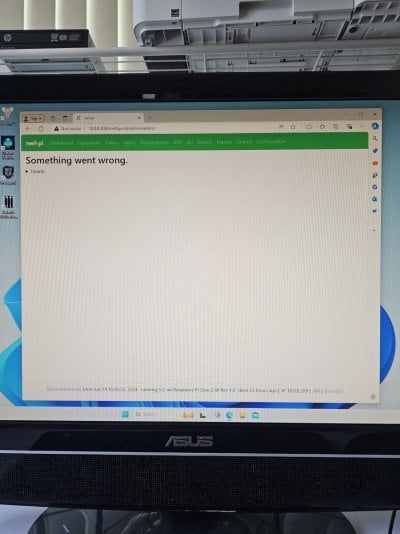
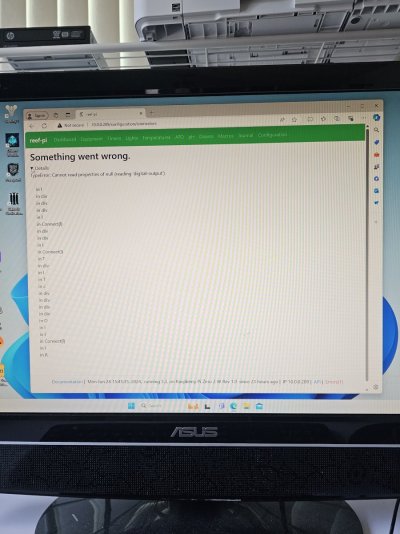
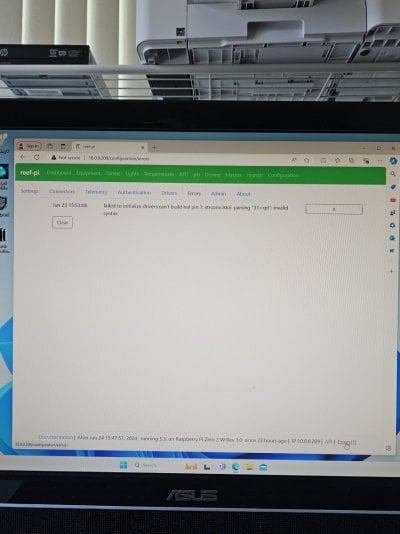
Use raspberry pi os bullseye. Bookworm is not compatibleI'm trying to get my reefpi up and running using robo-tank controller with the lighting and DC module, Sensor module and 2 power strips. Everything is plugged in: module interconnects, power, float sensors, Ph probe, custom lighting dimmers to Meanwell drivers. Dosers.
I ran the robo-tank installation instructions for reefpi https://www.robo-tank.ca/reef-pi_Related_User_Manuals afterwards the reefpi blank dashboard comes up so I know reefpi is installed. When I click on connectors to start programming the ports I get this:
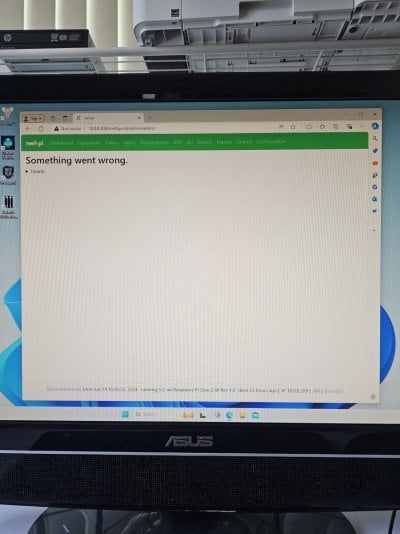
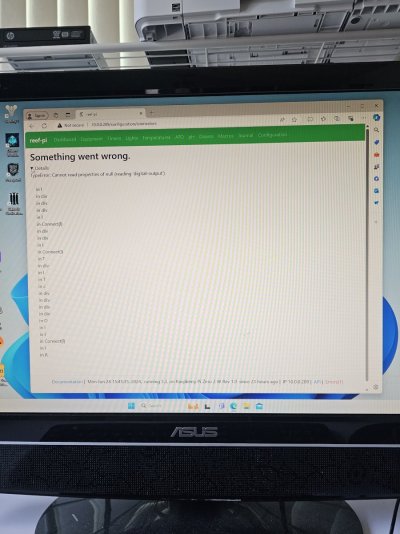
There is also a reoccurring error message:
@Rob
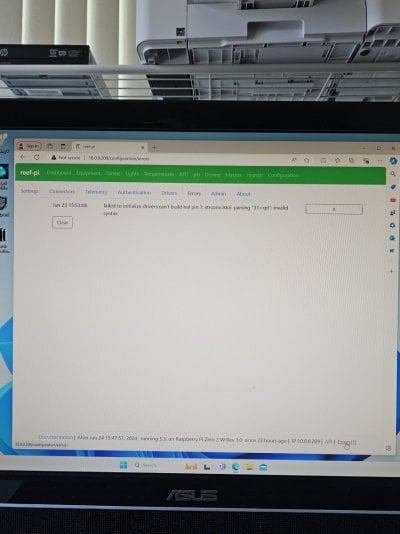
@robsworld78
Rob had a script he made to install reef pi. He posted it on here.Use raspberry pi os bullseye. Bookworm is not compatible

 www.reef2reef.com
www.reef2reef.com
Yes, I tried both Bullseye and Bookworm on all mentioned boards. I think issue is somewhere in 12 years old HAL dependency. but interesting thing, each time pin number was different in error...Are you running Raspberry Pi OS Bullseye?
Recently there are more options for the Raspberry OS to choose from. There is 2 versions of lite, bookworm and bullseye. I choose bookworm I'm going to try bullseye in a few. Will update.Rob had a script he made to install reef pi. He posted it on here.
Switching to Bullseye fixed my issue Thanks!Use raspberry pi os bullseye. Bookworm is not compatible
Hi, I used to be able to use adafruit.IO for all of my channels, but recently I do not get any of my 'equipment' data. I've been out of the loop for a couple years, did something change with adafruit.io? I am getting the following error and wonder why the I.P address listed is incorrect for the system, is it supposed to be that way?

