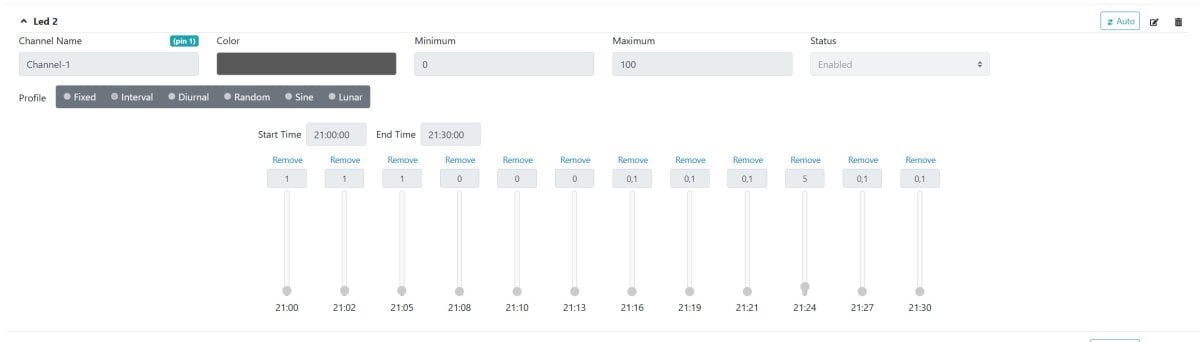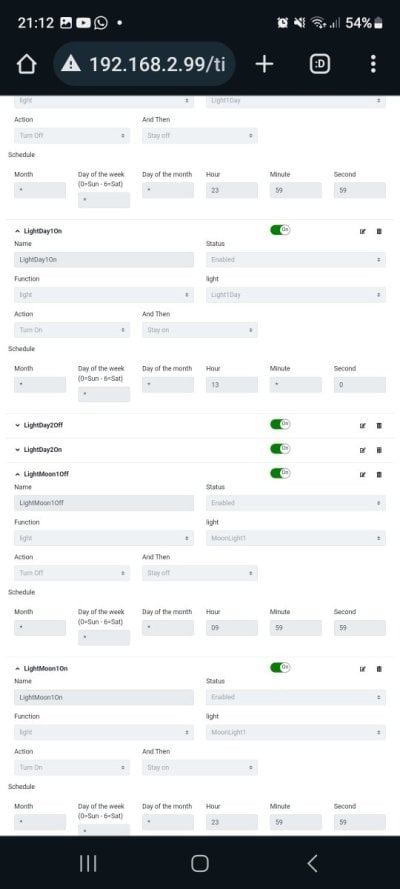Thank you!Checked, no its not
So its UI problem and nothing you can do with that.
I don't know how to modify that in reef-pi software...
I'll do some more test with pwm -> analog -> pwm 16bit conversion..
It's not the best way but if we cannot modify the PCA9685 driver is the only solution..