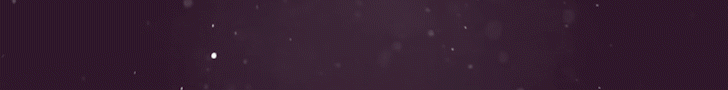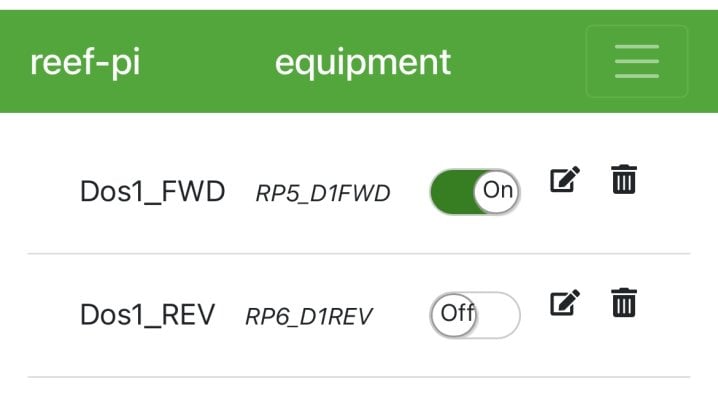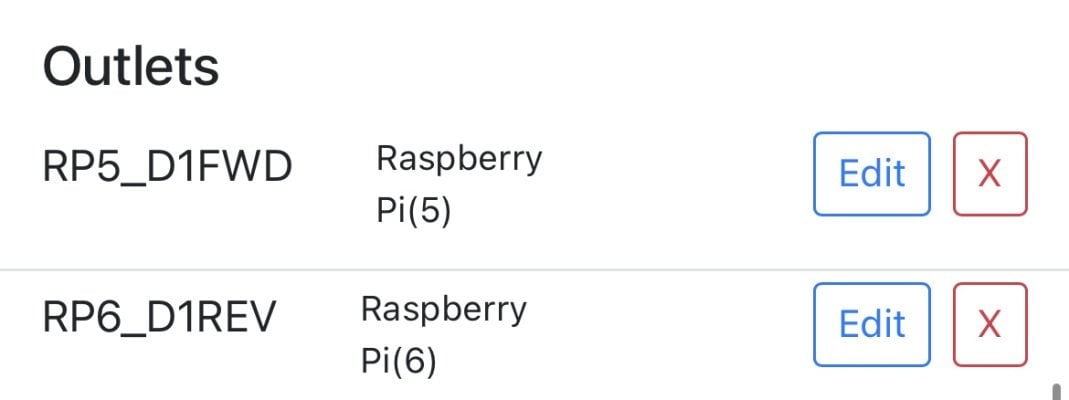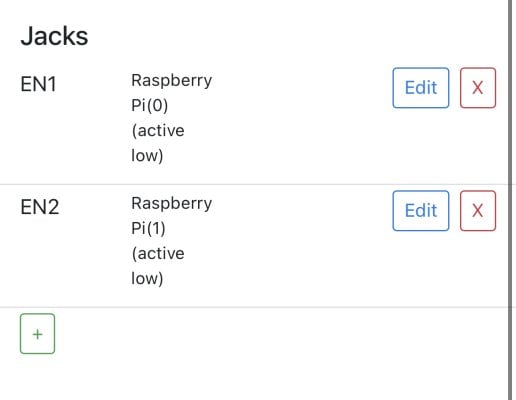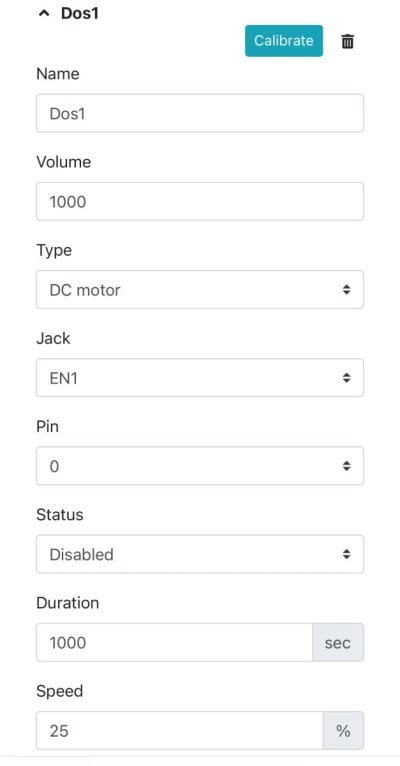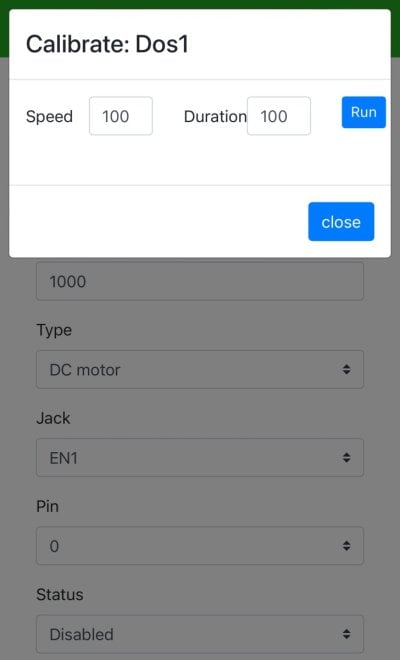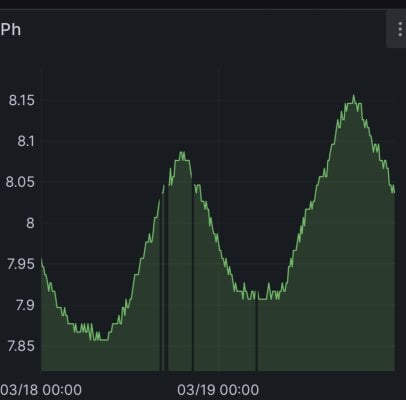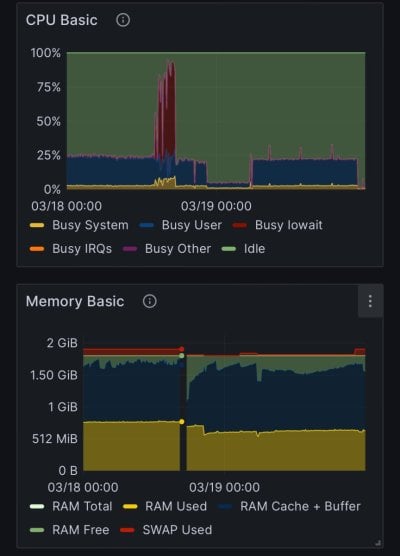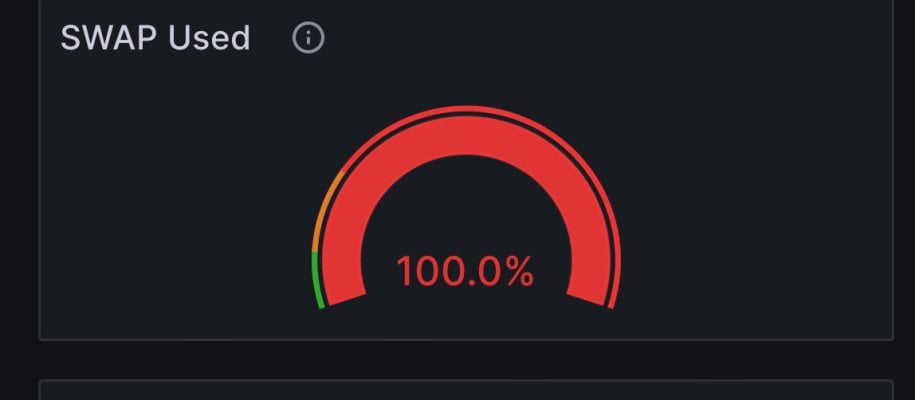capacitor switchHi, which sensor are you using to monitor your sump level? I've tryed the DFRobot SEN0205
but I'm having problems since the probes are not waterproof and when the return pump turn off the sensor will be fully underwater...
Liquid_Level_Sensor-FS-IR02_SKU__SEN0205-DFRobot
wiki:This is a Arduino compatbile photoelectric water liquid level sensor that is operates using optical principles.wiki.dfrobot.com
i have found this, and it works perfectly! after 2 years its works perfectly