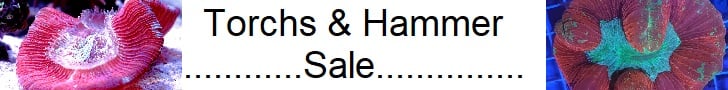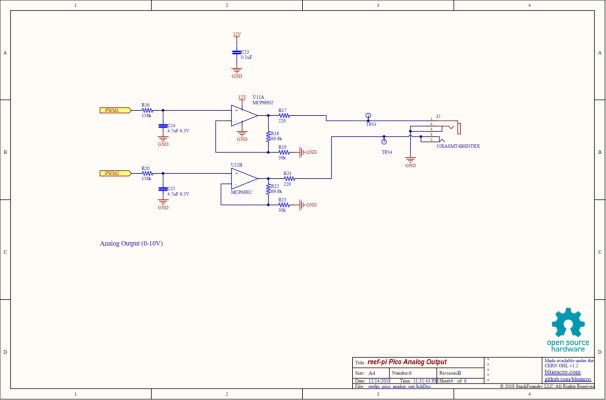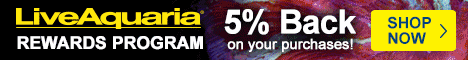Well, not right now, at least not natively as far as I’m aware.Any support for any form of GPIO extention? With a mcp23017 driver or something like this:? https://www.adafruit.com/product/4132
One could definitely program this outside ReefPi similarly to my SCD30-service until there is native support.
Some, like robo-tank for example, use PCA9685 for additional Outlets.