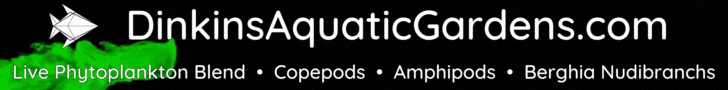We can , but it will require some work. It’s bit complicated , not impossible as we have to do this asynchronously . Currently reef-pi sequentially starts /stop equipment as part of the start up . If delay is involved we have to do that process in dedicated thread (asynchronously ) , otherwise one equipment will block the starting of rest of things. While doing this, we have to also make sure we don’t shoot too many threads leading to some sort of cpu congestion.Hey @Ranjib would it be possible to add a delay timer to the equipment configuration something similar that you did with the option on reboot or power outage to not turn on? I would like the ability on a power reboot to delay certain equipment from turning back on for a period of time, like ATO, skimmer, wave pumps etc. I want them to turn on but id like to be able to specify a timer to run when things come back on and then turn them on when the timer expires.
I might have mentioned this in the past but right now we have the ability leave things off and I am looking for something in between. Use case, for my nano tanks with a sump it drains down with power outage and takes a few minutes to fill back up and the drain to flush the air etc, it can cause ATO to kick on not to mention having wave pumps kick back on before things are full etc. Wasn't sure if anyone else had requested something similar and thought I would throw it out.

This is doable , can you please submit a feature request ?