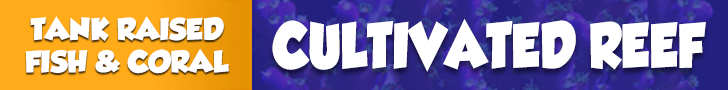I spent a bit looking at it and decided against it for a number or reasons. Thank you for providing it as an option.Trust me its not anything like a traditional vpn solution, take a look and I think you will like what you see..
Navigation
Install the app
How to install the app on iOS
Follow along with the video below to see how to install our site as a web app on your home screen.
Note: This feature may not be available in some browsers.
More options
You are using an out of date browser. It may not display this or other websites correctly.
You should upgrade or use an alternative browser.
You should upgrade or use an alternative browser.
reef-pi :: An opensource reef tank controller based on Raspberry Pi.
- Thread starter Ranjib
- Start date
-
- Tags
- controller raspberry-pi
- Tagged users Ranjib
Understand but its waaay more secure than what you are doing with an RP and nginx and would do exactly what you are wanting to do. It was basically developed for slack employees and further refined and taken public. The only current weakness is that they are providing the certs, if you want to be in control of the certs then nebula would be the way to go. The connections through them is secure, its basically running on top of wireguard and they are not even doing IAM, they are using some established IAM provider, its actually really good stuff.I spent a bit looking at it and decided against it for a number or reasons. Thank you for providing it as an option.
I would be glad to discuss the pro's and con's if you want to further just shoot me a PM, I know you don't know me etc but cyber is what I do for my day job, just trying to help folks do the most secure remote access that they can.
I opted for a Wireguard setup on my mikrotik router. I use pihole to block ads on the home network and with Wireguard I am able to extend that to my mobile wherever I am. Plus I get the luxury of being able to connect to any of my internal stuff like reef-pi without issue.
Yeah Nebula and Tailscale both run on top of wireguard, good stuff.I opted for a Wireguard setup on my mikrotik router. I use pihole to block ads on the home network and with Wireguard I am able to extend that to my mobile wherever I am. Plus I get the luxury of being able to connect to any of my internal stuff like reef-pi without issue.
Exactly . They are same .. kinda .Yeah Nebula and Tailscale both run on top of wireguard, good stuff.
I am staying with raw port forwarding with https and combination of google wifi to enable /disable it on demand as and when I need it.
generally I think I only need it when I’m on vacation , and that too for checking things out .
Can you be specific which part is unclear from this guide: https://learn.adafruit.com/reef-pi-lighting-controller?view=all
you can use pi pwm directly instead of pca9685
- Joined
- Jun 24, 2020
- Messages
- 601
- Reaction score
- 132
@Ranjib can I set a doser to dose in milliseconds ? Or in seconds with a decimal value, like 68.124 seconds.
The error message shown if no duration is set is saying "An integer number >= 1 is required!" so I think i can't use float values. (but they are accepted, but converted from dot to comma ie 12.345 => 12,345 strange for an english app, as decimal part is delimited with dot in english)
To be short, setting 58.812 is converted to 58,812, will I dose for 58 seconds and 812 milliseconds or 58812 seconds ?
The error message shown if no duration is set is saying "An integer number >= 1 is required!" so I think i can't use float values. (but they are accepted, but converted from dot to comma ie 12.345 => 12,345 strange for an english app, as decimal part is delimited with dot in english)
To be short, setting 58.812 is converted to 58,812, will I dose for 58 seconds and 812 milliseconds or 58812 seconds ?
This is for dc or stepper based doser? for dc motor based doser that uses pwm, it s 58812 seconds@Ranjib can I set a doser to dose in milliseconds ? Or in seconds with a decimal value, like 68.124 seconds.
The error message shown if no duration is set is saying "An integer number >= 1 is required!" so I think i can't use float values. (but they are accepted, but converted from dot to comma ie 12.345 => 12,345 strange for an english app, as decimal part is delimited with dot in english)
To be short, setting 58.812 is converted to 58,812, will I dose for 58 seconds and 812 milliseconds or 58812 seconds ?
reef-pi/controller/modules/doser/runner.go at main · reef-pi/reef-pi
An opensource reef tank controller based on Raspberry Pi - reef-pi/reef-pi
- Joined
- Jun 24, 2020
- Messages
- 601
- Reaction score
- 132
This is for dc or stepper based doser? for dc motor based doser that uses pwm, it s 58812 seconds

reef-pi/controller/modules/doser/runner.go at main · reef-pi/reef-pi
An opensource reef tank controller based on Raspberry Pi - reef-pi/reef-pigithub.com
It's a DC doser, I need to dose a fraction of second, is this possible in some way ?
Other question: i've noticed that when reef-pi shuts down, all dosing pumps start to dose, is anything wrong in my configuration or my controller ? (i'm using Robo-Tank). I did a simple raspberry reboot and all dosing started, forcing me to unplug the cables.
Yeah its the 10v going through a resistor then we peel off the pwm connection going to the Kessil. I do not understand how that signal is being adjusted since its not going through the NPN, the pwm signal from the PI comes through the NPN and somehow switches the pwm signal to the kessil I just do not understand how its doing it.Can you be specific which part is unclear from this guide: https://learn.adafruit.com/reef-pi-lighting-controller?view=all
you can use pi pwm directly instead of pca9685
I'm using pca9685, @Michael Lane hat or will be once I get the circtui soldered up.
That doesn't sound good, has this happened before? I can't see reef-pi turning on the outputs and the DC ports have a pulldown resistor so they are forced off if no signal is present.It's a DC doser, I need to dose a fraction of second, is this possible in some way ?
Other question: i've noticed that when reef-pi shuts down, all dosing pumps start to dose, is anything wrong in my configuration or my controller ? (i'm using Robo-Tank). I did a simple raspberry reboot and all dosing started, forcing me to unplug the cables.
Something changed with build 5.1 or 5.2 where setting up the dosing timers will not longer accept */4 to run every 4 hours. I get the error.
[ An integer, a range (e.g. 1-5) or * is required! ]
I am having issues figuring out the new requirements for scheduling. It used to be in cronjob format, now it's not?
[ An integer, a range (e.g. 1-5) or * is required! ]
I am having issues figuring out the new requirements for scheduling. It used to be in cronjob format, now it's not?
this is a UI validation bug :-( . I'll fix it by next releaseSomething changed with build 5.1 or 5.2 where setting up the dosing timers will not longer accept */4 to run every 4 hours. I get the error.
[ An integer, a range (e.g. 1-5) or * is required! ]
I am having issues figuring out the new requirements for scheduling. It used to be in cronjob format, now it's not?
fix spurious timer validation error · Issue #1830 · reef-pi/reef-pi
Something changed with build 5.1 or 5.2 where setting up the dosing timers will not longer accept */4 to run every 4 hours. I get the error. [ An integer, a range (e.g. 1-5) or * is required! ] I a...
Getting some work done on the hardware side. Due to the supply chain shortage, I am out of supply for new pi. That means no pi zero w specifically. While strategically I am paying some attention to other boards (risc v in particularly ), tactically I need to increase the bench strength (of reef-pi controllers ) for backup and new tanks .
with that goal in mind, I started working on the older pi 3, 2 even model B . I had stopped using them in lieu of zero or 3a due to their smaller form factor and power consumption .
anyhow, this is one of the styles I settled with. This 3D printed enclosure houses a pi 3/4/2 , a temp sensor, a ph sensor and a ato sensor . It has recessed holes at the back and stand-off inside to mount the pi. This means the m2.5 steel screws are almost flat to the surface . Two less extra standoff required as well (compared to the previous ones). The wall is 3mm , feels very solid . I used to stick to 2mm due to the smaller wall thickness required to mount the 3.5 mm female jacks . I addressed it by creating a small beveled segment in the bottom wall which has only 2mm wall thickness, with mounting holes for two 3.5 mm connectors . All corners are beveled and the lid + enclosure is designed for minimal exposed are , but all pi ports (usb, audio, hdmi etc) are still accessible . I’m very happy with the result . It’s captures my learning from past 3 years . If you check out my very first housing , you’ll know what I mean .
. I used to stick to 2mm due to the smaller wall thickness required to mount the 3.5 mm female jacks . I addressed it by creating a small beveled segment in the bottom wall which has only 2mm wall thickness, with mounting holes for two 3.5 mm connectors . All corners are beveled and the lid + enclosure is designed for minimal exposed are , but all pi ports (usb, audio, hdmi etc) are still accessible . I’m very happy with the result . It’s captures my learning from past 3 years . If you check out my very first housing , you’ll know what I mean .

Back side

notice I moved from nylon screws to steel screws.
bottom side with all the connectors

side view , all pi ports are accessible

Here is how internally parts are arranged

All circuitry is on a perm proto hat with right angled male headers for smaller profile (I plan to switch to screw terminals ).

got two of these done, configured and tested. The idea is to just swap the db files from backup in case any of the existing controller dies. One more to go.

with that goal in mind, I started working on the older pi 3, 2 even model B . I had stopped using them in lieu of zero or 3a due to their smaller form factor and power consumption .
anyhow, this is one of the styles I settled with. This 3D printed enclosure houses a pi 3/4/2 , a temp sensor, a ph sensor and a ato sensor . It has recessed holes at the back and stand-off inside to mount the pi. This means the m2.5 steel screws are almost flat to the surface . Two less extra standoff required as well (compared to the previous ones). The wall is 3mm , feels very solid
Back side
notice I moved from nylon screws to steel screws.
bottom side with all the connectors
side view , all pi ports are accessible
Here is how internally parts are arranged
All circuitry is on a perm proto hat with right angled male headers for smaller profile (I plan to switch to screw terminals ).
got two of these done, configured and tested. The idea is to just swap the db files from backup in case any of the existing controller dies. One more to go.

3D model files: https://www.thingiverse.com/thing:5374738
Thanks!this is a UI validation bug :-( . I'll fix it by next release

fix spurious timer validation error · Issue #1830 · reef-pi/reef-pi
Something changed with build 5.1 or 5.2 where setting up the dosing timers will not longer accept */4 to run every 4 hours. I get the error. [ An integer, a range (e.g. 1-5) or * is required! ] I a...github.com
Hi everybody, as a noob to practically all things aquarium, Pi and reef-Pi I would like to mention that the reef-Pi documentation lacks a good overview for starters, in my oppinion. The guides are very helpfull in building something, but what is missing is an overview on capabilities so you can make a plan according to personal goals.
A suggestion from my persepctive: make/link a short overview on the main page:
If I have missed something, please correct me. However, that goes to show how usefull such a short overview would be. I have gathered most of that by reading forum posts, all of the guides and searching in the net, but that is just an unnecessary obstacle.
Another point to this: on the from page of this forum are quite a few people (saw at least 2) asking whether x, y or z is possible with reef-Pi. That goes to show that there isn't a good documentation an what reef-Pi can actually do.
A suggestion from my persepctive: make/link a short overview on the main page:
- list of available Interfaces
- number of GPIO pins
- (software PWM pins ?)
- number of hardware PWM pins
- number of I2C Pins
- UART and SPI (no idea about those)
- short List of what each of these interfaces can be used for (maybe with links to the guides)
- GPIO:
- switching relays/equipment on/off
- reading on/off information
- single pin communication
- PWM:
- controlling/dimming equipment
- reading PWM encoded information ?
- I2C:
- digital communication protocol
- used to add expansions, like more PWM channels, Analog-digital-converter (ADC) channels for voltage measurement, etc.
- UART + SPI
- probably similar to I2C
- GPIO:
- short List on reef-PI's tabs and their usage:
- I can't find that in the documentation. If it's there it is probably somewhat hidden/not obvious
- Sensor Tab:
- declare analog and digital sensor input
- can be used to trigger equipment
- just on/off ?
- dose adjustment ?
- PID control loop behavior possible ?
- Equipment:
- turn equipment on/off
- dimm equipment, like LEDs by hand ?
- timers
- how flexible are those ?
- what can they trigger ?
- Dosers:
- same here
- only via PWM ?
- can a doser be controlled by Pin and use a common PWM speed with all dosing pumps ?
- Journal (!!)
- I was wondering about that, only found it in the reef-PI 5.0 announcement in this forum
- I'm mostly concerned about those dosers, because I want to run a regulateable BIO CO2 plant, however I have no idea how much of the adjustment I have to do manually and how much reef Pi can handle itself (by PID control on pH level/Temperature/etc. for example).
Another point to this: on the from page of this forum are quite a few people (saw at least 2) asking whether x, y or z is possible with reef-Pi. That goes to show that there isn't a good documentation an what reef-Pi can actually do.
Last edited:
Ya know I have some @Michael Lane hats available if you want to get out of the protoboard building, you may enjoy it etc but just letting you know. Still have a few left.Getting some work done on the hardware side. Due to the supply chain shortage, I am out of supply for new pi. That means no pi zero w specifically. While strategically I am paying some attention to other boards (risc v in particularly ), tactically I need to increase the bench strength (of reef-pi controllers ) for backup and new tanks .
with that goal in mind, I started working on the older pi 3, 2 even model B . I had stopped using them in lieu of zero or 3a due to their smaller form factor and power consumption .
anyhow, this is one of the styles I settled with. This 3D printed enclosure houses a pi 3/4/2 , a temp sensor, a ph sensor and a ato sensor . It has recessed holes at the back and stand-off inside to mount the pi. This means the m2.5 steel screws are almost flat to the surface . Two less extra standoff required as well (compared to the previous ones). The wall is 3mm , feels very solid. I used to stick to 2mm due to the smaller wall thickness required to mount the 3.5 mm female jacks . I addressed it by creating a small beveled segment in the bottom wall which has only 2mm wall thickness, with mounting holes for two 3.5 mm connectors . All corners are beveled and the lid + enclosure is designed for minimal exposed are , but all pi ports (usb, audio, hdmi etc) are still accessible . I’m very happy with the result . It’s captures my learning from past 3 years . If you check out my very first housing , you’ll know what I mean .

Back side

notice I moved from nylon screws to steel screws.
bottom side with all the connectors
side view , all pi ports are accessible
Here is how internally parts are arranged

All circuitry is on a perm proto hat with right angled male headers for smaller profile (I plan to switch to screw terminals ).
got two of these done, configured and tested. The idea is to just swap the db files from backup in case any of the existing controller dies. One more to go.

Hi all! I'm trying to configure MQTT on Reef-Pi to send metrics to Home Assistant.
I've created a broker on Home Assistant and now I'm trying to configure Reef-Pi.
I've inserted Server IP, Username, Password but I always have this error:
{"error":"json: cannot unmarshal string into Go struct field MQTTConfig.mqtt.retained of type bool"} | HTTP 400
What can I do?
Thank you!
I've created a broker on Home Assistant and now I'm trying to configure Reef-Pi.
I've inserted Server IP, Username, Password but I always have this error:
{"error":"json: cannot unmarshal string into Go struct field MQTTConfig.mqtt.retained of type bool"} | HTTP 400
What can I do?
Thank you!
Similar threads
- Replies
- 2
- Views
- 241
- Shipping Available
- Replies
- 2
- Views
- 215