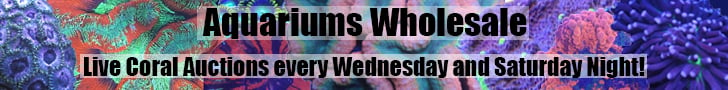Navigation
Install the app
How to install the app on iOS
Follow along with the video below to see how to install our site as a web app on your home screen.
Note: This feature may not be available in some browsers.
More options
You are using an out of date browser. It may not display this or other websites correctly.
You should upgrade or use an alternative browser.
You should upgrade or use an alternative browser.
reef-pi :: An opensource reef tank controller based on Raspberry Pi.
- Thread starter Ranjib
- Start date
-
- Tags
- controller raspberry-pi
- Tagged users Ranjib
If you are just going to run reef-pi then any version will work, but if you run the desktop image and want to run the desktop or a GUI vs CLI then you will need a higher end model. I have reef-pi running on the original zero w just fine, but its all CLI access based and browser for reef-pi access. It comes down to what you want to run on the rpi, the more stuff you want to run on it the more hardware is needed.So it's probably just a matter of how patient and lucky I am as to what I get.... At least I've learned a little patience since being in the hobby.
Since learning how to setup an SD card for headless startup without connecting to a keyboard, mouse or monitor, I have no need for a CLI or GUI on my pi's other than an SSH from my Linux work station. That little trick saves quite a bit of time when setting up a card.If you are just going to run reef-pi then any version will work, but if you run the desktop image and want to run the desktop or a GUI vs CLI then you will need a higher end model. I have reef-pi running on the original zero w just fine, but its all CLI access based and browser for reef-pi access. It comes down to what you want to run on the rpi, the more stuff you want to run on it the more hardware is needed.
Exactly, how I have always done them. I helped @robsworld78 update the script that they are using for robotank and it walks you through setting up your pi for reef-pi for robotank OR any reef-pi and it's really easy to do now. Tools are out there that really makes it much easier to get things going...Since learning how to setup an SD card for headless startup without connecting to a keyboard, mouse or monitor, I have no need for a CLI or GUI on my pi's other than an SSH from my Linux work station. That little trick saves quite a bit of time when setting up a card.
Care to share that script?Exactly, how I have always done them. I helped @robsworld78 update the script that they are using for robotank and it walks you through setting up your pi for reef-pi for robotank OR any reef-pi and it's really easy to do now. Tools are out there that really makes it much easier to get things going...
Not sure they will let me link to the google docs page - https://www.robo-tank.ca/reef-pi_Related_User_Manuals the top link from that page from google docs has the installation manual and link to the script, the script is for robotank but also can be used for any installation, pretty slick and the document walks you through the whole headless stuff.Care to share that script?
Awesome.. I'll check it out when I get home.Not sure they will let me link to the google docs page - https://www.robo-tank.ca/reef-pi_Related_User_Manuals the top link from that page from google docs has the installation manual and link to the script, the script is for robotank but also can be used for any installation, pretty slick and the document walks you through the whole headless stuff.
I'm also planning on creating a thread so people can find it, IMO there's no better way to setup.Care to share that script?
I'm also planning on creating a thread so people can find it, IMO there's no better way to setup.
I got caught going down the prometheus / grafana rabbit hole last night, didn't get a chance to dig too much into the script...
Speaking of Grafana, it'd be interesting to see what others have setup.. I'm in the process of rebuilding mine.
I'm thinking of integrating some basic raspberry pi data into it just to make it a bit more complete..
I'm thinking of integrating some basic raspberry pi data into it just to make it a bit more complete..
Adafruit has Rpi 4 2gb right now
***currently getting their butts kicked..
***currently getting their butts kicked..
I wish I could do a dedicated blog/docs on this, but here is the tldr version;Speaking of Grafana, it'd be interesting to see what others have setup.. I'm in the process of rebuilding mine.
I'm thinking of integrating some basic raspberry pi data into it just to make it a bit more complete..
- I have one dashboard each for individual tanks. That shows ato, ph, temp, light etc.. whatever that build has
- I have a global dashboard that consolidated all key parameters (ph, temperature, ato) and some ambient readings (temperature for example). I use this as Home Screen, to get a glimpse of fleet wide stats
- I have the stock node exporter dashboard , imported from grafana community hub that shows low level system metrics (it requires node exporter installed and running on all pi )
Other than these keyed dashboard I also use a whole bunch of adhoc dashboard to test things like light profile, psu setup (under voltage detection ).
I do use alerting from several of these dashboard
I wish I could do a dedicated blog/docs on this, but here is the tldr version;
- I have one dashboard each for individual tanks. That shows ato, ph, temp, light etc.. whatever that build has
- I have a global dashboard that consolidated all key parameters (ph, temperature, ato) and some ambient readings (temperature for example). I use this as Home Screen, to get a glimpse of fleet wide stats
- I have the stock node exporter dashboard , imported from grafana community hub that shows low level system metrics (it requires node exporter installed and running on all pi )
Other than these keyed dashboard I also use a whole bunch of adhoc dashboard to test things like light profile, psu setup (under voltage detection ).
I do use alerting from several of these dashboard
I've been playing with variables and whatnot to setup some "template" type dashboards.. It's coming along pretty nice for someone who never heard of prometheus or grafana two years ago..
I have multiple and what I have learned to do in order to make it easier in grafana is I include the name in each of the function. For example I have a coral QT tank and I include coral in each of the name like this...
repeat for ato etc, just include the name in the object that you are defining then it will show up that way in grafana.
I have multiple and what I have learned to do in order to make it easier in grafana is I include the name in each of the function. For example I have a coral QT tank and I include coral in each of the name like this...

repeat for ato etc, just include the name in the object that you are defining then it will show up that way in grafana.
Yeah, I do that too, but I want the name of the device running for something else...
This is my current dashboard, in progress of course.. I have it setup to be somewhat dynamic.. I need that "hostname" to be emitted from prometheus so that I can replace the IP address with the hostname..

Prometheus is a metric system , hence it only supports numeric values. We can use the labels feature for this instead.
I configure Prometheus config with the job name same as the reef-pi controller name , and then use the built in “job” label to display the controller name as job label value
Looking to get some of @Michael Lane goby hat boards made up and looks like pca9685pw are OOS everywhere, I assume @robsworld78 you are seeing the same thing, where are folks ordering from etc...just thought I would ask.
Looking to get some of @Michael Lane goby hat boards made up and looks like pca9685pw are OOS everywhere, I assume @robsworld78 you are seeing the same thing, where are folks ordering from etc...just thought I would ask.
Mouser has them in stock
Similar threads
- Replies
- 2
- Views
- 241
- Shipping Available
- Replies
- 2
- Views
- 215