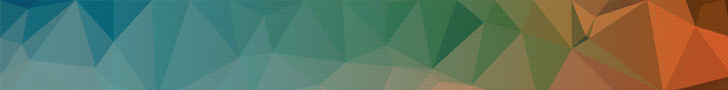- Joined
- Sep 16, 2018
- Messages
- 516
- Reaction score
- 922
Hey guys,
I've been away for quite a while. But my 2 reef pi's continue to run without any hiccups. Perfecto!
I just updated one of them from v4.1 to v5.1. Upgrade went almost too easy.
I wanted to ask if there was someone I could copy to control a brushless motor. My perilistic pump is using a brushless motor. My wife complains about how noisy it is. I'm running it like a normal motor but I can't control it's speed like a normal motor. It's 100% or 0%. If I could slow it down it would be quieter.
If not no worries. I'll get her ear plugs.
And thanks again!!!
I've been away for quite a while. But my 2 reef pi's continue to run without any hiccups. Perfecto!
I just updated one of them from v4.1 to v5.1. Upgrade went almost too easy.
I wanted to ask if there was someone I could copy to control a brushless motor. My perilistic pump is using a brushless motor. My wife complains about how noisy it is. I'm running it like a normal motor but I can't control it's speed like a normal motor. It's 100% or 0%. If I could slow it down it would be quieter.
If not no worries. I'll get her ear plugs.
And thanks again!!!
Last edited: