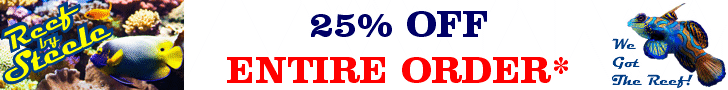Navigation
Install the app
How to install the app on iOS
Follow along with the video below to see how to install our site as a web app on your home screen.
Note: This feature may not be available in some browsers.
More options
You are using an out of date browser. It may not display this or other websites correctly.
You should upgrade or use an alternative browser.
You should upgrade or use an alternative browser.
reef-pi :: An opensource reef tank controller based on Raspberry Pi.
- Thread starter Ranjib
- Start date
-
- Tags
- controller raspberry-pi
- Tagged users Ranjib
Did you try adding a fake piece of equipment for the "Chiller" setting on temperature controller?Omg, another temp probe going out on me again. This time, I wake up and the temp in the tank is at 72 degrees, I have to manually cut the heater on and it will cut off at the temp I have set for it to go off but it will not cut the heaters back on if the temp goes below the set point. It is a rollercoaster ride of temps all day long. This is annoying me to the point of no return. Just bought a nice colony of candy canes too. Errrrrr
If you can't get it working easiest solution is to go back to 4.3, you can use the upgrade in admin tab. Make sure to power cycle the Pi after you do that. Then delete all your temperature sensors and add them back. That should sort it out.
Once v5.1 is released you can update again.
- Joined
- Dec 16, 2018
- Messages
- 1,189
- Reaction score
- 2,826
@Ranjib
I bought a 29 biocube and my winter project is going to be building another reef-pi. Since a pi zero w is nowhere to be found, i managed to snag a pi zero 2 w. The main differemce is the 2 w has a 4 core processor, the form factor and memory remain the same.
Does reef pi work in the new zero 2 w? Has anyone tried? If so which image is correct, the pi 0 image, or the pi 3 image?
I bought a 29 biocube and my winter project is going to be building another reef-pi. Since a pi zero w is nowhere to be found, i managed to snag a pi zero 2 w. The main differemce is the 2 w has a 4 core processor, the form factor and memory remain the same.
Does reef pi work in the new zero 2 w? Has anyone tried? If so which image is correct, the pi 0 image, or the pi 3 image?
I have not tried pi zero 2. I’ll recommend trying with pi 0 build first and if that does not work then move to pi 3 build.@Ranjib
I bought a 29 biocube and my winter project is going to be building another reef-pi. Since a pi zero w is nowhere to be found, i managed to snag a pi zero 2 w. The main differemce is the 2 w has a 4 core processor, the form factor and memory remain the same.
Does reef pi work in the new zero 2 w? Has anyone tried? If so which image is correct, the pi 0 image, or the pi 3 image?
it will be pretty easy to detect if 0 build is not working, since the binary will nit even start. systemctl status reef-pi.service will show that it’s stopped , so after installation
- Joined
- Dec 16, 2018
- Messages
- 1,189
- Reaction score
- 2,826
I guess im the guinea pig. Will test and report when the pi 2 zero w arrivesI have not tried pi zero 2. I’ll recommend trying with pi 0 build first and if that does not work then move to pi 3 build.
it will be pretty easy to detect if 0 build is not working, since the binary will nit even start. systemctl status reef-pi.service will show that it’s stopped , so after installation
I got some of those, they work good, I think I used the Pi 0 image. To me the wifi feels faster than the original zero but still not enough power for a display. The desktop OS runs but when the browser is open it crawls and basically unusable. Other than that it's great.@Ranjib
I bought a 29 biocube and my winter project is going to be building another reef-pi. Since a pi zero w is nowhere to be found, i managed to snag a pi zero 2 w. The main differemce is the 2 w has a 4 core processor, the form factor and memory remain the same.
Does reef pi work in the new zero 2 w? Has anyone tried? If so which image is correct, the pi 0 image, or the pi 3 image?
Go SSD HDD from start. All you space issues and SD failures will go. Of course it is just an IT’s opinionGoing to start setting up my Raspberry Pi for Reef-Pi. Is there any specific SD card that is more reliable? Seems like the SD card is the biggest issue with Raspberry Pi reliability. I thought I had a spare but will need to buy a new card.
I would go pi3 or 4. I use 4 and works great. Pi0 is just about enough for this job but forget display connection if you do that.@Ranjib
I bought a 29 biocube and my winter project is going to be building another reef-pi. Since a pi zero w is nowhere to be found, i managed to snag a pi zero 2 w. The main differemce is the 2 w has a 4 core processor, the form factor and memory remain the same.
Does reef pi work in the new zero 2 w? Has anyone tried? If so which image is correct, the pi 0 image, or the pi 3 image?
- Joined
- Dec 16, 2018
- Messages
- 1,189
- Reaction score
- 2,826
Reef pi was my first splash into raspberry pi, and linux. Ive since ditched windows, learned alot about liinux and im using raspberry pis for everything. Reef pi, many pi zero tinkering/electronics projects, and even my main router is a pi4b running openwrt(awesome) with dumb access points, with a pi zero as a usb ethernet gadget plugged into that main router running Adguard Home.
- Joined
- Dec 16, 2018
- Messages
- 1,189
- Reaction score
- 2,826
My pi zero running my 75 freshwater does just fine. Instead of a display, I run it headless. It barely breaks a sweat. Ssd is fine, but with a good sd card and a rtc added to my reef pi i havent had a card corruption issue yet and i live in an area with numerous power failures. That being said, i do have a backup and spare card ready at all times just in case.I would go pi3 or 4. I use 4 and works great. Pi0 is just about enough for this job but forget display connection if you do that.
I have the same in place for my Pi 4 im using as a router.
You are right. The reef-pi itself doesn’t require more than pi 0. If you plan anything more on that hardware be it just a display, or connecting it to your Alexa, run mqtt server on the side it is not enough.My pi zero running my 75 freshwater does just fine. Instead of a display, I run it headless. It barely breaks a sweat. Ssd is fine, but with a good sd card and a rtc added to my reef pi i havent had a card corruption issue yet and i live in an area with numerous power failures. That being said, i do have a backup and spare card ready at all times just in case.
I have the same in place for my Pi 4 im using as a router.
As per SD I worked with a lot of them in the past and not trusting it for more than putting it in a camera where if breaks I put it in the bin. An 128GB SSD cost £10. I good SD can be 3x of that price
Any you can plug in to a USB 2/3 case. I use the 2.5. Be careful some of the cheap one doesn’t work with the pi.which SSD form factor is needed for a Pi?
this one didn’t work https://www.ebay.co.uk/itm/Clear-US...2349624.m46890.l49286&mkrid=710-127635-2958-0
you are looking for ones have Linux driver nativity
Yep. It is actually less performance than the high end SD but the benefits are higher than the performance loss. I actually never noticed but I know it is lower according to the tests I have looked.ok so it's an USB SSD to plug to the USB port
That is exactly how I got it to work, added chiller to a plug that wasn't even a plug lol, then made the temp for the chiller to kick on at like 120 degrees and blam, now controls my heaters again. Is this a bug for raspberry pi 4's?Did you try adding a fake piece of equipment for the "Chiller" setting on temperature controller?
If you can't get it working easiest solution is to go back to 4.3, you can use the upgrade in admin tab. Make sure to power cycle the Pi after you do that. Then delete all your temperature sensors and add them back. That should sort it out.
Once v5.1 is released you can update again.
- Joined
- Jun 24, 2020
- Messages
- 601
- Reaction score
- 132
Guys, with reef-pi is possible to trigger custom "actions" based on "any" sensor data ? In example, power on the chiller outlet if ph reading is 34, then dose 20ml with dosing pump3 and shutdown the heater.
(stupid example only to show the idea)
(stupid example only to show the idea)
Should be possible. The actions can be grouped as a single macro which is then triggered by ph moduleGuys, with reef-pi is possible to trigger custom "actions" based on "any" sensor data ? In example, power on the chiller outlet if ph reading is 34, then dose 20ml with dosing pump3 and shutdown the heater.
(stupid example only to show the idea)
It’s a UI bug that saves the empty equipment target for chiller as ‘nothing’ in 5.0 release. It’s fixed in master and will be released in 5.1That is exactly how I got it to work, added chiller to a plug that wasn't even a plug lol, then made the temp for the chiller to kick on at like 120 degrees and blam, now controls my heaters again. Is this a bug for raspberry pi 4's?
Hi everyone , I have just released 5.1. It has three minor bug fixes
- temperature controller ui was saving wrong details when target equipment was not specified
- dli web switch driver authentication bug (thank you @dmolavi for the patch )
- light changes was taking 15 seconds to take effect after update
Release builds can be found in usual location:

 github.com
4.0 or above user can upgrade straight from UI. There was no breaking changes .
github.com
4.0 or above user can upgrade straight from UI. There was no breaking changes .
- temperature controller ui was saving wrong details when target equipment was not specified
- dli web switch driver authentication bug (thank you @dmolavi for the patch )
- light changes was taking 15 seconds to take effect after update
Release builds can be found in usual location:
Release 5.1 · reef-pi/reef-pi
[bug] Temperature controller UI saves "nothing" as equipment id, when none is selected DLI web switch driver authentication fix sync lights immediately after update
Similar threads
- Replies
- 2
- Views
- 241
- Shipping Available
- Replies
- 2
- Views
- 215