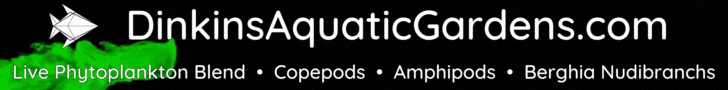- Joined
- Jan 15, 2020
- Messages
- 1,591
- Reaction score
- 1,590
On that note, I am hoping I can tame the noise of the stepper motor of the KAS with a high quality stepper driver. I know 3 separate people that got a freshly released commercial alkalinity tester with that pump and immediately got rid of it. The description was asking the lines of everyone in the house asking why a ufo is taking off in the living room.I am a fan kamoer! I just setup a couple of KHS with 3x6mm tube for pulling water from my basement. They are a bit loud but work well.
Like a super cheap 3d printer
Super accurate pump though
Last edited: