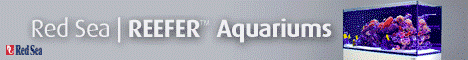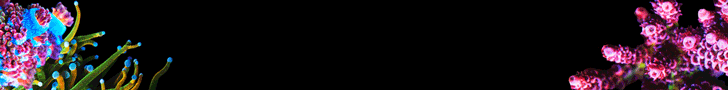get an appropriate meanwell driver and connect pi pwm to that, and let meanwell supply the current to led,Is it possible to use reefpi to PWM control a 20 VDC lighting system? If so do you recommend circuitry that includes an optical isolator to prevent the 20 from hitting the pi?
Navigation
Install the app
How to install the app on iOS
Follow along with the video below to see how to install our site as a web app on your home screen.
Note: This feature may not be available in some browsers.
More options
You are using an out of date browser. It may not display this or other websites correctly.
You should upgrade or use an alternative browser.
You should upgrade or use an alternative browser.
reef-pi :: An opensource reef tank controller based on Raspberry Pi.
- Thread starter Ranjib
- Start date
-
- Tags
- controller raspberry-pi
- Tagged users Ranjib
hzAlrighty - so it makes sense that the speed setting didn't make a difference - the stepper control works on the rising cycle and that's not changing.
Is the raspberry pi pwm frequency in the main configuration page actually hz? Or is it something else ?
Thanks for the help - figured out my issue. The Dosing pumps are running of the pca9685 - not the pi itself - so I adjusted the frequency in the driver for that - and now they're running at a speed that makes more sense.
Hello everyone.
I have a problem.
I changed the way to access reef-pi from "http" to "https".
I didn't specify the address and the port... default is 0.0.0.0.
Now I can't access the webserver.
Should I reset the database or there is a way to "save" the configuration and access again to reef-pi?
Thank you in advance for your support.
I have a problem.
I changed the way to access reef-pi from "http" to "https".
I didn't specify the address and the port... default is 0.0.0.0.
Now I can't access the webserver.
Should I reset the database or there is a way to "save" the configuration and access again to reef-pi?
Thank you in advance for your support.
HTTPS://<pi>:80
Try that, just specify port 80 explicitly (with the colon ), along with https
Try that, just specify port 80 explicitly (with the colon ), along with https
Hey Reef-Pi people,
I am having issues controlling my Kessil A160WE. I am able to manually adjust the two channels with the slider, and channel 1 is white and channel 2 is blue. My problem is that if I lower channel 2 below 10, both channels turn off? Channel 1 can go to zero and the channel 2 blue lights will stay on at what ever intensity its set to. Is this by design? Can you have White light without blue?
Additionally, I am wondering if anyone can speak to the TRRS adapter that came with my light? Is it required? Is there any benefit to using a TRRS cable and jack at the reef-pi?
TIA
I am having issues controlling my Kessil A160WE. I am able to manually adjust the two channels with the slider, and channel 1 is white and channel 2 is blue. My problem is that if I lower channel 2 below 10, both channels turn off? Channel 1 can go to zero and the channel 2 blue lights will stay on at what ever intensity its set to. Is this by design? Can you have White light without blue?
Additionally, I am wondering if anyone can speak to the TRRS adapter that came with my light? Is it required? Is there any benefit to using a TRRS cable and jack at the reef-pi?
TIA
Nothing to do... I tried :80 and :8080.HTTPS://<pi>:80
Try that, just specify port 80 explicitly (with the colon ), along with https
At this point I think I have to connect by ssh and reset the reef-pi datatbese!!! :-(
Is it right?
That is the last resort. But if you are comfortable with there are many workaround that does not involve resetting database. for example, you can stop reef-pi and runNothing to do... I tried :80 and :8080.
At this point I think I have to connect by ssh and reset the reef-pi datatbese!!! :-(
Is it right?
Code:
reef-pi db show reef-pi settingsthat will show reef-pi settings which will include a field named "address", that has ip and port reef-pi is using
This is expected. Kessil does not dim till 0. In my experience below 13 pwm values (0-100) my A80, A360 etc will start blinking. This is the reason we introduced "min" value for individual channels early on. that tells reef-pi to set the channel value to 0 when the computed value (From profile) is below the minimum value.Hey Reef-Pi people,
I am having issues controlling my Kessil A160WE. I am able to manually adjust the two channels with the slider, and channel 1 is white and channel 2 is blue. My problem is that if I lower channel 2 below 10, both channels turn off? Channel 1 can go to zero and the channel 2 blue lights will stay on at what ever intensity its set to. Is this by design? Can you have White light without blue?
Additionally, I am wondering if anyone can speak to the TRRS adapter that came with my light? Is it required? Is there any benefit to using a TRRS cable and jack at the reef-pi?
TIA
I connected by ssh and wrote the commands you suggested.That is the last resort. But if you are comfortable with there are many workaround that does not involve resetting database. for example, you can stop reef-pi and run
Code:reef-pi db show reef-pi settings
that will show reef-pi settings which will include a field named "address", that has ip and port reef-pi is using
This is the output... port is not showed (it should be :80 by default).
pi@raspberrypi:~ $ sudo systemctl stop reef-pi.service
pi@raspberrypi:~ $ sudo reef-pi db show reef-pi settings
{"name":"Freccialata's Aquarium","interface":"wlan0","address":"0.0.0.0","display":false,"notification":true,"capabilities":{"dev_mode":false,"dashboard":true,"health_check":true,"equipment":true,"timers":false,"lighting":false,"temperature":true,"ato":false,"camera":false,"doser":false,"ph":true,"macro":false,"configuration":true,"journal":false},"health_check":{"enable":true,"max_memory":500,"max_cpu":2},"https":true,"pprof":false,"rpi_pwm_freq":100,"prometheus":false}
pi@raspberrypi:~ $ sudo systemctl start reef-pi.service
I aslo tried to open chromium-browser by terminal...
pi@raspberrypi:~ $ chromium-browser http://192.168.178.230
--disable-quic --enable-tcp-fast-open --ppapi-flash-path=/usr/lib/chromium-browser/libpepflashplayer.so --ppapi-flash-args=enable_stagevideo_auto=0 --ppapi-flash-version=
libEGL warning: DRI2: failed to authenticate
[4304:4304:1122/090203.048757:ERROR:sandbox_linux.cc(369)] InitializeSandbox() called with multiple threads in process gpu-process.
[4252:4437:1122/090203.726939:ERROR
[4252:4437:1122/090203.727980:ERROR
[4252:4437:1122/090203.728991:ERROR
Fontconfig error: Cannot load default config file
I tried the follow commands too:
chromium-browser http://192.168.178.230:80
chromium-browser http://192.168.178.230:8080
chromium-browser https://192.168.178.230:80
chromium-browser https://192.168.178.230:8080
Any other suggestion?
Ouch.. its looks like the port is set to blank and as a result, reef-pi is crashing. You can save the settings in a file, change the address to include :443 , i.e "0.0.0.0:443" and then reupload it, start reef-pi back,.I connected by ssh and wrote the commands you suggested.
This is the output... port is not showed (it should be :80 by default).
pi@raspberrypi:~ $ sudo systemctl stop reef-pi.service
pi@raspberrypi:~ $ sudo reef-pi db show reef-pi settings
{"name":"Freccialata's Aquarium","interface":"wlan0","address":"0.0.0.0","display":false,"notification":true,"capabilities":{"dev_mode":false,"dashboard":true,"health_check":true,"equipment":true,"timers":false,"lighting":false,"temperature":true,"ato":false,"camera":false,"doser":false,"ph":true,"macro":false,"configuration":true,"journal":false},"health_check":{"enable":true,"max_memory":500,"max_cpu":2},"https":true,"pprof":false,"rpi_pwm_freq":100,"prometheus":false}
pi@raspberrypi:~ $ sudo systemctl start reef-pi.service
I aslo tried to open chromium-browser by terminal...
pi@raspberrypi:~ $ chromium-browser http://192.168.178.230
--disable-quic --enable-tcp-fast-open --ppapi-flash-path=/usr/lib/chromium-browser/libpepflashplayer.so --ppapi-flash-args=enable_stagevideo_auto=0 --ppapi-flash-version=
libEGL warning: DRI2: failed to authenticate
[4304:4304:1122/090203.048757:ERROR:sandbox_linux.cc(369)] InitializeSandbox() called with multiple threads in process gpu-process.
[4252:4437:1122/090203.726939:ERRORbject_proxy.cc(632)] Failed to call method: org.freedesktop.DBus.Properties.Get: object_path= /org/freedesktop/UPower: org.freedesktop.DBus.Error.ServiceUnknown: The name org.freedesktop.UPower was not provided by any .service files
[4252:4437:1122/090203.727980:ERRORbject_proxy.cc(632)] Failed to call method: org.freedesktop.UPower.GetDisplayDevice: object_path= /org/freedesktop/UPower: org.freedesktop.DBus.Error.ServiceUnknown: The name org.freedesktop.UPower was not provided by any .service files
[4252:4437:1122/090203.728991:ERRORbject_proxy.cc(632)] Failed to call method: org.freedesktop.UPower.EnumerateDevices: object_path= /org/freedesktop/UPower: org.freedesktop.DBus.Error.ServiceUnknown: The name org.freedesktop.UPower was not provided by any .service files
Fontconfig error: Cannot load default config file
I tried the follow commands too:
chromium-browser http://192.168.178.230:80
chromium-browser http://192.168.178.230:8080
chromium-browser https://192.168.178.230:80
chromium-browser https://192.168.178.230:8080
Any other suggestion?
Code:
sudo reef-pi db show reef-pi settings > s.json
# edit the s.json file to change address and include port 443 in it.
sudo reef-pi db update reef-pi settings -input s.jsonAnd start reef-pi again . After this you should. E able to access reef pi just as https://ip , because 443 is default port for https
pi@raspberrypi:~ $ sudo systemctl stop reef-pi.serviceOuch.. its looks like the port is set to blank and as a result, reef-pi is crashing. You can save the settings in a file, change the address to include :443 , i.e "0.0.0.0:443" and then reupload it, start reef-pi back,.
Code:sudo reef-pi db show reef-pi settings > s.json # edit the s.json file to change address and include port 443 in it. sudo reef-pi db update reef-pi settings -input s.json
And start reef-pi again . After this you should. E able to access reef pi just as https://ip , because 443 is default port for https
pi@raspberrypi:~ $ sudo reef-pi db show reef-pi settings > s.json
pi@raspberrypi:~ $ nano s.json
Here i modify "address":"0.0.0.0" in "address":"0.0.0.0:443".
^O and ^X
pi@raspberrypi:~ $ sudo reef-pi db update reef-pi settings -input s.json
The terminal of the ssh connection stucks.... nothing happens! :-(
Last edited:
If the db update worked , you should be able to see it in db show command , and starting reef pi should not show any error in the log , . Can you check those two (db show and log during start)pi@raspberrypi:~ $ sudo systemctl stop reef-pi.service
pi@raspberrypi:~ $ sudo reef-pi db show reef-pi settings > s.json
pi@raspberrypi:~ $ nano s.json
Here i modify "address":"0.0.0.0" in "address":"0.0.0.0:443".
^O and ^X
pi@raspberrypi:~ $ sudo reef-pi db update reef-pi settings -input s.json
The terminal of the ssh connection stucks.... nothing happens! :-(
It is.Hi @Ranjib is the Raspberry Pi 4 with 8 GB of ram compatible with this project?
I probably should be more clear, its it possible to build for 64 bit? This way we have access to more than 4 GB ram and can use it for in memory data, etc. I guess I can try building myself and see how it goes. Not sure all the hardware enablement features are there from the Raspberry pi foundation so that could be a conundrum too.
Yes. Please use 3.5 version
are you running raspberry pi os or ubuntu? reef-pi pi3 package is compiled for arm7. i have tested it with pi 4 + raspberry pi os.I probably should be more clear, its it possible to build for 64 bit? This way we have access to more than 4 GB ram and can use it for in memory data, etc. I guess I can try building myself and see how it goes. Not sure all the hardware enablement features are there from the Raspberry pi foundation so that could be a conundrum too.
Right now I have Raspberry Pi OS 64-bit on this board, I haven't tried setting anything up so was just asking what to expect, or if anyone had tried it yet.
are you running raspberry pi os or ubuntu? reef-pi pi3 package is compiled for arm7. i have tested it with pi 4 + raspberry pi os.
My "Error" tab is always full of errors - the number seems to be around 40/41 at the moment. I can clear them and then they are all back within a few hours with more recent time stamps. Some are obvious, like the ones relating to temp sensor failure, but some relating to the Adafruit error are not obvious to me at all.
Are these benign, or is there something I should do to clear them? I am getting my feeds to AIO as expected.
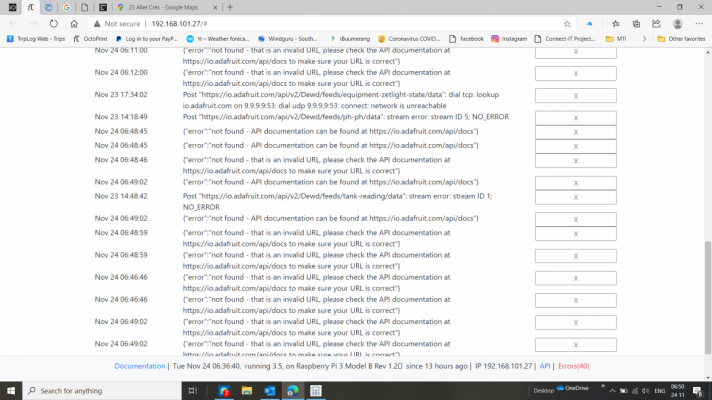
Are these benign, or is there something I should do to clear them? I am getting my feeds to AIO as expected.
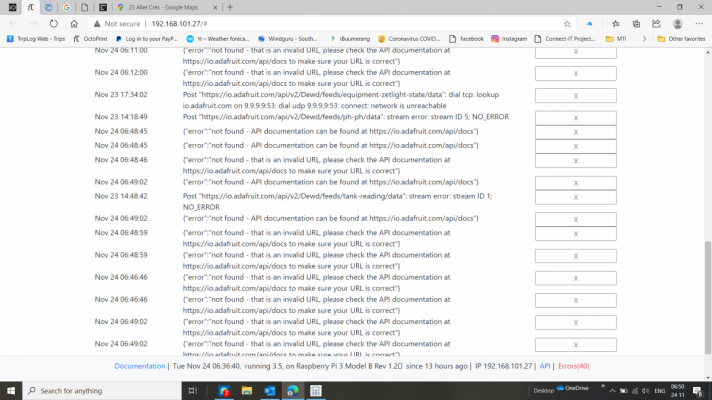
Similar threads
- Replies
- 2
- Views
- 251
- Shipping Available
- Replies
- 2
- Views
- 225