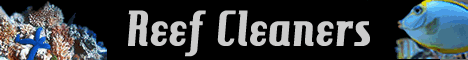@Ranjib Oops! Invalid Credentials.
It's been quite sometime since I worked on my build. Just getting back to it now and long story cut short, I forgot my credentials. Is there any way to maybe backup the DB, do a clean install to get to where I was?
It's been quite sometime since I worked on my build. Just getting back to it now and long story cut short, I forgot my credentials. Is there any way to maybe backup the DB, do a clean install to get to where I was?