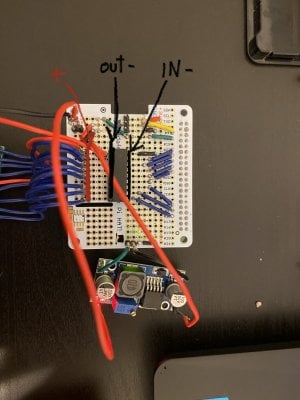I am at a loss on what I am doing wrong on my Prometheus build.
I have been following the guide located here http://www.d3noob.org/2020/02/installing-prometheus-and-grafana-on.html
Here is my config file
scrape_configs:
# The job name is added as a label `job=<job_name>` to any timeseries scraped from this config.
- job_name: 'prometheus'
metrics_path: /x/metrics
# scheme defaults to 'http'.
static_configs:
- targets: ['CichlidTank.local']
Here is the looping error I get when running
sudo systemctl start prometheus
sudo systemctl status prometheus
● prometheus.service - Prometheus Server
Loaded: loaded (/etc/systemd/system/prometheus.service; enabled; vendor preset: enabled)
Active: failed (Result: signal) since Wed 2020-11-04 00:21:03 EST; 3s ago
Docs: https://prometheus.io/docs/introduction/overview/
Process: 1452 ExecStart=/home/pi/prometheus/prometheus --config.file=/home/pi/prometheus/prometheus.yml
Main PID: 1452 (code=killed, signal=ILL)
Nov 04 00:21:03 CichlidTank systemd[1]: prometheus.service: Service RestartSec=100ms expired, scheduling r
Nov 04 00:21:03 CichlidTank systemd[1]: prometheus.service: Scheduled restart job, restart counter is at 5
Nov 04 00:21:03 CichlidTank systemd[1]: Stopped Prometheus Server.
Nov 04 00:21:03 CichlidTank systemd[1]: prometheus.service: Start request repeated too quickly.
Nov 04 00:21:03 CichlidTank systemd[1]: prometheus.service: Failed with result 'signal'.
Nov 04 00:21:03 CichlidTank systemd[1]: Failed to start Prometheus Server.
Can't find a guide so if anyone has one that helped them please drop a link! I have been doing raspberry pi project for 6ish years and I still feel like a noob.
I have been following the guide located here http://www.d3noob.org/2020/02/installing-prometheus-and-grafana-on.html
Here is my config file
scrape_configs:
# The job name is added as a label `job=<job_name>` to any timeseries scraped from this config.
- job_name: 'prometheus'
metrics_path: /x/metrics
# scheme defaults to 'http'.
static_configs:
- targets: ['CichlidTank.local']
Here is the looping error I get when running
sudo systemctl start prometheus
sudo systemctl status prometheus
● prometheus.service - Prometheus Server
Loaded: loaded (/etc/systemd/system/prometheus.service; enabled; vendor preset: enabled)
Active: failed (Result: signal) since Wed 2020-11-04 00:21:03 EST; 3s ago
Docs: https://prometheus.io/docs/introduction/overview/
Process: 1452 ExecStart=/home/pi/prometheus/prometheus --config.file=/home/pi/prometheus/prometheus.yml
Main PID: 1452 (code=killed, signal=ILL)
Nov 04 00:21:03 CichlidTank systemd[1]: prometheus.service: Service RestartSec=100ms expired, scheduling r
Nov 04 00:21:03 CichlidTank systemd[1]: prometheus.service: Scheduled restart job, restart counter is at 5
Nov 04 00:21:03 CichlidTank systemd[1]: Stopped Prometheus Server.
Nov 04 00:21:03 CichlidTank systemd[1]: prometheus.service: Start request repeated too quickly.
Nov 04 00:21:03 CichlidTank systemd[1]: prometheus.service: Failed with result 'signal'.
Nov 04 00:21:03 CichlidTank systemd[1]: Failed to start Prometheus Server.
Can't find a guide so if anyone has one that helped them please drop a link! I have been doing raspberry pi project for 6ish years and I still feel like a noob.