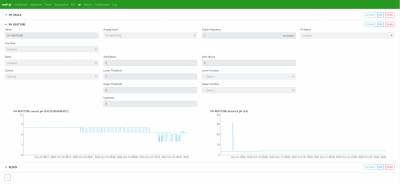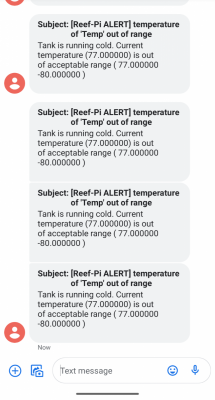- Joined
- May 19, 2019
- Messages
- 46
- Reaction score
- 26
The motors are rated 50hz-60hz which is kinda why I figured I had some chance of slightly varying the speed but I see what youre saying about chopping the waveform.Those controllers usually don't change the line frequency so its not going to work (they just chop some part of the waveform like a normal triac dimmer).
Have you triple checked the tubing? Also, mark the rollers with a sharpy and count actual revolutions per minute to see if the motor is running faster. Sync motors would only run at line speed or some multiple of it - so a multiple of 60Hz. Its possible whatever BRS is getting has different gearing mounted in it of course, or they're loading different ID tubing.
Yeah I've replaced all tubing recently as well as the internal tubing, all is in working order and there's no airbubbles or anything.
The doser are a couple years apart in age so perhaps theyre geared differently over the years like you had mentioned.
I'm not curious enough to tear apart either of my dosers though at $80 a pop...just going to have to live with it lol.
Thanks for your feedback!!!