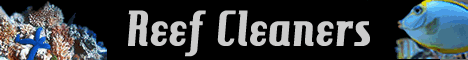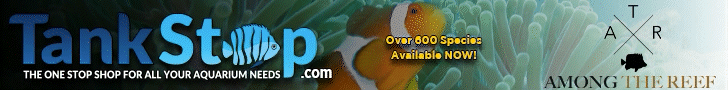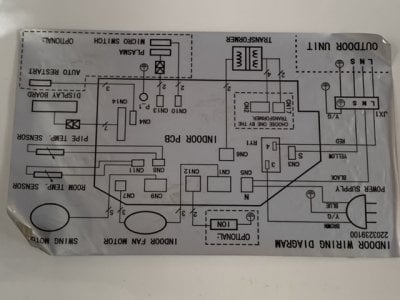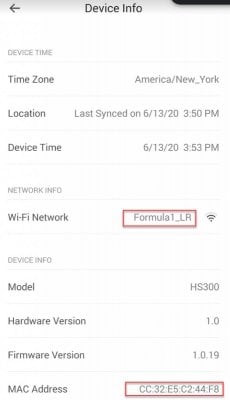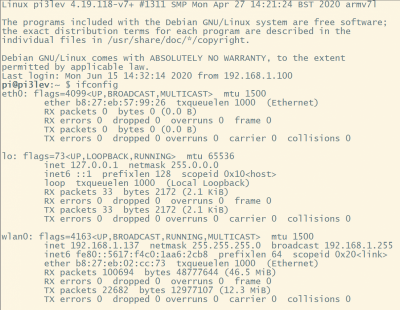I don’t think so. You need drivers for this. I have a sensi thermostat driver that I’m playing with... but I doubt there’s any common solution that we can offer
Navigation
Install the app
How to install the app on iOS
Follow along with the video below to see how to install our site as a web app on your home screen.
Note: This feature may not be available in some browsers.
More options
You are using an out of date browser. It may not display this or other websites correctly.
You should upgrade or use an alternative browser.
You should upgrade or use an alternative browser.
reef-pi :: An opensource reef tank controller based on Raspberry Pi.
- Thread starter Ranjib
- Start date
-
- Tags
- controller raspberry-pi
- Tagged users Ranjib
Yup, this is a charting bug that was introduced inadvertently during last release , when we updated the chart library . We have made a workaround /fix that will be available in next release.Sorry, I have been away. Here is a screenshot of my dashboard where I have left the mouse hovering over one of the positions, instead of being in red to show an "off" device, it shows in grey but only while the mouse is over it otherwise it disappears. Devices show in green when on, as normal.
Also as mentioned my temperature graph wont update, I have to do Admin/Reload to get it to show the current data.
Thanks.


If you are not able to telnet on that ip/port then it’s likely not reef-pi issue.I got a Kasa HS300 and added it to my network. I can control it through the app, but nothing else.
I cannot ping it.
I get the following error whenever I try to add the driver:
6/13/2020, 4:33:27 PM UI ERROR {"error":"Failed to create. Error: dial tcp 192.168.1.183:9999: i/o timeout"} | HTTP 500
Signal is strong and I have tried re-adding it twice.
t.
Any rpi, including zero and 2/1 is more than enough for running reef-pi. So hardware (in terms of processing power) should not be An issue. Check sd cardDoes anyone have performance/responsiveness issues with the webUI?
im finding it locks up, takes a long time to load the graphs on dashboard and doesn’t respond to clicks on the equipment, macros etc... but then sometimes 10min later the thing I wanted to trigger kicks off (like feed mode macro).
edit: running 3.4 on a rpi2b (is that the problem, old hardware?)
Thank you...I will try and get a different HS300 and see what happens.If you are not able to telnet on that ip/port then it’s likely not reef-pi issue.
If the power strip is working I think you should try to cross check the IP. If it’s networking related different unit will not solve the issue , I thinkThank you...I will try and get a different HS300 and see what happens.
Ranjib,
I have verified the IP on the router, and it matches the one on the Kasa app.
I have installed a demo version of HomeSeer software and it immediately picked up the powerstrip.
I believe that since the error occurs so fast it is happening on the reefpi or raspberry side.
The devices are in the same broadcast domain / subnet.
Is it possible that I have this issue because I still have the power outlets defined in reef-pi on the ML pi-hat? Can you have too many ports?
I am considering reinstalling raspbian and reef-pi all over again. (I am on v3.4 of reef-pi).
I have also tried different names for the driver (Kasa, HS300, KasaPowerStrip) to ensure that it wasn't a potential naming issue.
Reloads/reboots have resulted in no difference.
Any other ideas would be appreciated.
t.
I have verified the IP on the router, and it matches the one on the Kasa app.
I have installed a demo version of HomeSeer software and it immediately picked up the powerstrip.
I believe that since the error occurs so fast it is happening on the reefpi or raspberry side.
The devices are in the same broadcast domain / subnet.
Is it possible that I have this issue because I still have the power outlets defined in reef-pi on the ML pi-hat? Can you have too many ports?
I am considering reinstalling raspbian and reef-pi all over again. (I am on v3.4 of reef-pi).
I have also tried different names for the driver (Kasa, HS300, KasaPowerStrip) to ensure that it wasn't a potential naming issue.
Reloads/reboots have resulted in no difference.
Any other ideas would be appreciated.
t.
- Joined
- Jan 15, 2020
- Messages
- 1,591
- Reaction score
- 1,590
That schematic says the unit has a room temperature sensor and a display unit with a bunch of wires going to it, are you sure that you cannot set the temperature there?
Don’t reinstall anything , if you really want to get to the bottom of the problem .Ranjib,
I have verified the IP on the router, and it matches the one on the Kasa app.
I have installed a demo version of HomeSeer software and it immediately picked up the powerstrip.
I believe that since the error occurs so fast it is happening on the reefpi or raspberry side.
The devices are in the same broadcast domain / subnet.
Is it possible that I have this issue because I still have the power outlets defined in reef-pi on the ML pi-hat? Can you have too many ports?
I am considering reinstalling raspbian and reef-pi all over again. (I am on v3.4 of reef-pi).
I have also tried different names for the driver (Kasa, HS300, KasaPowerStrip) to ensure that it wasn't a potential naming issue.
Reloads/reboots have resulted in no difference.
Any other ideas would be appreciated.
t.
can you reload reef-pi without rebooting pi ? And share the ip (ifconfig output ) of the pi ,
Reef-pi has to know the protocol to do so , I thinkThat schematic says the unit has a room temperature sensor and a display unit with a bunch of wires going to it, are you sure that you cannot set the temperature there?
- Joined
- Jan 15, 2020
- Messages
- 1,591
- Reaction score
- 1,590
No i meant his unit looks like it should be able to do this on it's own without reef-piReef-pi has to know the protocol to do so , I think
Past few weeks i am controlling a bunch of solenoids (from adafruit ) with 3/5 faucet for drip irrigation . Not much to show , since most of the control is timer based (have not hooked up soil moisture sensor yet, but that’s in progress ), but here are some cool flower from the garden
Dalphinium

dahlias perennial and annual


Assorted Peruvian lily


Dalphinium
dahlias perennial and annual
Assorted Peruvian lily
Oh got it.. probably..No i meant his unit looks like it should be able to do this on it's own without reef-pi
Just a heads up on adafruits new terminal block for the DB-9!

 www.adafruit.com
www.adafruit.com

DE-9 (DB-9) Female Socket to Terminal Spring Block Adapter
Make your own custom DE-9 cable or DE-9 interface with ease, using this DE-9 Socket to Terminal Spring Block Adapter. You get a nice solid PCB with a DE-9 socket and one line of ...
Great, four days to late. Ordered Cat6 plugs on Saturday...Just a heads up on adafruits new terminal block for the DB-9!

DE-9 (DB-9) Female Socket to Terminal Spring Block Adapter
Make your own custom DE-9 cable or DE-9 interface with ease, using this DE-9 Socket to Terminal Spring Block Adapter. You get a nice solid PCB with a DE-9 socket and one line of ...www.adafruit.com
When you say reload again, do you mean it works when you reload ? Or it still does not work. The network/subnet etc looks ok to me. If the reload works, it means you have to just add a line in systems unit file to make sure reef-pi waits till network is up.
When I hit reload, everything appears to be functioning as I click on it. Is there a different way to ensure all services are running? I wait until the reef-pi app is up before adding the driver. The reef-pi was running over 24 hours today when I tried to add the driver...still same error.When you say reload again, do you mean it works when you reload ? Or it still does not work. The network/subnet etc looks ok to me. If the reload works, it means you have to just add a line in systems unit file to make sure reef-pi waits till network is up.
Where is the systems unit file, and what can I do to edit it?
Can I manually specify the IP and force it?
Thanks,
t
- Joined
- Dec 5, 2018
- Messages
- 209
- Reaction score
- 163
Yes I can but that means that ac needs to operate whole day. I want to be abble to set it that it turns on when temp rises to set number.now I recive email from pi that room temp is 27 and then I turn ac on with iphone app.. I want that this is done automaticaly. with digital thermostate I would set it to 27 on and at 24 off..hope I am making sense..That schematic says the unit has a room temperature sensor and a display unit with a bunch of wires going to it, are you sure that you cannot set the temperature there?
If you are using the TPLink-Smarthome-API there is a known TCP Timeout error related to the API.If you are not able to telnet on that ip/port then it’s likely not reef-pi issue.
Similar threads
- Replies
- 2
- Views
- 251
- Shipping Available
- Replies
- 2
- Views
- 225