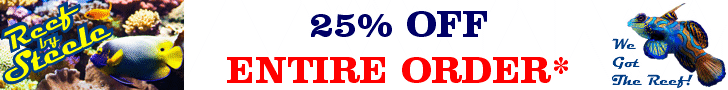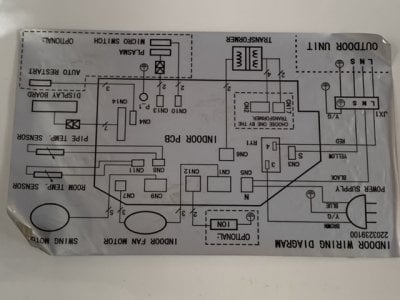Sounds about right, but you can use the pins how you like, so long as you set them up in the software correctly.
Navigation
Install the app
How to install the app on iOS
Follow along with the video below to see how to install our site as a web app on your home screen.
Note: This feature may not be available in some browsers.
More options
You are using an out of date browser. It may not display this or other websites correctly.
You should upgrade or use an alternative browser.
You should upgrade or use an alternative browser.
reef-pi :: An opensource reef tank controller based on Raspberry Pi.
- Thread starter Ranjib
- Start date
-
- Tags
- controller raspberry-pi
- Tagged users Ranjib
- Joined
- Dec 5, 2018
- Messages
- 209
- Reaction score
- 163
I have ac in livingroom/kitchen where reef tank is. I want to figure it out how to auto turn it on ehen it reaches 27c. Its 10years old ac only used for summer time. I have it hooked up to home wifi and I can control it from everywhere. But there is no thermostate build in I think. Mostly hire in Slovenia we have ac for summer and heating with thermostate for winter. I like when its 25 in the room. But fishes dont. I used to have timer from 13:00 to 18:00 so water doesnt get to hot..A window AC unit or central air? Either shoutbe controlled by a thermostat.
There's no thermostat on the unit itself?
- Joined
- Aug 11, 2018
- Messages
- 677
- Reaction score
- 1,123
I would try to set it up as a normal temperature controller and use a relay controlled outlet (I think Shelly relays could work for you). Set up the relay controlled AC as an equipment and choose it as the chiller equipment in the temperature controller setup.Avout my adafruit not sending feeds. I deleted my acount, new key, and I am again getting all the feeds, temp 2x, ph, ato, system. All that I need.
anyone has an idea how to automatic turn on ac when room temp reaches set degreees?
- Joined
- May 19, 2019
- Messages
- 46
- Reaction score
- 26
Very cool! That seems totally fine to me. You'll probably just want to make sure your PWM frequence <= 1000.
Sweet! And yeah I’m running 150 per the recommendation on the reefpi documentation.
Thanks for your input!
- Joined
- May 19, 2019
- Messages
- 46
- Reaction score
- 26
Super cool. Ideally all the boards should be chainable like this. I don’t see any obvious issue. It will be nice to check the power signal with a scope. I think it’s a best practice to put some capacitors whenever we share power source ...
Thanks! Appreciate your input. Unfortunately I don’t have an oscilloscope or remember how to use one for that matter
- Joined
- Aug 11, 2018
- Messages
- 677
- Reaction score
- 1,123
That board already has a couple of bulk capacitors. One is probably for the 5v regulator, but the other one might be for the 12v input. You may not need an additional capacitor, especially if this is the only thing running on the 12v rail.Thanks! Appreciate your input. Unfortunately I don’t have an oscilloscope or remember how to use one for that matterAny ballpark idea what capacitor value I should use?
You might consider adding another capacitor if the motors have a hard time starting to spin. Typical values might be between 47 and 470 uF, but that's just a guess.
- Joined
- Apr 26, 2020
- Messages
- 241
- Reaction score
- 198
Hi all, I am trying to find the instructions to configure the reefpi to use the smart plug. I understand that a driver is required, but I can't find anything on how it is configured. Thanks!
Hi all, I am trying to find the instructions to configure the reefpi to use the smart plug. I understand that a driver is required, but I can't find anything on how it is configured. Thanks!
Which driver and plug are you using?
- Joined
- Apr 26, 2020
- Messages
- 241
- Reaction score
- 198
Hi Gary, I plan to use the supported plug.Which driver and plug are you using?
Do you know if support was added for any other smart plugs?
- Joined
- Dec 5, 2018
- Messages
- 209
- Reaction score
- 163
No it looks like, for now I will just use email alerts, first phase is turning on 6 coolers then if temp rises turning on ac manualy with app.. takes second but is not automated. Or I will just buy thermostate and hooked it up to ac.There's no thermostat on the unit itself?
I got a Kasa HS300 and added it to my network. I can control it through the app, but nothing else.
I cannot ping it.
I get the following error whenever I try to add the driver:
Signal is strong and I have tried re-adding it twice.
t.
I cannot ping it.
I get the following error whenever I try to add the driver:
| 6/13/2020, 4:33:27 PM | UI | ERROR | {"error":"Failed to create. Error: dial tcp 192.168.1.183:9999: i/o timeout"} | HTTP 500 |
Signal is strong and I have tried re-adding it twice.
t.
I'm using the 3 port version of that power strip.Hi Gary, I plan to use the supported plug.
Do you know if support was added for any other smart plugs?
Add the hs300 driver, add the ipaddress and then add the outlets. Pretty simple.
- Joined
- Apr 26, 2020
- Messages
- 241
- Reaction score
- 198
I'm using the 3 port version of that power strip.
Add the hs300 driver, add the ipaddress and then add the outlets. Pretty simple.
Thanks! I found the driver config on the console. For some reason I overlooked it after going through the different options multiple times
Sorry, I have been away. Here is a screenshot of my dashboard where I have left the mouse hovering over one of the positions, instead of being in red to show an "off" device, it shows in grey but only while the mouse is over it otherwise it disappears. Devices show in green when on, as normal.
Also as mentioned my temperature graph wont update, I have to do Admin/Reload to get it to show the current data.
Thanks.


Also as mentioned my temperature graph wont update, I have to do Admin/Reload to get it to show the current data.
Thanks.
Sorry for the post bump....but I am stuck.
I installed a Kasa HS300 and can control it with the app.
I have reset the device, tried to put it on a different WiFi network frequency, reloaded and rebooted the pi, and still same error.
I have googled and I have found some people with similar issues, (I posted to the main thread as well).
I cannot find a way to ssh/telnet/browse the hs300 and I also cannot ping it. My router shows it active, and as I said, it works with the Kasa app.
I have also ensured the multicast and broadcast are enabled.
Is there anyone who can give me a tip on why I cannot add this?
Thank you,
t.
Quote Reply
Report
I installed a Kasa HS300 and can control it with the app.
| 6/13/2020, 4:57:00 PM | UI | ERROR | {"error":"Failed to create. Error: dial tcp 192.168.1.183:9999: i/o timeout"} | HTTP 500 |
I have reset the device, tried to put it on a different WiFi network frequency, reloaded and rebooted the pi, and still same error.
I have googled and I have found some people with similar issues, (I posted to the main thread as well).
I cannot find a way to ssh/telnet/browse the hs300 and I also cannot ping it. My router shows it active, and as I said, it works with the Kasa app.
I have also ensured the multicast and broadcast are enabled.
Is there anyone who can give me a tip on why I cannot add this?
Thank you,
t.
Quote Reply
Report
- Joined
- Mar 19, 2020
- Messages
- 67
- Reaction score
- 81
That’s not good. I a, running couple of builds on 3.4 without any issues. How does the health chart looks ?
well looks like my Pi died completely after a reboot now... so need to get a new SD card and rebuild it.
edit: Any recommendations on most durable SD cards?
previously, the health graph looked like a saw tooth
Last edited:
I use Samsung evo , class 10 . I tend to replace them after every 2 yearswell looks like my Pi died completely after a reboot now... so need to get a new SD card and rebuild it.
edit: Any recommendations on most durable SD cards?
previously, the health graph looked like a saw tooth

You are getting the IP from router or the kasa app ?Sorry for the post bump....but I am stuck.
I installed a Kasa HS300 and can control it with the app.
6/13/2020, 4:57:00 PM UI ERROR {"error":"Failed to create. Error: dial tcp 192.168.1.183:9999: i/o timeout"} | HTTP 500
I have reset the device, tried to put it on a different WiFi network frequency, reloaded and rebooted the pi, and still same error.
I have googled and I have found some people with similar issues, (I posted to the main thread as well).
I cannot find a way to ssh/telnet/browse the hs300 and I also cannot ping it. My router shows it active, and as I said, it works with the Kasa app.
I have also ensured the multicast and broadcast are enabled.
Is there anyone who can give me a tip on why I cannot add this?
Thank you,
t.
Quote Reply
Report
Similar threads
- Replies
- 2
- Views
- 251
- Shipping Available
- Replies
- 2
- Views
- 225