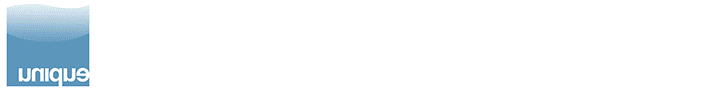I'm using it on my Google Pixel 3xl with chrome
Navigation
Install the app
How to install the app on iOS
Follow along with the video below to see how to install our site as a web app on your home screen.
Note: This feature may not be available in some browsers.
More options
You are using an out of date browser. It may not display this or other websites correctly.
You should upgrade or use an alternative browser.
You should upgrade or use an alternative browser.
reef-pi :: An opensource reef tank controller based on Raspberry Pi.
- Thread starter Ranjib
- Start date
-
- Tags
- controller raspberry-pi
- Tagged users Ranjib
- Joined
- Nov 4, 2018
- Messages
- 102
- Reaction score
- 150
I'm using it on my Google Pixel 3xl with chrome
Are there any settings in reef-pi that I may have missed or on the tablet? I renamed my pi 220dt so I typed in http://220dt.local and just get a blank screen. It works fine from a computer just nothing else.
Thank you
I'm trying to find my Samsung tablet. When I do, I'll let you know what happens on itAre there any settings in reef-pi that I may have missed or on the tablet? I renamed my pi 220dt so I typed in http://220dt.local and just get a blank screen. It works fine from a computer just nothing else.
Thank you
I'm trying to find my Samsung tablet. When I do, I'll let you know what happens on it
No setting change, however, I just use the ipaddress...
- Joined
- Nov 4, 2018
- Messages
- 102
- Reaction score
- 150
No setting change, however, I just use the ipaddress...

So I will have to give that a try for instance I would do http://192.168.10.41:8080.local
So I will have to give that a try for instance I would do http://192.168.10.41:8080.local
All you should have to do is http://ipaddress and that should work, nothing else unless you changed the port in the configuration etc. If in the configuration you changed it to https://0.0.0.0:443 you would need to go to https://ipaddress and that should work, although since it's using a Self Signed cert most browsers will throw up a warning and you have to select continue to site etc, varies by browser...
I'm still "playing" with my reef-pi, even if it is running on a real fish tank I have to dismiss.
I use on “old” Samsung Galaxy Tab upon my Fish tank.
I also use Chrome and I reach my reef-pi server just with The IP.
The display is always on so that I can see data from my Adafruit’s profile Dashboard.
This is my configuration for the Raspberry:
Smart Plug WiFi --> Power Adapter --> Power Bank --> Raspberry
On the Raspberry is runnung a VPN server so that I can easily connect it from the outside.
On the tablet I have installed TeamViewer and the app to control the smart plug where is connected the Raspberry and the app to control the TP-Link smart plugs that control temperature and (later) the ph.
In case of problem I can access my lan in any way.
Next step is to connect my router to an UPS.... and/or put a SIM in the tablet.
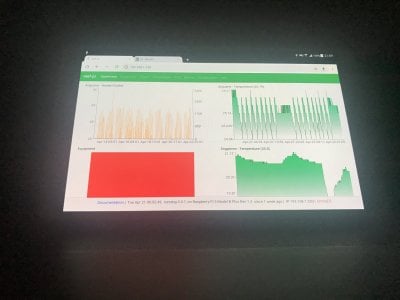

I use on “old” Samsung Galaxy Tab upon my Fish tank.
I also use Chrome and I reach my reef-pi server just with The IP.
The display is always on so that I can see data from my Adafruit’s profile Dashboard.
This is my configuration for the Raspberry:
Smart Plug WiFi --> Power Adapter --> Power Bank --> Raspberry
On the Raspberry is runnung a VPN server so that I can easily connect it from the outside.
On the tablet I have installed TeamViewer and the app to control the smart plug where is connected the Raspberry and the app to control the TP-Link smart plugs that control temperature and (later) the ph.
In case of problem I can access my lan in any way.
Next step is to connect my router to an UPS.... and/or put a SIM in the tablet.
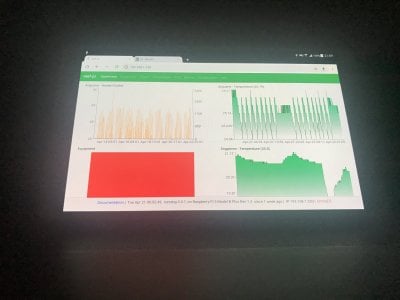

Last edited:
Wonderful!!!!I use react and noticed you guys also use react but have no backed experience in GO progrmaing language.
Here is my very rough idea let me know what you think thanks

I would like to have this UI.
If you want restricted access from outside you can simply setup a VPN oln your
Yes this is based on the antd design language which i use for all my recent projects, i like it because apart form the immediate UI you can see the an animations and motions are what really make it feel like a polished framework.
I will get the Dev server setup and see if its easy to implement over the weekend, i imagine its built in react-bootstrap currently?
That looks really good (although I like the solid black background better). It's quite a bit more than just a theme though. On the other hand, the dasboard UI could use a bit of love. reef-pi already has api endpoints that can support many of the data elements you have on this mock up.
I can help with some of the backend go code to expose more data if you take a swing at this. I never know how my available time is going to change, but the key would be to start small and make incremental improvements.
Yes this is based on the antd design language which i use for all my recent projects, i like it because apart form the immediate UI you can see the an animations and motions are what really make it feel like a polished framework.
I will get the Dev server setup and see if its easy to implement over the weekend, i imagine its built in react-bootstrap currently?
- Joined
- Nov 4, 2018
- Messages
- 102
- Reaction score
- 150
Thanks for the help I figured it out if I only type the IP address it works no need to type HTTP:// somewhere I read I was supposed to but that does not work.No setting change, however, I just use the ipaddress...

Thank you everyone for the help
That looks bloody fantastic.V3 Full image

So playing with a HS300 and its no workie after a reboot, I see some comments from @Ranjib mentioning this but the outlet once defined will not work unless I restart the service after boot. In the journal I see this error message -
If you restart the service it comes up clean, this is a new load with the latest version, it's the order of the startup, it may be trying to come up before network is up which would cause the issue. I will do some more digging and see if I can pinpoint the issue, unless there is already a fix.

Code:
ERROR: equipment subsystem: Failed to sync equipment hs300 outlet 1 . Error: can't update 1 - can't get output pinIf you restart the service it comes up clean, this is a new load with the latest version, it's the order of the startup, it may be trying to come up before network is up which would cause the issue. I will do some more digging and see if I can pinpoint the issue, unless there is already a fix.
I managed to solve it but wondering if there is a better solution, I installed network-manager and added a this to reef-pi.service
Will wait at least 20secs for the network to come up before starting reef-pi service, seems to work so far but hoping for something cleaner, @Ranjib will be curious if you already have a solution, I tried searching but not successful in finding another solution.
Update, there are lots of solutions to this, trying to find the easiest path forward, just adding sleep now to the ExecPrestart, that should do it also...will poke around some more and see what may be best.
Update2, here is what I currently have set:
Not sure I need the sleep since adding the multi-user.target but will need to test some more tomorrow and narrow things down, plus I installed network-manager so I need to re-image and start from scratch again.

Code:
ExecStartPre=/usr/bin/nm-online --quiet --timeout=20Will wait at least 20secs for the network to come up before starting reef-pi service, seems to work so far but hoping for something cleaner, @Ranjib will be curious if you already have a solution, I tried searching but not successful in finding another solution.
Update, there are lots of solutions to this, trying to find the easiest path forward, just adding sleep now to the ExecPrestart, that should do it also...will poke around some more and see what may be best.
Update2, here is what I currently have set:
Code:
[Unit]
Description=raspberry pi based reef tank controller
After=multi-user.target
[Service]
ExecStartPre=/bin/sleep 20Not sure I need the sleep since adding the multi-user.target but will need to test some more tomorrow and narrow things down, plus I installed network-manager so I need to re-image and start from scratch again.
Last edited:
So playing with a HS300 and its no workie after a reboot, I see some comments from @Ranjib mentioning this but the outlet once defined will not work unless I restart the service after boot. In the journal I see this error message -Code:ERROR: equipment subsystem: Failed to sync equipment hs300 outlet 1 . Error: can't update 1 - can't get output pin
If you restart the service it comes up clean, this is a new load with the latest version, it's the order of the startup, it may be trying to come up before network is up which would cause the issue. I will do some more digging and see if I can pinpoint the issue, unless there is already a fix.

Hmm, this seems fragile. Drivers should not depend on communicating to block the rest of Reef-Pi from starting and the output from working. I'd need to look at the driver for this again to see if there is a simple way to avoid it if it needs to detect something about the hardware.
Are there any settings in reef-pi that I may have missed or on the tablet? I renamed my pi 220dt so I typed in http://220dt.local and just get a blank screen. It works fine from a computer just nothing else.
Thank you
I have always had intermittent problems when using the local "name". At one stage it worked, then all of a sudden stopped working. However it has always worked if I use the IP address.
So I will have to give that a try for instance I would do http://192.168.10.41:8080.local
I type in 192.168.10.41 and hit enter. Chrome fills in all the other stuff I don't understand.
I agree with you, but I prefer to have more than "one road" to access.If you want restricted access from outside you can simply setup a VPN oln your
If the Raspberry itself or the VPN service stuck... I can manage my router and restart the wifi smart plug in another way! ;-)
Hmm, this seems fragile. Drivers should not depend on communicating to block the rest of Reef-Pi from starting and the output from working. I'd need to look at the driver for this again to see if there is a simple way to avoid it if it needs to detect something about the hardware.
I've seen this before I am having to do the network manager trick on my mythtv recording setup, I use network tuners and systemd brings up the application before bringing up the network, this is no different. I see it in the logs that reef-pi is starting up before the network stack and errors out on the hs300 inputs. There are lots of ways to address it, I've listed a couple and will do some more testing tonight, the one that I am using for myth is the first one but that requires you using network manager which is not installed by default and requires lots of tweaking. I am leaning towards the second option, its also working but going to see on a default install if it will work and also if there are any other alternatives that would be better.\
- Joined
- Aug 11, 2018
- Messages
- 677
- Reaction score
- 1,123
I think I'd like to see the driver initialization process changed to include an outcome instead of just success or failure. Network based drivers could return a delay/retry result and reef-pi could try again after the requested delay for some number of attempts.I've seen this before I am having to do the network manager trick on my mythtv recording setup, I use network tuners and systemd brings up the application before bringing up the network, this is no different. I see it in the logs that reef-pi is starting up before the network stack and errors out on the hs300 inputs. There are lots of ways to address it, I've listed a couple and will do some more testing tonight, the one that I am using for myth is the first one but that requires you using network manager which is not installed by default and requires lots of tweaking. I am leaning towards the second option, its also working but going to see on a default install if it will work and also if there are any other alternatives that would be better.\

This would allow non-network related drivers to initialize and keep things going, while the network based drivers wait until their requirements are met.
I think I'd like to see the driver initialization process changed to include an outcome instead of just success or failure. Network based drivers could return a delay/retry result and reef-pi could try again after the requested delay for some number of attempts.
This would allow non-network related drivers to initialize and keep things going, while the network based drivers wait until their requirements are met.
Yeah agree that would be a better long term solution, it is a current issue though, would have thought others would have noticed but maybe not a lot of folks using the tp-link stuff and its only on boot. If you restart the service after its up it all works. Never have been a fan of systemd, but it is what it is...
This works also,
Code:
ExecStartPre=/bin/sh -c 'until ping -c1 google.com; do sleep 1; done;'Similar threads
- Replies
- 2
- Views
- 251
- Shipping Available
- Replies
- 2
- Views
- 225