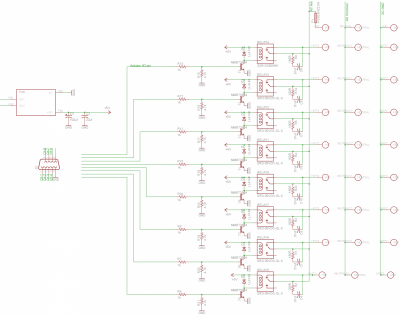As Ranjib said, reef-pi is quite a bit different from arduino, but you can actually run it on Windows depending on what features you are interested in testing.
I typically use VS Code on Windows for reef-pi development. Obviously, I can't interact with gpio or i2c, but we have mock drivers in dev mode that provide some insight into what would happen on actual hardware.
It's easy to cross compile with go, so you can build your changes and copy them to the rpi and try it out on the actual hardware. The cycle isn't quite as quick as arduino, but it's possible.
This sounds good, I don't care to access the gpios.
Are you running something like xampp for the database?
Any special plugins for VS needed?
For your pH that's nice not having ADM3260 my complaint has been cost.
For the Atlas circuit is Reef-pi sending calibration values to it or managing them like the ph-board?