- Joined
- Jul 26, 2018
- Messages
- 503
- Reaction score
- 215
Can this controller use wifi smart power strip?
Follow along with the video below to see how to install our site as a web app on your home screen.
Note: This feature may not be available in some browsers.
Can this controller use wifi smart power strip?
Looks about right.
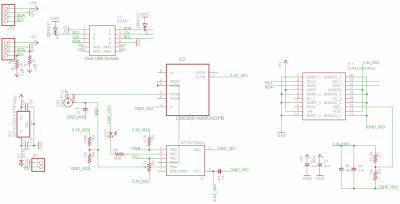
What is the best ph probe?

Getting closer and closer to start my reef-pi build but there are a few things I want to get sorted out first as I'm going to use it for a vivarium instead of a reef tank. Tried to do a lot of research on this but still have a few questions I want to ask the devs here.
- I'm going to have two 140mm fans inside the vivarium for airflow, think of them as the equivalent of powerheads. I want to control them via pwm and the pca9685 board as I'll be using that for the light controller too. My problem is that 4 pin pwm fans expect a 25kHz control signal and the pca9685 only outputs max 1.6kHz. To my knowledge there isn't a way to get a higher frequency from the pca9685, right?
I have two options that I see, use 2 or 3 pin fans and drive them directly with pwm over a mosfet driver. This isn't optimal for the fan motor and will likely cause it to be noisy. My other option is to basically put the whole fan controller in an arduino where I can get 25kHz pwm output and then send pwm from the reef-pi as an input to the arduino. It would only have to be a pretty basic program, read pwm --> output pwm with some delay in between.
A third option would be to use a high side mosfet driver and put a low pass filter between that and the fan so the fan receives analoge 12V dc instead of a chopped up pwm current. But if I don't want unreasonably long settling times that means it's still going to be pretty choppy with ripples.
Right now the arduino controller receiving input from the reef-pi seems to be the easiest option but I still wanted to check if you geniuses have any other ideas to check out.
Raspberry pi 4 2gb for $35

Raspberry Pi 4 Model B - 2 GB RAM
The Raspberry Pi 4 Model B is the newest Raspberry Pi computer made, and the Pi Foundation knows you can always make a good thing better! And what could make the Pi 4 better than the 3? How ...www.adafruit.com
HiGetting closer and closer to start my reef-pi build but there are a few things I want to get sorted out first as I'm going to use it for a vivarium instead of a reef tank. Tried to do a lot of research on this but still have a few questions I want to ask the devs here.
- I'm going to have two 140mm fans inside the vivarium for airflow, think of them as the equivalent of powerheads. I want to control them via pwm and the pca9685 board as I'll be using that for the light controller too. My problem is that 4 pin pwm fans expect a 25kHz control signal and the pca9685 only outputs max 1.6kHz. To my knowledge there isn't a way to get a higher frequency from the pca9685, right?
I have two options that I see, use 2 or 3 pin fans and drive them directly with pwm over a mosfet driver. This isn't optimal for the fan motor and will likely cause it to be noisy. My other option is to basically put the whole fan controller in an arduino where I can get 25kHz pwm output and then send pwm from the reef-pi as an input to the arduino. It would only have to be a pretty basic program, read pwm --> output pwm with some delay in between.
A third option would be to use a high side mosfet driver and put a low pass filter between that and the fan so the fan receives analoge 12V dc instead of a chopped up pwm current. But if I don't want unreasonably long settling times that means it's still going to be pretty choppy with ripples.
Right now the arduino controller receiving input from the reef-pi seems to be the easiest option but I still wanted to check if you geniuses have any other ideas to check out.
Hi
I'm using ARCTIC F12 PWM PST and Noctua NF-A6x25 PWM controlled directly by pca9685 with no issues, just connect the ground of the pca to the fan ground and use any pin to control the fan PWM. use the appropriate power supply for the fan
i'm using the default frequency maybe 800 and it is working for the fans and doser (connected through Dual Large Power MOS Transistor Driving Module)That sounds like good news! As I don't have all the parts yet I haven't done any real trials. What frequency are you getting from the pca9685? No weird noises/whining/clicking?
i'm using the default frequency maybe 800 and it is working for the fans and doser (connected through Dual Large Power MOS Transistor Driving Module)
the Noctua is somewhat noisy when the power goes above 50% (used to cool the pi case), the arctic f12 is quieter
you can try different frequencies and see how it goes
Calibrate.Thanks, it does look complicated, that's what scared from the Pi. At some point I'm still going to give it a shot, gotta learn somehow.
On a different note, I just hooked up one of these pH circuits, it works and I get -8036 which sounds ok based on what I've read but how do I get it to show an actual pH value?
https://github.com/reef-pi/pH-Board
Have a couple of questions.
I need a pH and temp monitor, maybe LED dimmer later.
1. Can I do that with the only one Pi?
2. Can I use Pi Zero and this https://www.tindie.com/products/blueacro/reef-pi-pico
Do I need anything else?
As Ranjib said, reef-pi is quite a bit different from arduino, but you can actually run it on Windows depending on what features you are interested in testing.Is there a way a person can setup Reef-pi for easy editing basically like an Arduino, as in make a small change, upload and view? I mostly use Visual Studio Code on windows. I'm dying to see what makes it tick and to know if I have any chance of contributing to it. As a challenge these are the two things I would like to see if I could pull off.
The first it appears a dosing pump can only be activated with a schedule and calibration, it would be nice to trigger one at any given time using a macro. Looks like they are only enabled/disabled via the macro.
The other is with the equipment tab, thinking an option when you add a piece of equipment to select AC or DC, if DC is selected you can set a min/max speed. I see this useful for pumps, fans, lights etc. that you might only want to run based on sensor feedback and need to change the speed. Its fine now but everything runs at 100%.
How stable of readings should one expect with this pH circuit?
https://github.com/reef-pi/pH-Board
I'm getting a range from 8.11 to 8.18, almost every reading the 100th is different by 3-4 points.
@Michael Lane is your circuit different? I noticed in the description it said it has a microcontroller but on the schematic I see the same components as the link above.
Is there a typical module for 25kHz pwm from adafruit or sparkfun? reef-pi 3 reworked the way drivers are implemented, so it might be reasonable to add some new hardware support.I'll do some testing before going down another route. I'm mostly worried about added noise due to the fact that the fans will be running 24/7 at different speeds. The industry standard for the signal pwm is 25kHz +-3k mostly because it pushes the signal above the audible range.
Is there a typical module for 25kHz pwm from adafruit or sparkfun? reef-pi 3 reworked the way drivers are implemented, so it might be reasonable to add some new hardware support.

