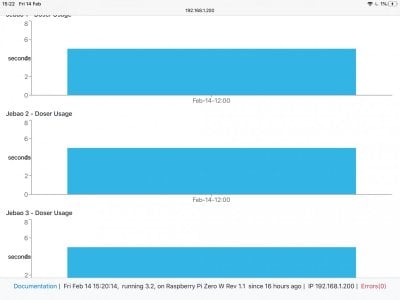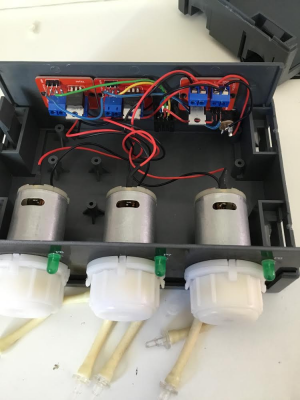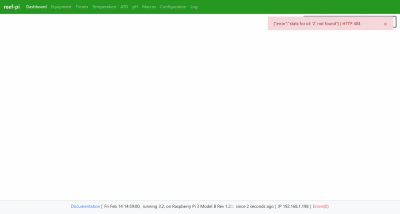- Joined
- Dec 24, 2019
- Messages
- 133
- Reaction score
- 200
Hi, thanks for the tip. However in the Adafruit tutorial (PCA chaining) there is no mention of this and they say up to 62 can be chained !
Also many of us are running reef pi with PCA and pH boards working nicely together. So i would assume that it is just a precautionary act rather than necessary.
I am pretty sure you will have to remove them as both I2C lines need pull up resistors unless they use some exuberantly large value for the resistors. You have two options; source the schematic of the device or measure the resistance between SCL and VCC then SDA and VCC before you plug it in to the i2C bus and after you plug it into the i2C bus. (Without applying power to the circuit) If the resistance value is half after you plugged it in then you will eventually have a problem. Anything less than 1K Ohm resistance on pull up will create an issue.
found the schematic in the document they publish but can't read the value (see the red box). 66 devices I don't think so...
Just to picture the impact, if you have 10 boards and each board has 1k pull up resistors your final resistance on the i2C bus will be 100 Ohms. Not sure if you will be able to pull the line low with that level of resistance not to mention the amount of current you will be draining on the lines. If the processor gets hot you will know why
Hope this paints a better picture
Last edited: