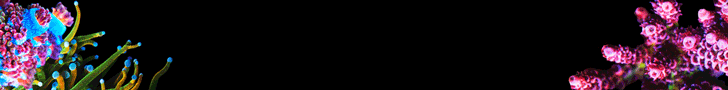Yes thats a seious bug.No adafruit can graph the lights so its not a deal breaker...but one whole light that quits updating after a reload is.
Navigation
Install the app
How to install the app on iOS
Follow along with the video below to see how to install our site as a web app on your home screen.
Note: This feature may not be available in some browsers.
More options
You are using an out of date browser. It may not display this or other websites correctly.
You should upgrade or use an alternative browser.
You should upgrade or use an alternative browser.
reef-pi :: An opensource reef tank controller based on Raspberry Pi.
- Thread starter Ranjib
- Start date
-
- Tags
- controller raspberry-pi
- Tagged users Ranjib
@Bigtrout found it. This is the exact bug as the temp sensor. Patching right now.. let me know if anything else is not working as expected. I'm adding rigorous automated multi-sensor testing across all modules in my todo list. Currently all the test we are geared for single sensor/equipment style "happy path scenaios"Yes thats a seious bug.
Thanks a tonne ..
- Joined
- Dec 16, 2018
- Messages
- 1,189
- Reaction score
- 2,826
Yes my lights are defined on 2 jacks using the pca9685 pwm driver.hmm.. can you share the light settings (start time/end time) and i can test it out
One jack is pins 3 and 4 and defines light 1.
One jack is pins 6 and 7 and defines light 2.
Light 1 is on auto and interval.
channel 1(pin 3) i have set to start time on 00:00:00 and end time of 23:59:59. Sliders set to where i want them.
Channel 2(pin4) set the same way.
Light 2 is identical to light 1 only it uses pins 6 and 7 as channels 1 and 2.
On a RELOAD one or the other of the lights quits working. It doesnt update in the logs and quits changing intensity and its adafruit feed also quits updating. It stays at the levels it was at the time of reload. If i go to lighting taand simply hit edit and save it starts working normally again.
On a REBOOT if both lights were working they both come back up.
If a light quits working after a RELOAD and then you REBOOT before hitting edit and save to get it working again. It stays not working after the REBOOT.
- Joined
- Dec 16, 2018
- Messages
- 1,189
- Reaction score
- 2,826
Yes im not being critical...this takes a ton of work and I thank you for all you do. Part of my real job is troubleshooting , so i try do do my part and really beta test when you do a new release.@Bigtrout found it. This is the exact bug as the temp sensor. Patching right now.. let me know if anything else is not working as expected. I'm adding rigorous automated multi-sensor testing across all modules in my todo list. Currently all the test we are geared for single sensor/equipment style "happy path scenaios"
Thanks a tonne ..
I got it installed this morning. So far my temp sensors are good after reboot and everything seems to be working normal. I will play with it more after work today. I have a couple questions not related to the update but more the new features in 3.0
1. Can someone give me an example of what and how the reversible function works in Macros?
2. on the subject of Macros, all of my flow pumps work on timers. In order to completely turn off pumps I have to make a macro like this
"Wavemakers off"
Timers - wavemaker right - off
Timers - wavemaker left - off
Timers - wavemaker lower - off
Equipment - wavemaker right - off
Equipment - wavemaker left - off
Equipment - wavemaker lower - off
To turn them back on I have another macro that turns all the timers back on.
"Wavemakers on"
Timers - wavemaker right - on
Timers - wavemaker left - on
Timers - wavemaker lower - on
Now to complicate things even further, I want to turn off flow pumps inside of a macro for water changes or feeding. Right now I have this huge macro that individually does the steps above for each flow pump... wait... all the steps for each pump again to turn them on... wait... all the steps again to turn them off..etc. Macro is a function to control but it does not seem to work so I do the following:
"Feed (how I actually have it)"
Timers - wavemaker right - off
Timers - wavemaker left - off
Timers - wavemaker lower - off
Equipment - wavemaker right - off
Equipment - wavemaker left - off
Equipment - wavemaker lower - off
Equipment - Return - off
Equipment - skimmer - off
wait 120 seconds
Timers - wavemaker right - on
Timers - wavemaker left - on
Timers - wavemaker lower - on
wait 120 seconds
Timers - wavemaker right - off
Timers - wavemaker left - off
Timers - wavemaker lower - off
Equipment - wavemaker right - off
Equipment - wavemaker left - off
Equipment - wavemaker lower - off
Wait 1200 seconds
Equipment - return - on
Wait 120 seconds
Timers - wavemaker right - on
Timers - wavemaker left - on
Timers - wavemaker lower - on
wait 120 seconds
Equipment - skimmer - on
The question I have is how to I get macro control inside of a macro to work? The option is there but the action is confusing it says on or off. Should it not be run? I have tried setting the action to both on and off for the macro but it does not work like it is above. below would be my understanding of how the above would work if I could have a macro run the macros. It shortens it up significantly
"Feed"
Macro - wavemakers off - (I would think there would be an option for run vs off/on I have tried both off and on with no luck)
Equipment - Return - off
Equipment - skimmer - off
wait 120 seconds
Macro - wavemakers on - (I would think there would be an option for run vs off/on I have tried both off and on with no luck)
wait 120 seconds
Macro - wavemakers off - (I would think there would be an option for run vs off/on I have tried both off and on with no luck)
Wait 1200 seconds
Equipment - return - on
Wait 120 seconds
Macro - Wavemakers on - (I would think there would be an option for run vs off/on I have tried both off and on with no luck)
wait 120 seconds
Equipment - skimmer - on
wow, this is a lot of macro ....
I experienced the same thing, a macro with a JACK conector could not work, with the OUTLET connector running properly.
do you mean macros does not work with lights? Macros dont interface with connectors (outlets , jacks, inlets etc) and only work via their consumers (light, equipment, ph, ato etc).wow, this is a lot of macro ....
I experienced the same thing, a macro with a JACK conector could not work, with the OUTLET connector running properly.
And I can not thank you enough for this. Its an enormous help for me, saves a lot of my time and particularly getting the bug reports from you means i have all the details I need to hunt it down fast.. like this one.. within few minutes :0)Yes im not being critical...this takes a ton of work and I thank you for all you do. Part of my real job is troubleshooting , so i try do do my part and really beta test when you do a new release.
Regarding the reversible macro .. I think someone just asked what it is and what the use of it. I'll explain it a bit here, and I hope I'll remember to add it in the docs:
- A macro is a linear set of step. Each step can be a wait step or an action step, where action stands for on/off (boolean) against a reef-pi entity (equioment, temperature controller, light, timer etc). On/Off can be interpreted as enable/disable in some of the cases
- A reversible macro is a property that allows user to explicitly declate the macro as safe to run in reverse mode. Such a macro can be treated as on/off entity and hence can be used inside another macros. Macro that are not reversible (i.e. reversible property is not checked in by users) will throw runtime errors.
- A reversible macro acts like normal macro in on state (normal triggers). In off state, the macro steps are replayed in reverse order and all actions steps work in reverse fashion. I,e. if a time was enabled, it will be diabled in reverse mode.... the wait state acts as same. Macros are triggered in off mode only by timers and other macros.
With all these mentioned, remember its a really new feature capable of doing great automation as well as great mayhem, if not careful. We'll be testing this heavily to do complex tasks like salt water mixing, water change, automated photography etc etc. So test it thoroughly and use it judiciously
- A macro is a linear set of step. Each step can be a wait step or an action step, where action stands for on/off (boolean) against a reef-pi entity (equioment, temperature controller, light, timer etc). On/Off can be interpreted as enable/disable in some of the cases
- A reversible macro is a property that allows user to explicitly declate the macro as safe to run in reverse mode. Such a macro can be treated as on/off entity and hence can be used inside another macros. Macro that are not reversible (i.e. reversible property is not checked in by users) will throw runtime errors.
- A reversible macro acts like normal macro in on state (normal triggers). In off state, the macro steps are replayed in reverse order and all actions steps work in reverse fashion. I,e. if a time was enabled, it will be diabled in reverse mode.... the wait state acts as same. Macros are triggered in off mode only by timers and other macros.
With all these mentioned, remember its a really new feature capable of doing great automation as well as great mayhem, if not careful. We'll be testing this heavily to do complex tasks like salt water mixing, water change, automated photography etc etc. So test it thoroughly and use it judiciously
- Joined
- Dec 16, 2018
- Messages
- 1,189
- Reaction score
- 2,826
Have had the new release up and running since early afternoon... and so far no other bugs other than the light reloading bug. And system resource usage also looks good. In fact its lighter than 3.0 alpha and 2.5. Im using,4 lighting channels, 3 temp sensors, 2 temp controllers, a ph probe and 8 equipment outlets amd a few macros. On a pi zero w im at 7 percent memory and .15 system load and holding steady!
do you mean macros does not work with lights? Macros dont interface with connectors (outlets , jacks, inlets etc) and only work via their consumers (light, equipment, ph, ato etc).
previously I would use a dosing pump for several injections a day and use the macro function to do the job, but it hasn't worked.
hopefully in the future this function can be added ..
Thank you very much
Purdon me, Im having some difficulty understanding the issue. The dosing system is used for dosing, what the macro is being used for? Im asking because unless i understand it will be hard for me to say if it will be solved by 3.0 featurespreviously I would use a dosing pump for several injections a day and use the macro function to do the job, but it hasn't worked.
hopefully in the future this function can be added ..

Thank you very much
Guess my waterproof temperature probe wasn’t waterproof after all. Seems the DS18B20 worked great for 8 months reading air temp. After being in the tank for about 2 hours it started reading 262 degrees ! Pretty sure the tank isn’t boiling lol! Anyhow , after pulling it out and drying overnight it now reads air temp correctly. Anyone else have something similar happen ? I ordered a replacement. I am running reef-pi 2.3 for what its worth.
- Joined
- Dec 16, 2018
- Messages
- 1,189
- Reaction score
- 2,826
I have the drok temp sensors with the nice red rubberized cable jackets and mine have been going since last year with no problems. I am freshwater though so no corrosion issuesGuess my waterproof temperature probe wasn’t waterproof after all. Seems the DS18B20 worked great for 8 months reading air temp. After being in the tank for about 2 hours it started reading 262 degrees ! Pretty sure the tank isn’t boiling lol! Anyhow , after pulling it out and drying overnight it now reads air temp correctly. Anyone else have something similar happen ? I ordered a replacement. I am running reef-pi 2.3 for what its worth.
Guess my waterproof temperature probe wasn’t waterproof after all. Seems the DS18B20 worked great for 8 months reading air temp. After being in the tank for about 2 hours it started reading 262 degrees ! Pretty sure the tank isn’t boiling lol! Anyhow , after pulling it out and drying overnight it now reads air temp correctly. Anyone else have something similar happen ? I ordered a replacement. I am running reef-pi 2.3 for what its worth.
Dipped/coated mine with silicone and its been great.
Could you share the product you used ?Dipped/coated mine with silicone and its been great.
Thanks
- Joined
- Sep 30, 2018
- Messages
- 76
- Reaction score
- 172
What is this weird day you speak of, shouldn't Turkeys be eaten at xmasHi to all. HAPPY THANKSGIVING EVERYONE!
- Joined
- Dec 16, 2018
- Messages
- 1,189
- Reaction score
- 2,826
Yes here they are:Could you share the product you used ?
Thanks
Good quality insulation. The sensors have been spot on accurate. I bought 4 and all 4 are within .1 degrees of each other and accurate against a calibrated sensor from work. And the stainless is quality and double crimped to the cable. The cables are also shielded.
Similar threads
- Replies
- 2
- Views
- 256
- Shipping Available
- Replies
- 2
- Views
- 228