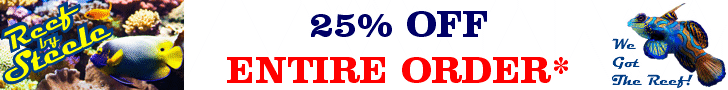Oh, and that wipes out everything starting out fresh! I am sure there is an easier way but I took pictures of my timers and connectors before hand.
Navigation
Install the app
How to install the app on iOS
Follow along with the video below to see how to install our site as a web app on your home screen.
Note: This feature may not be available in some browsers.
More options
You are using an out of date browser. It may not display this or other websites correctly.
You should upgrade or use an alternative browser.
You should upgrade or use an alternative browser.
reef-pi :: An opensource reef tank controller based on Raspberry Pi.
- Thread starter Ranjib
- Start date
-
- Tags
- controller raspberry-pi
- Tagged users Ranjib
- Joined
- Apr 30, 2019
- Messages
- 86
- Reaction score
- 152
yeah, took down my timers and outlets, but I'll have to go look physically at how my outlets and what pins they're on. I totally forgot and I couldn't see them.Oh, and that wipes out everything starting out fresh! I am sure there is an easier way but I took pictures of my timers and connectors before hand.
But I copied the db to backup just in case someone can tell me, but for now, starting from scratch seems to have fixed it! So thanks!
if you are migrating from 2.0, you have to delete the database otherwise there will be application inconsistencies resulting in UI bugs etc. Move the data base to /home/pi for backup , in case you want to just revert back to the old state. Delete it otherwise.yeah, took down my timers and outlets, but I'll have to go look physically at how my outlets and what pins they're on. I totally forgot and I couldn't see them.
But I copied the db to backup just in case someone can tell me, but for now, starting from scratch seems to have fixed it! So thanks!
You got it. I expect this to not happen as reef-pi matures. We'll not do schema changes that require such reset operations. There's a long-pending ticket on this that never got prioritized (all the new features were more sought after) .yeah, took down my timers and outlets, but I'll have to go look physically at how my outlets and what pins they're on. I totally forgot and I couldn't see them.
But I copied the db to backup just in case someone can tell me, but for now, starting from scratch seems to have fixed it! So thanks!
Happy to report back that rc2 is working for my application so far. I receive a popup--404 page not found error--each time I navigate to the Temperature tab, but the sensors continue to operate; even after a reload or reboot.
Last edited:
- Joined
- Apr 30, 2019
- Messages
- 86
- Reaction score
- 152
You got it. I expect this to not happen as reef-pi matures. We'll not do schema changes that require such reset operations. There's a long-pending ticket on this that never got prioritized (all the new features were more sought after) .
No problem, hadn't been following the thread for a while, and I missed a few important details like that.
Hysteresis value is incorrect - What is this value? I normally have my heaters and coolers on a Probe control, I'm going to migrate that to a macro to avoid toggling, but I can't seem to get a value for this that'll be accepted when I try to save the temp probe control.
- Joined
- Dec 16, 2018
- Messages
- 1,189
- Reaction score
- 2,826
@Ranjib Ok resident bug checker checking in.
Good news bad news type thing.
Good news.
1.Temp probes working as they should even on a reboot/reload.
2. Macros all working
3. Equipment page all working.
4. Adafruit works as before.
5. Ph probe(pi board type) working.
6. LIGHTING PWM works except as below.
Bad news. I FOUND ANOTHER BUG or two
1. Upon a reload I lose a light. Its still on the lighting page but when you look at the reef pi logs its not there. And the pwm percentage is not updating.
Its random which light dissappears. I have my lights designated as Frontlight pins 3 and 4 on the jack light1 and Rearlight is pins 6 and 7 on the jack light2. One or the other disappears on a reload. To get it back i just have to see which light disappeared while watching the logs...go to the lighting page for that light and click edit and save and its back running as it should until another reload. A reboot by itself brings both lights up unless the light was already lost by a reload.
2. The lighting graph on the dashboard is broken. It doesnt show the graph on an interval type profile like it used to
PM me with questions as i have tested this behavior for an hour.
Good news bad news type thing.
Good news.
1.Temp probes working as they should even on a reboot/reload.
2. Macros all working
3. Equipment page all working.
4. Adafruit works as before.
5. Ph probe(pi board type) working.
6. LIGHTING PWM works except as below.
Bad news. I FOUND ANOTHER BUG or two
1. Upon a reload I lose a light. Its still on the lighting page but when you look at the reef pi logs its not there. And the pwm percentage is not updating.
Its random which light dissappears. I have my lights designated as Frontlight pins 3 and 4 on the jack light1 and Rearlight is pins 6 and 7 on the jack light2. One or the other disappears on a reload. To get it back i just have to see which light disappeared while watching the logs...go to the lighting page for that light and click edit and save and its back running as it should until another reload. A reboot by itself brings both lights up unless the light was already lost by a reload.
2. The lighting graph on the dashboard is broken. It doesnt show the graph on an interval type profile like it used to
PM me with questions as i have tested this behavior for an hour.
- Joined
- Dec 16, 2018
- Messages
- 1,189
- Reaction score
- 2,826
This confused me as well. When getting the temp controls up, for some reason you have to put a temp into the chiller threshold box before it lets you enter a hysteresis value. Then you can save the temp control. The chiller threshold has to be greater than the heater threshold.No problem, hadn't been following the thread for a while, and I missed a few important details like that.
Hysteresis value is incorrect - What is this value? I normally have my heaters and coolers on a Probe control, I'm going to migrate that to a macro to avoid toggling, but I can't seem to get a value for this that'll be accepted when I try to save the temp probe control.
- Joined
- Apr 30, 2019
- Messages
- 86
- Reaction score
- 152
This confused me as well. When getting the temp controls up, for some reason you have to put a temp into the chiller threshold box before it lets you enter a hysteresis value. Then you can save the temp control. The chiller threshold has to be greater than the heater threshold.
I tried all sorts of values.. btw, obviously those aren't my real thresholds.. usually I do 78.5 - 79.5 - no matter what I use, I get an error and it won't let me save it
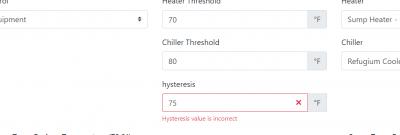
- Joined
- Apr 30, 2019
- Messages
- 86
- Reaction score
- 152
ohhh.. ok, I get it.. it has to be small.. like .2 or .4, I'm guessing that's how much it'll run past the threshold before it turns off. Which is good, because that'll prevent the rapid switching I used to get that was going to be the cause for my using a macro to handle it.. this will be much better then than the old way!
- Joined
- Apr 30, 2019
- Messages
- 86
- Reaction score
- 152
I'm getting this error when setting up my gmail notification
{"error":"Failed to delete. Error: EOF"} | HTTP 500
looks like an error with adafruit IO telemetry, even though I turned it off, I keep seeing this in the error log
Nov 27 16:11:24
{"error":"not found - that is an invalid URL, please check the API documentation at https://io.adafruit.com/api/docs to make sure your URL is correct"}
but still can't get either adafruit or smtp working. ugh. I had smtp working before the upgrade
{"error":"Failed to delete. Error: EOF"} | HTTP 500
looks like an error with adafruit IO telemetry, even though I turned it off, I keep seeing this in the error log
Nov 27 16:11:24
{"error":"not found - that is an invalid URL, please check the API documentation at https://io.adafruit.com/api/docs to make sure your URL is correct"}
but still can't get either adafruit or smtp working. ugh. I had smtp working before the upgrade
Last edited:
- Joined
- Apr 30, 2019
- Messages
- 86
- Reaction score
- 152
I'm getting this error when setting up my gmail notification
{"error":"Failed to delete. Error: EOF"} | HTTP 500
looks like an error with adafruit IO telemetry, even though I turned it off, I keep seeing this in the error log
Nov 27 16:11:24
{"error":"not found - that is an invalid URL, please check the API documentation at https://io.adafruit.com/api/docs to make sure your URL is correct"}
but still can't get either adafruit or smtp working. ugh. I had smtp working before the upgrade
ok, it seems like the gmail relay is working, because I had a temp probe failure alert, it's just the test button that never sent me a notification. so that's good. and the temp probe sensor isn't an issue with the new version, I believe it's caused by interference from power cables. it happened occasionally on the old version.
reef-pi logs will only reflect lighting in two way.@Ranjib Ok resident bug checker checking in.
Good news bad news type thing.
Good news.
1.Temp probes working as they should even on a reboot/reload.
2. Macros all working
3. Equipment page all working.
4. Adafruit works as before.
5. Ph probe(pi board type) working.
6. LIGHTING PWM works except as below.
Bad news. I FOUND ANOTHER BUG or two
1. Upon a reload I lose a light. Its still on the lighting page but when you look at the reef pi logs its not there. And the pwm percentage is not updating.
Its random which light dissappears. I have my lights designated as Frontlight pins 3 and 4 on the jack light1 and Rearlight is pins 6 and 7 on the jack light2. One or the other disappears on a reload. To get it back i just have to see which light disappeared while watching the logs...go to the lighting page for that light and click edit and save and its back running as it should until another reload. A reboot by itself brings both lights up unless the light was already lost by a reload.
2. The lighting graph on the dashboard is broken. It doesnt show the graph on an interval type profile like it used to
PM me with questions as i have tested this behavior for an hour.
- In manual mode, the channel values are only enforced as and when you changed it using the slider/UI or when reef-pi starts/reloads. Lights are created in manual mode. They are assigned profiles after creation by editing them using the UI
- In automatic mode , where lights are assigned a profile, light values are enforced after every 1 minute for each channels . The exact PWM values are derived using the assigned profile.
So if your lighting is set to manual mode, dont expect them in the log , unless you change the vlaues. If they have an assigned profile, they will appear in log every 1 minute when then need to be active (sine profiles have start and end time). If this is not the case, i.e. light have a profile and the current time is within the range of start-end time of that profile and yet the light channels are not being updated every minute... then its definitely a bug. I'll cross-check for possible bugs.
The light chart is not useful right now. It needs be rewritten and will not be available similar to older fashion for all the cases. This is because for some profile, like random, we dont know the value upfront. For some other we know, while for some other (composite profiles) its complicated thing to do. What we do have though is telemetry on the pwm value that is being generated at given time, and we emit it as metric which you can use to plot the light effect using adafruit.io or prometheus/grafana, currently. This is very similar to ph and temperature chart, where the chart shows as and when the values are computed, instead of light charts where everything is precomputed for the entire time range.
That said, I plan to work on this soon after 3.0 to support in-app light charts that are useful. But it will be sam as ph and temperature chart. i.e the chart will built as and when the pwm values are generated
Yes, this is a validation related bug in the UI, where unless you provide a chiller threshold, it fails on hysteresis validation, we are tracking it, but we may not ship a fix as part of 3.0, due to time constrain and this not being a deal breaker type of bug. https://github.com/reef-pi/reef-pi/issues/910This confused me as well. When getting the temp controls up, for some reason you have to put a temp into the chiller threshold box before it lets you enter a hysteresis value. Then you can save the temp control. The chiller threshold has to be greater than the heater threshold.
- Joined
- Dec 16, 2018
- Messages
- 1,189
- Reaction score
- 2,826
I was watching the logs for my lights in auto mode...interval settings...the logs show channels 3 and 4 for one light...6 and 7 for another...with values as they change....after a reload one light disappears and the logs and quits updating...and the light that disappears from the logs is stuck at the values just before the reload...reef-pi logs will only reflect lighting in two way.
- In manual mode, the channel values are only enforced as and when you changed it using the slider/UI or when reef-pi starts/reloads. Lights are created in manual mode. They are assigned profiles after creation by editing them using the UI
- In automatic mode , where lights are assigned a profile, light values are enforced after every 1 minute for each channels . The exact PWM values are derived using the assigned profile.
So if your lighting is set to manual mode, dont expect them in the log , unless you change the vlaues. If they have an assigned profile, they will appear in log every 1 minute when then need to be active (sine profiles have start and end time). If this is not the case, i.e. light have a profile and the current time is within the range of start-end time of that profile and yet the light channels are not being updated every minute... then its definitely a bug. I'll cross-check for possible bugs.
The light chart is not useful right now. It needs be rewritten and will not be available similar to older fashion for all the cases. This is because for some profile, like random, we dont know the value upfront. For some other we know, while for some other (composite profiles) its complicated thing to do. What we do have though is telemetry on the pwm value that is being generated at given time, and we emit it as metric which you can use to plot the light effect using adafruit.io or prometheus/grafana, currently. This is very similar to ph and temperature chart, where the chart shows as and when the values are computed, instead of light charts where everything is precomputed for the entire time range.
That said, I plan to work on this soon after 3.0 to support in-app light charts that are useful. But it will be sam as ph and temperature chart. i.e the chart will built as and when the pwm values are generated
Yes. I'll explain it a bit here ,@Ranjib
Was it a feature on this release to change lighting intervals from 2 hours to a shorter interval? If so how?
reef-pi 3.0 introduces custom pwm profile types. One of this profile type is called "interval", where user gives a start and end time (e.g. morning 7:30 AM to 7 :30PM), a interval time (e.g. 1 hour or 15 min) and a set of values spanning the time period. Then reef-pi linearly interpolates the values in-between those specific intervals. This profile is used to re-implement the old 12 point two-hour interval (its a special case of the generic "interval" profile).
Now the challenge is, though we have all these features in the controller software, lot of UI work is still left. UI only supports manual, diurnal and "interval" mode , where in "interval" mode the UI does some magic to deduce the interval time by enforcing 12 points, by dividing the start-end time range by 12 equal point. We still have to work on the UI to expose all those new profile features in a user-friendly manner. Here is the net effect of this implementation, where the interval is almost 15 min, since I reduced the start-end time to 3 hours
Now that said, since the controller actually supports it, if you are up for it, you can either use the api or reef-pi db command to update this directly to bypass the UI and assign your custom interval value and set points. All you have to make sure that your number of set points are = (end time - start time)/interval time + 1 . If you are interested I can explain the reef-pi db command or api to do this. Just let me know the values you are interested in (start-end time and interval) .
- Joined
- Dec 16, 2018
- Messages
- 1,189
- Reaction score
- 2,826
No adafruit can graph the lights so its not a deal breaker...but one whole light that quits updating after a reload is.Yes, this is a validation related bug in the UI, where unless you provide a chiller threshold, it fails on hysteresis validation, we are tracking it, but we may not ship a fix as part of 3.0, due to time constrain and this not being a deal breaker type of bug. https://github.com/reef-pi/reef-pi/issues/910
- Joined
- Dec 16, 2018
- Messages
- 1,189
- Reaction score
- 2,826
I was playing with this and deduced this much...Yes. I'll explain it a bit here ,
reef-pi 3.0 introduces custom pwm profile types. One of this profile type is called "interval", where user gives a start and end time (e.g. morning 7:30 AM to 7 :30PM), a interval time (e.g. 1 hour or 15 min) and a set of values spanning the time period. Then reef-pi linearly interpolates the values in-between those specific intervals. This profile is used to re-implement the old 12 point two-hour interval (its a special case of the generic "interval" profile).
Now the challenge is, though we have all these features in the controller software, lot of UI work is still left. UI only supports manual, diurnal and "interval" mode , where in "interval" mode the UI does some magic to deduce the interval time by enforcing 12 points, by dividing the start-end time range by 12 equal point. We still have to work on the UI to expose all those new profile features in a user-friendly manner. Here is the net effect of this implementation, where the interval is almost 15 min, since I reduced the start-end time to 3 hours

Now that said, since the controller actually supports it, if you are up for it, you can either use the api or reef-pi db command to update this directly to bypass the UI and assign your custom interval value and set points. All you have to make sure that your number of set points are = (end time - start time)/interval time + 1 . If you are interested I can explain the reef-pi db command or api to do this. Just let me know the values you are interested in (start-end time and interval) .
Yes im interested in the db commands and other profiles...reef pi is what makes my beamswork lights into a fancy 24/7 light costing 3 times as much
hmm.. can you share the light settings (start time/end time) and i can test it outI was watching the logs for my lights in auto mode...interval settings...the logs show channels 3 and 4 for one light...6 and 7 for another...with values as they change....after a reload one light disappears and the logs and quits updating...and the light that disappears from the logs is stuck at the values just before the reload...
Similar threads
- Replies
- 2
- Views
- 256
- Shipping Available
- Replies
- 2
- Views
- 228