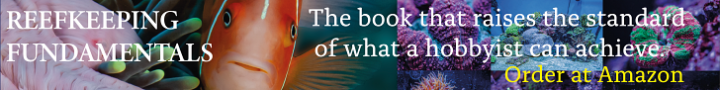Not currently . 3.0 will let you do this.Is there any way in the Reef Pi software, in lights, to change the intervals in auto to 1 Hour intervals instead of 2 hour? It would be nice to ramp down between 8pm and 9pm vs 8 to 10
Navigation
Install the app
How to install the app on iOS
Follow along with the video below to see how to install our site as a web app on your home screen.
Note: This feature may not be available in some browsers.
More options
You are using an out of date browser. It may not display this or other websites correctly.
You should upgrade or use an alternative browser.
You should upgrade or use an alternative browser.
reef-pi :: An opensource reef tank controller based on Raspberry Pi.
- Thread starter Ranjib
- Start date
-
- Tags
- controller raspberry-pi
- Tagged users Ranjib
With 3.0 release I’m trying to do lunar cycle etc. I don’t know total how many modes we may have, but at least once the basic pieces are there we can keep adding new profile types incrementally .I agree with PHopkins on that expand it to even maybe pull from to table would be awesome i was watching brs macna 2019 on my drive home today and they discussed alot about seasons and how apex handles them..... seems like in our case instead of fixed increments an ability to ramp up and down with some seasonal changes would be ideal?
on a side note i now have 3 philzon black boxes working on a PCA9685 along with 1 lux bird black box flawlessly!!!!
head up on the luxbird slightly different from my philzons they are 0-10v but the luxbird is 0-3.3v i used the max line in the settings at 65 which gave me a reading for 3.2v am i correct for doing that? is there any adverse issues im not seeing?
I have no clue about the lights :-(, never used them.
Some pics from biocube 29.
Ricordia is gorgeous as usual ,

Blondes are multiplying slowly at the back. So is bubble algae

Red dragon is growing in full glory . I am relieved that I’ll have ample frags for testing the pico with reef-pi 3.

There’s this no name acro that can grow lesser light and flow , I plan to start testing with these or some green slimer frags .

Ricordia is gorgeous as usual ,
Blondes are multiplying slowly at the back. So is bubble algae
Red dragon is growing in full glory . I am relieved that I’ll have ample frags for testing the pico with reef-pi 3.
There’s this no name acro that can grow lesser light and flow , I plan to start testing with these or some green slimer frags .
- Joined
- Sep 3, 2019
- Messages
- 6
- Reaction score
- 1
That would be right if I bought a single board, but no one actually does that. PCBs can be had at stupidly low prices these days, so the PCB in about 10-20 volume is around $5. The board is very low tech comparatively (6/6 traces, 2 layer, etc). This doesn't count parts (ballpark $20-45, depending on pH or other bells and whistles in single board quantities - pricing gets much better even if you go to Qty 20-50) assembly - I'll post the details of that in a bit. I usually do very-low volume assembly in house, and have used a few contract manufacturers in the past.
- Joined
- Sep 12, 2019
- Messages
- 13
- Reaction score
- 6
Not currently . 3.0 will let you do this.
Awesome, good to know
- Joined
- Oct 22, 2017
- Messages
- 121
- Reaction score
- 155
Anyone run into issues with Etcher killing SD cards? Pulled my ASUS Tinker Boards out last night to setup some mini servers to host a database that I'm going to try to tie in to my application and when I went to boot them it seemed that the previously flashed SD cards had somehow got boot sector errors. Went and reflashed them with Etcher with their latest Tinker OS Debian release and ended up getting consistent flash failures. Tried another SD with the same error. Also, ran into an issue where the micro SD would get into a 'locked' state even though I was using a USB adapter to flash them rather than an SD card adapter that contains the silly little lock toggle. Solution to that was to move from one USB port to another, though the flashing process seemed to have messed with the SD cards state. These micro SD's are maybe over a year old and were stored in the Tinker Boards that I had stored in ESD bags when they were not in use.
Thoughts on issues?
I am currently having an issue with the 1.5.56 build doing buster or even older builds. It instantly fails or says multiple images are corrupt, even known working images I have. Bought a two pack of new cards to make sure it wasn't due to some old cards I was using with no resolve. I ended up using an alternative with success.
- Joined
- Nov 12, 2018
- Messages
- 141
- Reaction score
- 103
just for a reference for others trying to do the black box method everything seems to be fine with mine so far philzon boxes have been up and running with reefpi since the end of june and the luxbird is on day 2 everything working as it should as far as i can tell. Only thing different was the max setting within reefpi being set to 65 percent instead of the 100 i used for the philzon but this was because they required 3.3v for 100 percent simple wiring for these 2 units for anyone that is considering it simple add the PCA9685 and cut the ground and pwm line in the light and your rolling!
- Joined
- Sep 7, 2018
- Messages
- 172
- Reaction score
- 264
I'm also having a problem on Buster (mine is with 3.0) on a Pi Zero build. It's a clean install and I've tried 2 cards. Both have worked ok, am able to setup config etc, but then it get into a cycle where it works for 5 minutes to an hour or two (random) and then reboots. No errors that I can see in the logs. I'm trying to troubleshoot but reading through some of the forums, it seems like Buster is not particularly stable, especially on older / smaller pi's. I'm going to downgrade this weekend and see if that fixes it.I am currently having an issue with the 1.5.56 build doing buster or even older builds. It instantly fails or says multiple images are corrupt, even known working images I have. Bought a two pack of new cards to make sure it wasn't due to some old cards I was using with no resolve. I ended up using an alternative with success.
wow.. thats good to know . I have couple of new builds running on buster. So far no hiccups. But its only two weeks.I'm also having a problem on Buster (mine is with 3.0) on a Pi Zero build. It's a clean install and I've tried 2 cards. Both have worked ok, am able to setup config etc, but then it get into a cycle where it works for 5 minutes to an hour or two (random) and then reboots. No errors that I can see in the logs. I'm trying to troubleshoot but reading through some of the forums, it seems like Buster is not particularly stable, especially on older / smaller pi's. I'm going to downgrade this weekend and see if that fixes it.
- Joined
- Sep 7, 2018
- Messages
- 172
- Reaction score
- 264
Are you running any on Pi Zeros?wow.. thats good to know . I have couple of new builds running on buster. So far no hiccups. But its only two weeks.
Yes. One of them. Actually I had three buster based build running (all in testing phase, against the garage tank). Two are pi 3. The pi zero one i just took offline for some rework.I think I'll have the telemetry data (prometheus/grafana), if theres any obvious performance/system issue it should be visible on those metrics. I can see stretch and buster based build performance.. from app layer to low level syscalls.Are you running any on Pi Zeros?
- Joined
- Sep 12, 2019
- Messages
- 13
- Reaction score
- 6
I am glad that this is working for you. I have been toying around with the idea of modifying the circuit to add a channel cutoff utilizing the 3rd wire from the dimmer to the driver. I have the 32" basic and I wired all of the power into a single plug so that I can control the unit from a single relay. However since the channels will not dim to 0, I would like another way to turn them off individually without using extra relays/plugs.
Also, here is a fritzing diagram of the circuit to help others.

I would have to look at it again, but since you are essentially shorting the output of the 10v to GND through the NPN, I think you would have issues trying to run it through a single 10V regulator. I want to mock this up now though.
Am I missing something on how these have shorted out for other people?
If the VDC is on the tip conductor of the jack, there should be no way for it to hit any other conductor. The other two conductors are the data pin and GND. What am I missing?
I am currently trying to run a RB light with a MarsAqua. The mars has to run on Active High, where the RB with this circuit has to run on Active Low? Is there a mod to this circuit that allows me to run them on the same lighting channel without them being opposite of each other?
There’s an active high/low setting per channel. That should do itI am currently trying to run a RB light with a MarsAqua. The mars has to run on Active High, where the RB with this circuit has to run on Active Low? Is there a mod to this circuit that allows me to run them on the same lighting channel without them being opposite of each other?
- Joined
- Sep 12, 2019
- Messages
- 13
- Reaction score
- 6
There’s an active high/low setting per channel. That should do it
Thanks, I was running straight off the Rasberry Pi so I only had 2 pwm channels. I ordered a PCA9685 board. That should solve my problem.
- Joined
- Sep 12, 2019
- Messages
- 13
- Reaction score
- 6
There’s an active high/low setting per channel. That should do it
I am getting no PWM output from the PCA9685 board
when I run sudo i2cdetect -y 1 I get the following, which I believe. But when I set an output to my lights I get 0v from the pins. What is not set up correctly? I get a PWM signal from the Rasberry Pi pins but not the PCA board
0 1 2 3 4 5 6 7 8 9 a b c d e f
00: -- -- -- -- -- -- -- -- -- -- -- -- --
10: -- -- -- -- -- -- -- -- -- -- -- -- -- -- -- --
20: -- -- -- -- -- -- -- -- -- -- -- -- -- -- -- --
30: -- -- -- -- -- -- -- -- -- -- -- -- -- -- -- --
40: 40 -- -- -- -- -- -- -- -- -- -- -- -- -- -- --
50: -- -- -- -- -- -- -- -- -- -- -- -- -- -- -- --
60: -- -- -- -- -- -- -- -- -- -- -- -- -- -- -- --
70: 70 -- -- -- -- -- -- --
- Joined
- Aug 11, 2018
- Messages
- 677
- Reaction score
- 1,123
That's good output from i2cdetect. The next thing I would check is to make sure the checkbox to enable PCA9685 is checked.I am getting no PWM output from the PCA9685 board
when I run sudo i2cdetect -y 1 I get the following, which I believe. But when I set an output to my lights I get 0v from the pins. What is not set up correctly? I get a PWM signal from the Rasberry Pi pins but not the PCA board
0 1 2 3 4 5 6 7 8 9 a b c d e f
00: -- -- -- -- -- -- -- -- -- -- -- -- --
10: -- -- -- -- -- -- -- -- -- -- -- -- -- -- -- --
20: -- -- -- -- -- -- -- -- -- -- -- -- -- -- -- --
30: -- -- -- -- -- -- -- -- -- -- -- -- -- -- -- --
40: 40 -- -- -- -- -- -- -- -- -- -- -- -- -- -- --
50: -- -- -- -- -- -- -- -- -- -- -- -- -- -- -- --
60: -- -- -- -- -- -- -- -- -- -- -- -- -- -- -- --
70: 70 -- -- -- -- -- -- --
- Joined
- Sep 12, 2019
- Messages
- 13
- Reaction score
- 6
That's good output from i2cdetect. The next thing I would check is to make sure the checkbox to enable PCA9685 is checked.
Where do I find that check box?
- Joined
- Aug 11, 2018
- Messages
- 677
- Reaction score
- 1,123
It should be under the configuration | settings tab.

- Joined
- Sep 12, 2019
- Messages
- 13
- Reaction score
- 6
It should be under the configuration | settings tab.

Thank you, I figured it out. I don't know if I have an older style board, or if it was just something left out in the guide. But I put 3.3v power to the V+ input on the board and it started working. So I just put a jumper between the VCC and V+ input on the opposite side of the board
Similar threads
- Replies
- 2
- Views
- 241
- Shipping Available
- Replies
- 2
- Views
- 215