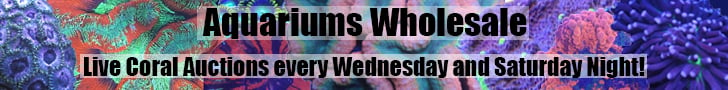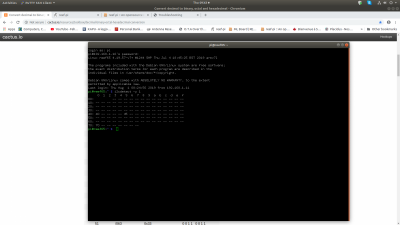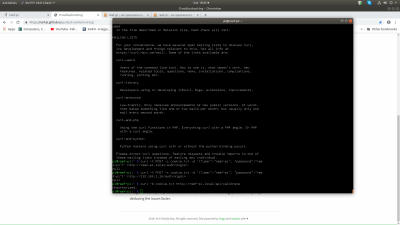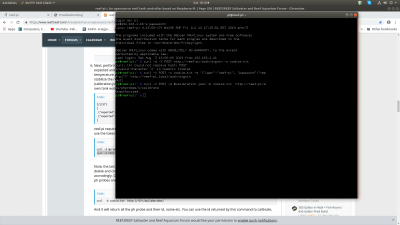@Ranjib looking good! Question about the TPLink/Kasa powerstrip; I know it tacks energy use via its own app...and I apologize if it's already been covered earlier (couldn't find via search), but can the reef-pi track power use on each socket?
Also, how is it connected to the Pi? Is there a write-up?
Also, how is it connected to the Pi? Is there a write-up?
Last edited: