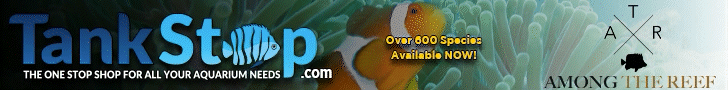Welcome to reef2reef . I am using the powder coated canakit probes mostly, I have only couple of bare steel probes, none of the has shown any rusting yetHi, First thanks for all the hard work. I'm just about done with my initial build and it all went well. I'm still waiting on the ato sensor. I've got the power strip up and working, email notifications, and three temp probes. I'm a bit concerned about the probes rusting and am thinking that covering them with a thin layer of aquarium safe silicone over the stainless bit and just up past the shrink seal would be smart but thought I'd check in here first. Thanks again cool project.
Navigation
Install the app
How to install the app on iOS
Follow along with the video below to see how to install our site as a web app on your home screen.
Note: This feature may not be available in some browsers.
More options
You are using an out of date browser. It may not display this or other websites correctly.
You should upgrade or use an alternative browser.
You should upgrade or use an alternative browser.
reef-pi :: An opensource reef tank controller based on Raspberry Pi.
- Thread starter Ranjib
- Start date
-
- Tags
- controller raspberry-pi
- Tagged users Ranjib
- Joined
- Sep 30, 2018
- Messages
- 76
- Reaction score
- 172
just a quickie if anyone can help,
I've attached a screen shot of my reef pi dashboard and the temp scale goes from 0 degrees to 90 degrees.
I'm hoping i can set that myself to something a little more granular like 65 to 90 for example ?
cheers

I've attached a screen shot of my reef pi dashboard and the temp scale goes from 0 degrees to 90 degrees.
I'm hoping i can set that myself to something a little more granular like 65 to 90 for example ?
cheers
- Joined
- Aug 11, 2018
- Messages
- 677
- Reaction score
- 1,123
You can set the minimum and maximum on the Temperature page for each probe. The range will snap into place once you have enough historical data.just a quickie if anyone can help,
I've attached a screen shot of my reef pi dashboard and the temp scale goes from 0 degrees to 90 degrees.
I'm hoping i can set that myself to something a little more granular like 65 to 90 for example ?
cheers

- Joined
- Sep 30, 2018
- Messages
- 76
- Reaction score
- 172
Thanks MichaelYou can set the minimum and maximum on the Temperature page for each probe. The range will snap into place once you have enough historical data.
I'm trying to set up temperature monitoring, but the temperature sensor is not showing up. I have the temperature box checked in the configuration & have updated & rebooted. When I try to add the sensor under the temperature tab, there is nothing in the sensor dropdown. I checked in the connectors configuration & tried to add it as a jack on pin 4 (physically, pin 7, GPIO 4) , with rpi as the driver but it tells me the pin is invalid. 1-wire is enabled as well, already ruled that out.
Any ideas on what could be going on?
Any ideas on what could be going on?
If it's not under the temperature as per https://learn.adafruit.com/reef-pi-guide-3-temperature-controller/configuration-testing and it has need enabled it may be wired wrong can you post a pic?I'm trying to set up temperature monitoring, but the temperature sensor is not showing up. I have the temperature box checked in the configuration & have updated & rebooted. When I try to add the sensor under the temperature tab, there is nothing in the sensor dropdown. I checked in the connectors configuration & tried to add it as a jack on pin 4 (physically, pin 7, GPIO 4) , with rpi as the driver but it tells me the pin is invalid. 1-wire is enabled as well, already ruled that out.
Any ideas on what could be going on?
Can you share the circuit image, did you enable one wire ? Can you share your temp probe Ui?I'm trying to set up temperature monitoring, but the temperature sensor is not showing up. I have the temperature box checked in the configuration & have updated & rebooted. When I try to add the sensor under the temperature tab, there is nothing in the sensor dropdown. I checked in the connectors configuration & tried to add it as a jack on pin 4 (physically, pin 7, GPIO 4) , with rpi as the driver but it tells me the pin is invalid. 1-wire is enabled as well, already ruled that out.
Any ideas on what could be going on?
You're not really going to be able to tell much from an actual picture, too many wires in too close proximity. Here's my fritzing diagram:

There are a few extra things captured here, but the jack on the left is the audio jack with all its connections.
There are a few extra things captured here, but the jack on the left is the audio jack with all its connections.
This is what it looks like when I go to add the probe:

I went through the steps to enable 1-wire through the raspi-configuration. However, I have an error saying I2C wasn't enabled.
I went through the steps to enable 1-wire through the raspi-configuration. However, I have an error saying I2C wasn't enabled.
I noticed @AquaRaider44 posted about the exact error I'm getting about I2C last night. Could this be the issue?
My temp sensor worked fine as soon as I installed it but I had i2c setup beforehand so maybe u should check and see if that and one wire is on then reboot and try again.I noticed @AquaRaider44 posted about the exact error I'm getting about I2C last night. Could this be the issue?
- Joined
- Dec 16, 2018
- Messages
- 1,189
- Reaction score
- 2,826
Do you have onewire enabled? If so, can u SSH into your pi and run this command.
ls /sys/bus/w1/devices/
Do that and see if it lists any sensors.
If not there is a wiring problem somewhere
ls /sys/bus/w1/devices/
Do that and see if it lists any sensors.
If not there is a wiring problem somewhere
Hmm, so I guess that's not it. I'm also getting this error upon boot:
{"error":"Item 'usage' does not exist in bucket 'temperature'"} | HTTP 404
I'm 100% sure I've enabled one wire & I'm still getting the i2c error as well.
{"error":"Item 'usage' does not exist in bucket 'temperature'"} | HTTP 404
I'm 100% sure I've enabled one wire & I'm still getting the i2c error as well.
Can u SSH into your pi and run this command.
ls /sys/bus/w1/devices/
Do that and see if it lists any sensors.
If not there is a wiring problem somewhere
I get w1_bus_master1 as a return value.
- Joined
- Dec 16, 2018
- Messages
- 1,189
- Reaction score
- 2,826
If one wire is enabled and you have a working, properly wired sensor, that command should return all one wire devices on the bus listed by serial number,
Doublecheck all your wiring...what colors are the sensor wires...sometimes color codes have been known to be different on some of them, or wired with wrong colors.
Doublecheck all your wiring...what colors are the sensor wires...sometimes color codes have been known to be different on some of them, or wired with wrong colors.
If one wire is enabled and you have a working, properly wired sensor, that command should return all one wire devices on the bus listed by serial number,
Doublecheck all your wiring...what colors are the sensor wires...sometimes color codes have been known to be different on some of them, or wired with wrong colors.
Sounds like I managed to screw something up with my soldering or wiring. The pictures on the Adafruit guide are very unclear when it comes to the audio jack wiring.
For the barrel jack, assuming the long terminal is down on my table, pointed towards me (with the opening of the jack pointed away) which sides are the red & yellow wires supposed to go to? No matter how hard I tried, I couldn't determine if this picture showed the long terminal up in the air, or down on the table.

- Joined
- Dec 16, 2018
- Messages
- 1,189
- Reaction score
- 2,826
How about a pic of the sensor to the male jack as wellSounds like I managed to screw something up with my soldering or wiring. The pictures on the Adafruit guide are very unclear when it comes to the audio jack wiring.
For the barrel jack, assuming the long terminal is down on my table, pointed towards me (with the opening of the jack pointed away) which sides are the red & yellow wires supposed to go to? No matter how hard I tried, I couldn't determine if this picture showed the long terminal up in the air, or down on the table.

Oh, the picture above isn't my jack, it's the one from the guide. Mine was still heatshrinked. I just stripped it off & it looks like a strand of wire had shorted 2 connections together. I'll fix it & report back!
Further updates on the pH side. BRS Double Junction probe with the new v2 I2C firmware on the blueAcro Pico board:

This is sitting in the pH 10 calibration solution. The daily temperature changes are obvious at this chart level, but full span from pH 7 to pH 10 represent a 0.06 pH error over about 15 degrees F (68-82 F). Since we don't oscillate reef tanks that much its not really useful to add temperature compensation, however it may be worthwhile if a freshwater habitat goes through wider swings or outdoor / pond applications.

This is sitting in the pH 10 calibration solution. The daily temperature changes are obvious at this chart level, but full span from pH 7 to pH 10 represent a 0.06 pH error over about 15 degrees F (68-82 F). Since we don't oscillate reef tanks that much its not really useful to add temperature compensation, however it may be worthwhile if a freshwater habitat goes through wider swings or outdoor / pond applications.
- Joined
- Dec 16, 2018
- Messages
- 1,189
- Reaction score
- 2,826
Very nice, even in a freshwater tropical, i keep my temp steady so it looks like temp compensation wont be an issue. I cant imagine temps swinging more than that unless its an outdoor application.Further updates on the pH side. BRS Double Junction probe with the new v2 I2C firmware on the blueAcro Pico board:

This is sitting in the pH 10 calibration solution. The daily temperature changes are obvious at this chart level, but full span from pH 7 to pH 10 represent a 0.06 pH error over about 15 degrees F (68-82 F). Since we don't oscillate reef tanks that much its not really useful to add temperature compensation, however it may be worthwhile if a freshwater habitat goes through wider swings or outdoor / pond applications.
Similar threads
- Replies
- 2
- Views
- 242
- Shipping Available
- Replies
- 2
- Views
- 216