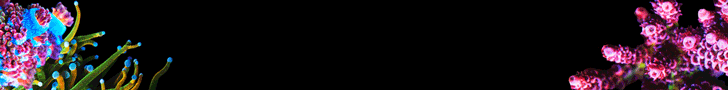We talked about this in past. We are not confident if the volume of posts justify a sub forum , we are certainly not sure if we’ll have such volume consistently over time in future . If we see this is the case then we can ask the mods , currently I don’t see the need. You can use #reefpi to cluster related things , and reef-pi website now links a handful of useful links(including build threads) that we can use as stop gap measureAs in you just have a whole section for Reef Pi (not part of DIY). Then all reef Pi related questions can go there with their own topics and headings and discussions that are easier to search.
Navigation
Install the app
How to install the app on iOS
Follow along with the video below to see how to install our site as a web app on your home screen.
Note: This feature may not be available in some browsers.
More options
You are using an out of date browser. It may not display this or other websites correctly.
You should upgrade or use an alternative browser.
You should upgrade or use an alternative browser.
reef-pi :: An opensource reef tank controller based on Raspberry Pi.
- Thread starter Ranjib
- Start date
-
- Tags
- controller raspberry-pi
- Tagged users Ranjib
- Joined
- Jan 31, 2019
- Messages
- 22
- Reaction score
- 27
tar comes default on a mac. Looking deeper into the error the default version of tar on a mac is bsdTar which appears to be incompatible with the fpm command. I went and installed gnu tar on my MAC and it resolved the issue. This info would be worth putting on the developers page IMO.do you have tar installed? Looks like fmp is invoking tar which is in turn failing. Makefile has the fmp command codified in it, you can invoke it directly to get debug output
Yes :-/ . BSD tar .. now I recall. Reason why I should format my laptop frequent. Thank you for calling this out. I'll update the docs asap.tar comes default on a mac. Looking deeper into the error the default version of tar on a mac is bsdTar which appears to be incompatible with the fpm command. I went and installed gnu tar on my MAC and it resolved the issue. This info would be worth putting on the developers page IMO.
I was able to find and fix the pca9685 frequency issue. Its a bug we introduced recently :-( , Fix on the way.. I'll report back with the rpi pwm frequency result as well
- Joined
- Jan 31, 2019
- Messages
- 22
- Reaction score
- 27
You have to run “npm install “ to get all ui related packages, followed by ‘make ui-dev’ which will start webpack.
I was attempting to resolve my issues with the PCA board by upgrading to the latest master branch. (Note @Michael Lane pointed out in different thread that 100% power on PCA does not currently work). When I make an .deb from the master branch (2.1-62-g0746010), then I install it on my pi-zero the UI no longer comes up. Instead it says "404 page not found".
After this I went to an older branch (2.1-52-gc74e8f6) and installed it. This UI seems to require you to add a "PCA" driver now. The UI suggests "68" as the address. Everytime I try and add one I get the error "remote I/O error". I know my i2c stuff is working because it works on version 2.2. How do I figure out what the proper address/frequency for the PCA board is? Or is there some other issue with the bleeding edge of reef-pi?
Can you join the slack channel for developement related help. Master should work. We can step by step debugI was attempting to resolve my issues with the PCA board by upgrading to the latest master branch. (Note @Michael Lane pointed out in different thread that 100% power on PCA does not currently work). When I make an .deb from the master branch (2.1-62-g0746010), then I install it on my pi-zero the UI no longer comes up. Instead it says "404 page not found".
After this I went to an older branch (2.1-52-gc74e8f6) and installed it. This UI seems to require you to add a "PCA" driver now. The UI suggests "68" as the address. Everytime I try and add one I get the error "remote I/O error". I know my i2c stuff is working because it works on version 2.2. How do I figure out what the proper address/frequency for the PCA board is? Or is there some other issue with the bleeding edge of reef-pi?

I was able to find and fix the pca9685 frequency issue. Its a bug we introduced recently :-( , Fix on the way.. I'll report back with the rpi pwm frequency result as well
Probably means I added it [emoji15]
Probably means I added it [emoji15]
I have cut 2.3 release. It has only one change, bugfix for pca9685 driver, where pwm frequency settings were not working. Release builds can be found in usual location:
https://github.com/reef-pi/reef-pi/releases/tag/2.3
cheers
https://github.com/reef-pi/reef-pi/releases/tag/2.3
cheers
- Joined
- Dec 16, 2018
- Messages
- 1,189
- Reaction score
- 2,826
Woohoo!!!I was able to find and fix the pca9685 frequency issue. Its a bug we introduced recently :-( , Fix on the way.. I'll report back with the rpi pwm frequency result as well
- Joined
- Dec 16, 2018
- Messages
- 1,189
- Reaction score
- 2,826
Ill load this in the am and do some tests!I have cut 2.3 release. It has only one change, bugfix for pca9685 driver, where pwm frequency settings were not working. Release builds can be found in usual location:
https://github.com/reef-pi/reef-pi/releases/tag/2.3
cheers
I have cut 2.3 release. It has only one change, bugfix for pca9685 driver, where pwm frequency settings were not working. Release builds can be found in usual location:
https://github.com/reef-pi/reef-pi/releases/tag/2.3
cheers
I have some moon lights and dosing pumps on my PCA9685. They currently work like they should. How will this update affect my setup? My frequency is “set” to 200 but I have no way to measure if it’s actually 200. Will different frequencies affect motor speed or doser calibration?
- Joined
- Dec 16, 2018
- Messages
- 1,189
- Reaction score
- 2,826
If the motors you use can handle the whole range of frequencies, it will not affect anything. My problem was the mosfet driver boards I used only handle 1000hz max, and on my pi, the driver was stuck at 1500hz.
That being said its worth a quick test
That being said its worth a quick test
I will probably skip this update for now since everything is working lol
- Joined
- May 14, 2018
- Messages
- 44
- Reaction score
- 67
After seeing all of the excellent reef-pi build threads, I took a shot at putting one together https://www.reef2reef.com/threads/red-sea-reefer-170-reef-pi-build.564715/#post-5783459
I will probably skip this update for now since everything is working lol
With the HAL work already in, if anyone wants to tryout multiple pca9685 setup, let me know. The HAL layer now allows adding multiple pca9585, each with different frequency etc. PCA9685 now can also be used as outlets, which means having a single pca9685 will give you 16 additional outlets 
WoohooAfter seeing all of the excellent reef-pi build threads, I took a shot at putting one together https://www.reef2reef.com/threads/red-sea-reefer-170-reef-pi-build.564715/#post-5783459
I have cut 2.3 release. It has only one change, bugfix for pca9685 driver, where pwm frequency settings were not working. Release builds can be found in usual location:
https://github.com/reef-pi/reef-pi/releases/tag/2.3
cheers
I've synced this to my unofficial experimental apt repository (warning: experimental): https://github.com/blueacro/reefpi-repopublisher#installing-reef-pi-from-the-repository
Thanks!
Question regarding the 2.3 pwm fix, my dosing pumps don't move fluid below 50% via the PCA 9685 at the default 1500 Hz, so if I run the update and drop the frequency to say 100 or 200 Hz if my theory is correct, I can expect the pump to work at lower speeds?
Similar threads
- Replies
- 2
- Views
- 242
- Shipping Available
- Replies
- 2
- Views
- 216