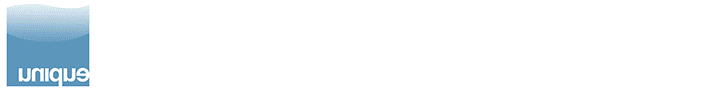- Joined
- Dec 14, 2018
- Messages
- 40
- Reaction score
- 36
Pi zero ? Or pi 3 ?
It was a pi 3 A+ and it would run fine until I logged in remotely through VNC then everything would hang up. I hooked it back up to a monitor and keyboard with the same results as soon as I connected remotely it would start to hang at the desktop being unable to use the Remote viewer app or the native desktop of the pi. I tried both RealVNC and TightVNC servers they both did the same thing.