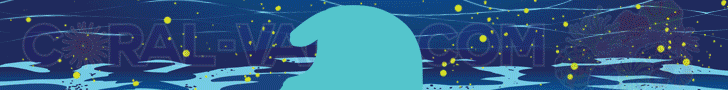Navigation
Install the app
How to install the app on iOS
Follow along with the video below to see how to install our site as a web app on your home screen.
Note: This feature may not be available in some browsers.
More options
You are using an out of date browser. It may not display this or other websites correctly.
You should upgrade or use an alternative browser.
You should upgrade or use an alternative browser.
reef-pi :: An opensource reef tank controller based on Raspberry Pi.
- Thread starter Ranjib
- Start date
-
- Tags
- controller raspberry-pi
- Tagged users Ranjib
Sorry, I didn't complete my thought process. What I meant was using my laptop and a browser and logging into the pi over my wifi. Is that how you all (ya'll in Texas) are doing it?
thanks
thanks
chipmunkofdoom2
Always Making Something
View BadgesExcellence Award
Article Contributor
Reef Squad Emeritus
Hey @Ranjib you mentioned a few pages ago that you prefer solid state relays. Any particular reason? With regards to temperature control in general, I imagine heat could become an issue if someone attempted to run a lot of current through a SSR to a chiller. I also would imagine that high power use lighting, like some metal halide setups, could also pull significant power through a SSR.
Still waiting for my pi and relay boards. Do I need an extra keyboard and monitor as well? Or, can I log into the pi with a browser from my laptop?
thanks
Cary
You will want a keyboard and monitor for initial setup and any programming changes you need to make. After you have it set up you can use any remote access device for the user interface. Any cheap spare USB keyboard will work. You will need something with HDMI for the monitor.
You can hook up float switch straight with any GPIO. Connect the other end with a 3.3 v output (pi itself has one). You can add a 1K resistor for safety. Read the GPIO as input. Thats all I had to do when I tested reef-pi with float switch.
I dont think we have float switch support in reef-pi as of now, I had punt on the idea in lieu of photo electric sensor. I was worried about salt creep impacting float switch. But if theres enough interest, I dont see why not add the support for it, given its trivial and very popular in the hobby ... and the logic is fairly similar to photo sensor , so not really any additional coding is required...
That is what I thought I just have not done any looking into it just yet due to working on other areas of my project. (working updating marco buttons for feeding, lights, maintenance, etc...)
Sure, my first goal is simply to set up 8 outlets and use Reef-pi to control them instead of timers. I already have a 6 relay board and a 2 relay board both of which are the sainsmart brand.
My ultimate goal is to replace the 2 DJ powerstrips I have now with Reef Pi, the DJ strips don't work very well for plugging in wall warts. =/
Also, is there somewhere we're all keeping the write-ups? I'd like to contribute if that would be helpful. Having followed the instructions in this thread there were a couple of things I Googled to figure out and since they're fresh on my mind I'd be happy to add them to the existing documentation.
Not sure how it works with the Reef Pi code but here my wiring for 4 outlets if that helps
NOTE I have two PC power cords running that outlets (2 outlets per cable)
Last edited:
Found a water sensor that can be used for building affordable leak detectors,
https://ha.privateeyepi.com/store/index.php?route=product/product&path=61&product_id=102
I purchased this about a year ago but have not gotten it hooked up yet. I was thinking of using a Pi zero to run this just have not pulled the trigger yet - https://www.amazon.com/gp/product/B00TMHFSPY/ref=oh_aui_detailpage_o08_s01?ie=UTF8&psc=1
Nice... I was looking at the Condutivity board + probe.. which in turn can be used to measure salinity, its pretty similar to the ph probe/circuit. Yesterday, one of the local reefer got the ezo (ph probe) code working , so we might have that support in reef-pi soon
I just find the price point a big bummer :-(
I looked at the pH probe as well but like you the price point has been keeping me away from that
Great. The wiring is simple for powers trip, use a beefy 2.4 amp , 5 volt adapoter to power raspberry pi. Use female to female jumpers to connect 5v and gnd pins from pi to the relay boards. Each relay channel would need a dedicated gpio pin to control , so connect all 6 channels to gpio pins, and then that's it for the wiring. Install and configure reef-pi, and youshould be able to run the relays through webui. I am writing the details guide with steps and images, its just taking some timeSure, my first goal is simply to set up 8 outlets and use Reef-pi to control them instead of timers. I already have a 6 relay board and a 2 relay board both of which are the sainsmart brand.
My ultimate goal is to replace the 2 DJ powerstrips I have now with Reef Pi, the DJ strips don't work very well for plugging in wall warts. =/
Also, is there somewhere we're all keeping the write-ups? I'd like to contribute if that would be helpful. Having followed the instructions in this thread there were a couple of things I Googled to figure out and since they're fresh on my mind I'd be happy to add them to the existing documentation.
All the documentation is being pushed to the http://reef-pi.com website, so that's its easy to navigate for anyone. Reef-pi website is also open source and I would love any help in making it better. This is how you can contribute to the website / guide: https://github.com/reef-pi/website . it is as simple as editing the text file corresponding to the guide you want to update , and send the changes as pull requestSure, my first goal is simply to set up 8 outlets and use Reef-pi to control them instead of timers. I already have a 6 relay board and a 2 relay board both of which are the sainsmart brand.
My ultimate goal is to replace the 2 DJ powerstrips I have now with Reef Pi, the DJ strips don't work very well for plugging in wall warts. =/
Also, is there somewhere we're all keeping the write-ups? I'd like to contribute if that would be helpful. Having followed the instructions in this thread there were a couple of things I Googled to figure out and since they're fresh on my mind I'd be happy to add them to the existing documentation.
You don't have to.you can use an USB TTL cable to connect and power pi from your laptop. Otherwise you need at least a spare keyboard and an HDMI capable monitor (or TV)Still waiting for my pi and relay boards. Do I need an extra keyboard and monitor as well? Or, can I log into the pi with a browser from my laptop?
thanks
Cary
Here is a tutorial on how to use USB TTL cable with pi : https://learn.adafruit.com/adafruits-raspberry-pi-lesson-5-using-a-console-cable?view=allYou don't have to.you can use an USB TTL cable to connect and power pi from your laptop. Otherwise you need at least a spare keyboard and an HDMI capable monitor (or TV)
I prefer solid state relays because those who used these things (several veteran makers from makerfaire, they had mechanical giraffes and what not ) told me that mechanical relays lifespan is shorter. I confirmed this by reading through the documents, mechanical relays use mechanical components hence more failure prone. Solid state relays runs longer, also draws less current to operate, since there's no mechanical component. I also learned optocouplers are the best, but I felt ssr will suffice our requirements. They are also silent (mechanical relays will make a click sound every time you switch on/off outlet), somethinbgi likedHey @Ranjib you mentioned a few pages ago that you prefer solid state relays. Any particular reason? With regards to temperature control in general, I imagine heat could become an issue if someone attempted to run a lot of current through a SSR to a chiller. I also would imagine that high power use lighting, like some metal halide setups, could also pull significant power through a SSR.
I prefer solid state relays because those who used these things (several veteran makers from makerfaire, they had mechanical giraffes and what not ) told me that mechanical relays lifespan is shorter. I confirmed this by reading through the documents, mechanical relays use mechanical components hence more failure prone. Solid state relays runs longer, also draws less current to operate, since there's no mechanical component. I also learned optocouplers are the best, but I felt ssr will suffice our requirements. They are also silent (mechanical relays will make a click sound every time you switch on/off outlet), somethinbgi liked. I would also like to let you know that mechanical relays might be just fine for us, since we won't do very night frequency on/off , and we can power the pi through a beefy adapter. So, if you have one, don't discard it, if you are ordering new, then you can consider SSRs
I agree with @Ranjib that if you can get a SSR I would go that route. With that said My 4 channel relay are not SSR (I wanted the clicking noise) and my four channels been running 2+ years without a problem. They turn my Kessils 150 on and off every day, they turn my fug light on every night. Also I have a macro button: (feed) to turns my pumps off for 10mins then turn them back on, (maintenance) turns everything off so I can work on the tank and turns back on when I click the button, (Lights) turn my lights on/off depending the state their in, and (All Off) turns everything off.
- Joined
- Jan 5, 2016
- Messages
- 697
- Reaction score
- 1,234
Since I don't have a larger tank, its kinda hard for me to guess :-(. I personally need two all in one pico tankc ontrollers for my two pico reef tanks. I am still thinking what's the best route for my 29g biocube.
Using PCB will make the electronics more sturdy , easy to mount in housing. Breadboard are meant for easy to use and prototyping. You can use them if you are aware of the wiring, since the connections are not fixed, in case something loosen up, you have to diagnose and fix it.
I can assure you that reef-pi will always be modular. i.e.
I'll be up for group buy, as and when the schematics and pcb is settled. I think what we have right now is good and work, but the circuits probably needs some additional capacitors/resistors/diods to be full proof (i.e to be on par with current best practice )
Awesome thanks, I don't see any issues with using a bread board for now then. I will have plenty of space in my housing and I don't see it getting bumped much to cause any wiring to come loose.
I certainly don't speak for everyone with a larger tank, however my 6x2x2 and most other medium and large tanks I read about tend to have an electrical section with everything together in the one place. If I went with a independent controller for each function I would end up mounting them all in the same spot anyway
And keeping it modular is more what I meant, if the software is the same for both then people can have the option of whichever suits them more.
If you are able to ship a PCB to Australia I would also be keen for a group buy
Eventually probes for tank pH, CaRX pH, ORP and Salinity would be my ideal setup. Certainly not cheap to buy them all though, the price of the atlas probes and boards hurts. But at least being able to add one at a time people don't have to lay out a massive amount of money upfront and can just add probes as they can afford to. If people bought just the tentacle board would it work with other probes like the ones from BRS? It might be a little cheaper that way?Nice... I was looking at the Condutivity board + probe.. which in turn can be used to measure salinity, its pretty similar to the ph probe/circuit. Yesterday, one of the local reefer got the ezo (ph probe) code working , so we might have that support in reef-pi soon
I just find the price point a big bummer :-(
I also ended up going with mechanical relays, I couldn't find SSR that were able to take more than 2A. While I don't think I have anything that uses over 2A other than my chiller I didn't want to accidentally overload them (I also wanted the clicking). I did a fair bit of reading on the life span of mechanical relays vs SSR, and while they don't last as long as SSR everything I read assured me that most brands were still good for tens of thousands of cycles at full load, possibly hundreds of thousands of cycles at lower loads. SSR also have their own downsides, such as not being able to handle much heat before they fail, and they also generate a lot of heat so that may shorten their life.
Either way I wouldn't be too fussed about either
chipmunkofdoom2
Always Making Something
View BadgesExcellence Award
Article Contributor
Reef Squad Emeritus
I prefer solid state relays because those who used these things (several veteran makers from makerfaire, they had mechanical giraffes and what not ) told me that mechanical relays lifespan is shorter. I confirmed this by reading through the documents, mechanical relays use mechanical components hence more failure prone. Solid state relays runs longer, also draws less current to operate, since there's no mechanical component. I also learned optocouplers are the best, but I felt ssr will suffice our requirements. They are also silent (mechanical relays will make a click sound every time you switch on/off outlet), somethinbgi liked. I would also like to let you know that mechanical relays might be just fine for us, since we won't do very night frequency on/off , and we can power the pi through a beefy adapter. So, if you have one, don't discard it, if you are ordering new, then you can consider SSRs
Understood. I use EMRs for most of my electronics projects, and actually prefer them. The relay to which you linked, for example, uses Omron G3MB SSRs (per the manufacturer's site). Per Omron's spec sheet, these relays have a maximum rated current of 2A. This means the most you could safely switch with these relays long term is roughly 240W @ 120VAC, 480W @ 240VAC. They also are not rated to switch DC loads (per the manufacturer datasheet). You can switch DC loads with them, but per Omron's SSR info sheets, special precautions need to be taken if the relay is not specifically rated to switch DC loads.
I don't mean to start a debate on SSRs vs EMRs. I was just curious why you chose what you did. Thanks!
- Joined
- Jul 7, 2017
- Messages
- 106
- Reaction score
- 68
Well let me know on the relay. I just cancelled my order from Amazon for the 8 channel relay.!! My Chiller for sure uses 550 watts of electricity.
I currently use this to control my chiller / heater, but it would be nice to use a relay connected to the rasberry pi instead.
https://www.amazon.com/Inkbird-All-...e=UTF8&qid=1501608352&sr=1-1&keywords=stc1000
I currently use this to control my chiller / heater, but it would be nice to use a relay connected to the rasberry pi instead.
https://www.amazon.com/Inkbird-All-...e=UTF8&qid=1501608352&sr=1-1&keywords=stc1000
Because I was ignorant :-
I recently learned about using SSD relays from scratch, i.e. instead of using a 4 channel board, use just relays, resistors, transistors , capacitors to roll you own, tht route certainly open up possibility of user much much better relays (https://www.sparkfun.com/products/13015) , but they will be more expensive , and I am not sure if I need this (need some help here), but the risk of frying my reef tank is low (i think).
I really dont know what EMR is, let me read up on that.
Currently my though process is to use the ssd relays and see if they fail for some reason, I can switch to the spare mechanical relay. Whats confusing is the webpage for those mention using optocouplers :-O .. Clearly I have lot to understand as things get deeper . My current loads are lot smaller (mostly pico, in some cases nano tanks ) we need folks to debate and challenge things, as long as its respectable and good for the corals . I appreciate all awesome feedbacks you are giving us @chipmunkofdoom2 , you make reef-pi better.
. I appreciate all awesome feedbacks you are giving us @chipmunkofdoom2 , you make reef-pi better.
On a side note, there is this as well https://www.adafruit.com/product/2935 .
https://www.adafruit.com/product/2935 .
Because I was ignorant :-( . I looked at the 4 channel version and amazon had written 10 amp current load. I intended to use it with return pump, light control , fan, air pump and the load seems fine (i might be completely wrong). The AC adapter socket I am using now has 5amp fuse as well. I am under the assumption that at high current load the fuse will trip first.Understood. I use EMRs for most of my electronics projects, and actually prefer them. The relay to which you linked, for example, uses Omron G3MB SSRs (per the manufacturer's site). Per Omron's spec sheet, these relays have a maximum rated current of 2A. This means the most you could safely switch with these relays long term is roughly 240W @ 120VAC, 480W @ 240VAC. They also are not rated to switch DC loads (per the manufacturer datasheet). You can switch DC loads with them, but per Omron's SSR info sheets, special precautions need to be taken if the relay is not specifically rated to switch DC loads.
I don't mean to start a debate on SSRs vs EMRs. I was just curious why you chose what you did. Thanks!
I recently learned about using SSD relays from scratch, i.e. instead of using a 4 channel board, use just relays, resistors, transistors , capacitors to roll you own, tht route certainly open up possibility of user much much better relays (https://www.sparkfun.com/products/13015) , but they will be more expensive , and I am not sure if I need this (need some help here), but the risk of frying my reef tank is low (i think).
I really dont know what EMR is, let me read up on that.
Currently my though process is to use the ssd relays and see if they fail for some reason, I can switch to the spare mechanical relay. Whats confusing is the webpage for those mention using optocouplers :-O .. Clearly I have lot to understand as things get deeper . My current loads are lot smaller (mostly pico, in some cases nano tanks ) we need folks to debate and challenge things, as long as its respectable and good for the corals
On a side note, there is this as well
- Joined
- Jul 7, 2017
- Messages
- 106
- Reaction score
- 68
Is the adafruit one, only has the ability to really control logically two states , on and off since, it connects via one gpio input?
So the left side both outlets are either both on or off, and similarly on the right side both on an off? So it would be more comparably to a two channel relay with a surge protector on each outlet?
So the left side both outlets are either both on or off, and similarly on the right side both on an off? So it would be more comparably to a two channel relay with a surge protector on each outlet?
Similar threads
- Replies
- 2
- Views
- 247
- Shipping Available
- Replies
- 2
- Views
- 223